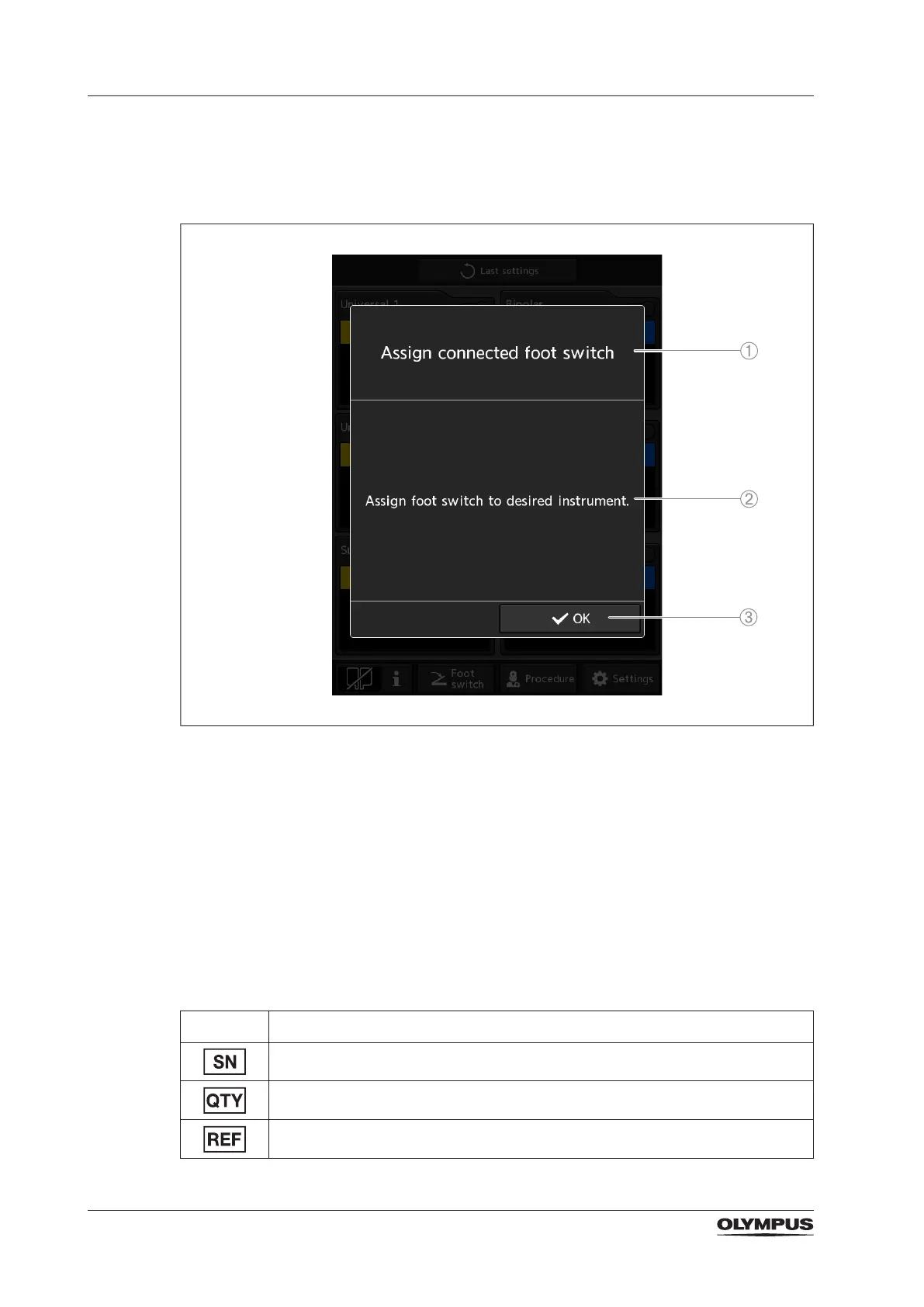26
Product description
Message boxes
Message boxes provide helpful information to assist the user during a certain operation. For
example, the following message box pops up when a new foot switch is connected to the
ESG-410:
1) Message title
2) Remedial actions
3) Conrmation button to clear the message
When a message box pops us, an info tone sounds. The message can be cleared by
tapping the conrmation button, e.g. [OK] or [Cancel].
3.6 Symbols and icons
Symbols
The following table gives an explanation for each symbol used on the product and on the
packaging of the product.
Symbol Explanation
Serial number
Quantity
Catalog number
