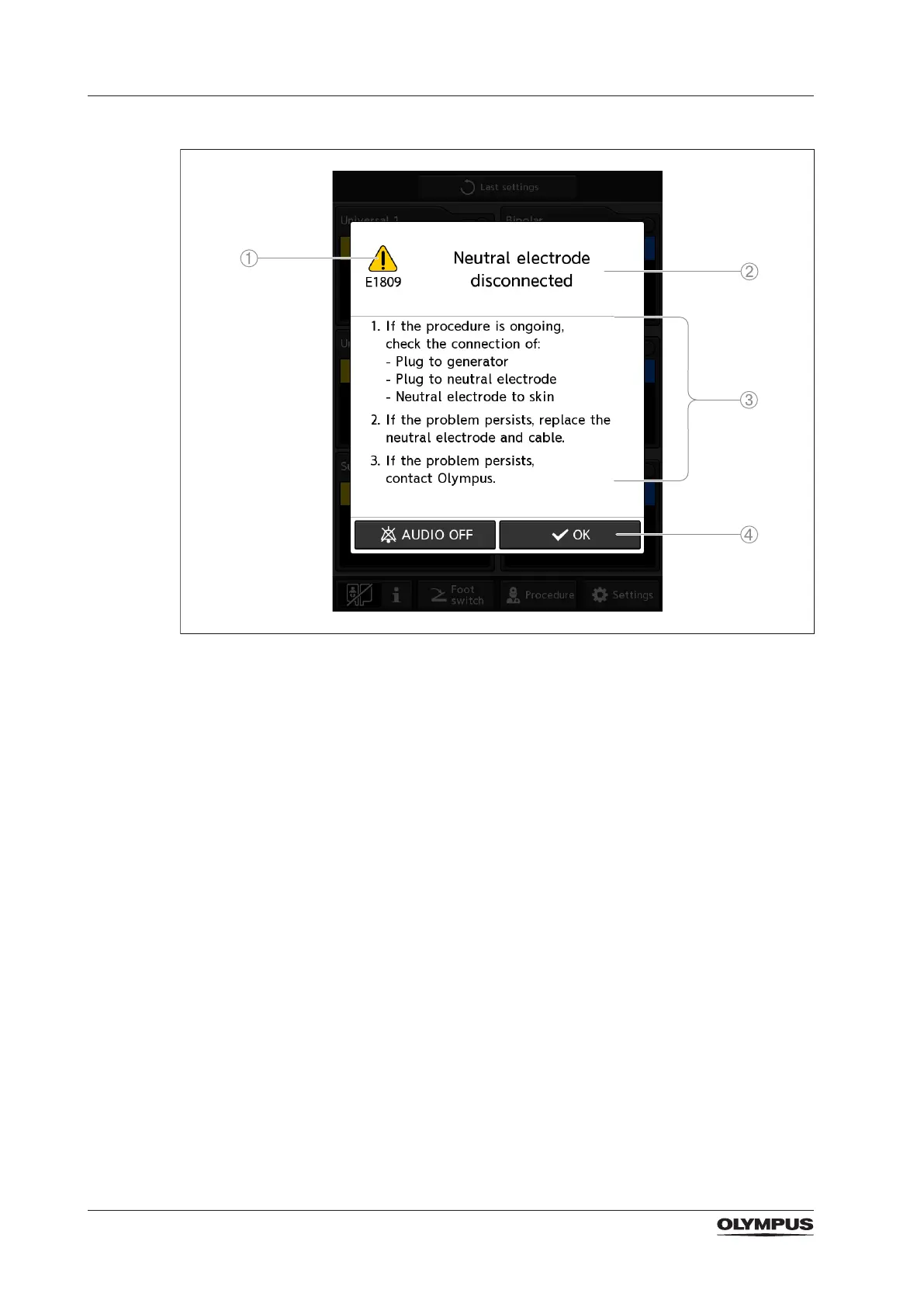78
Use
1) Caution symbol and error code
2) Error title
3) Remedial actions
4) [OK] button
If the cause that released the alarm is resolved, then the error message is closed
automatically after approximately 10 seconds. It is possible to tap [OK] in the error message
to close the error message earlier.
If the cause of the alarm is not resolved, then the error message stays on the touchscreen.
To clear the alarm, follow the instructions that are given in the error message.
8.10 Troubleshooting
8.10.1 General problems
Check the following table to identify and correct failures. If the problem cannot be resolved
by the described remedial actions, stop using the electrosurgical generator and contact
Olympus.
Be aware that repairs must only be performed by authorized service centers.
