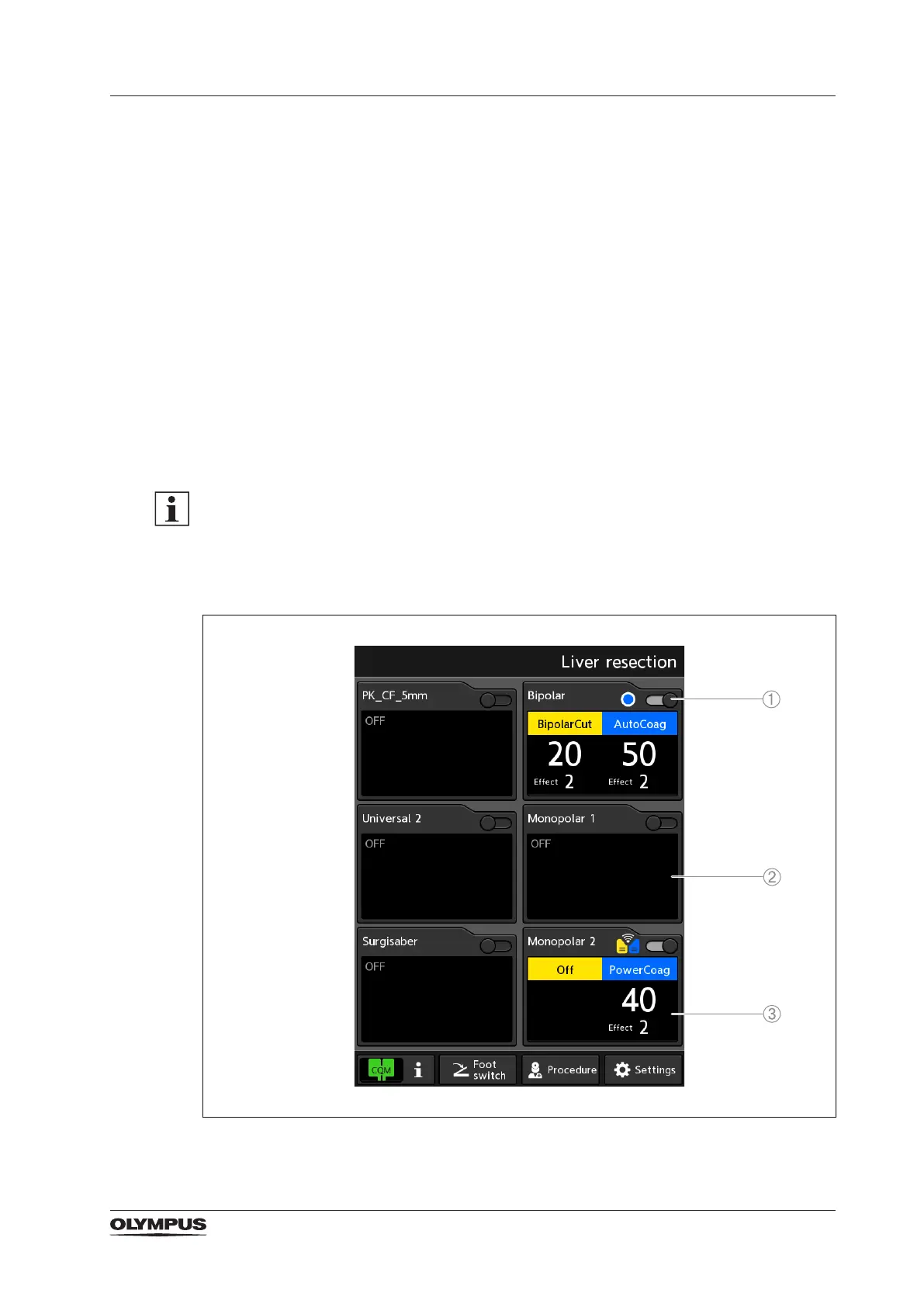67
Use
8.3 Connection of instruments
Before connecting
Only use this electrosurgical generator with compatible equipment. Refer to the chapter
“Compatible equipment” on page 74.
● Check the maximum rated voltage of the other HF equipment. Make sure that the
maximum output voltage of the electrosurgical generator does not exceed the rated
voltage of the HF equipment that is used during the procedure.
Connecting
1. Refer to the instructions for use of the instrument.
2. Inspect the instrument, its connection cable and plug for scratches, cracks and other
damages. Do not use the instrument if any kind of damage is observed.
3. Properly insert the plug of the instrument into the corresponding output socket on the
front panel of the electrosurgical generator.
8.4 Selection of appropriate output settings
Switching off output sockets
An output socket that is not needed can be switched off by tapping the toggle key on the top
left of each output socket pane. If an output socket is switched off, unintended activation
from this output socket is prevented. Furthermore, it improves the overview of the settings.
Output socket panes that are switched off are darkened, so that only the relevant settings
are displayed.
1) Toggle key to switch the display of the socket pane ON/OFF
