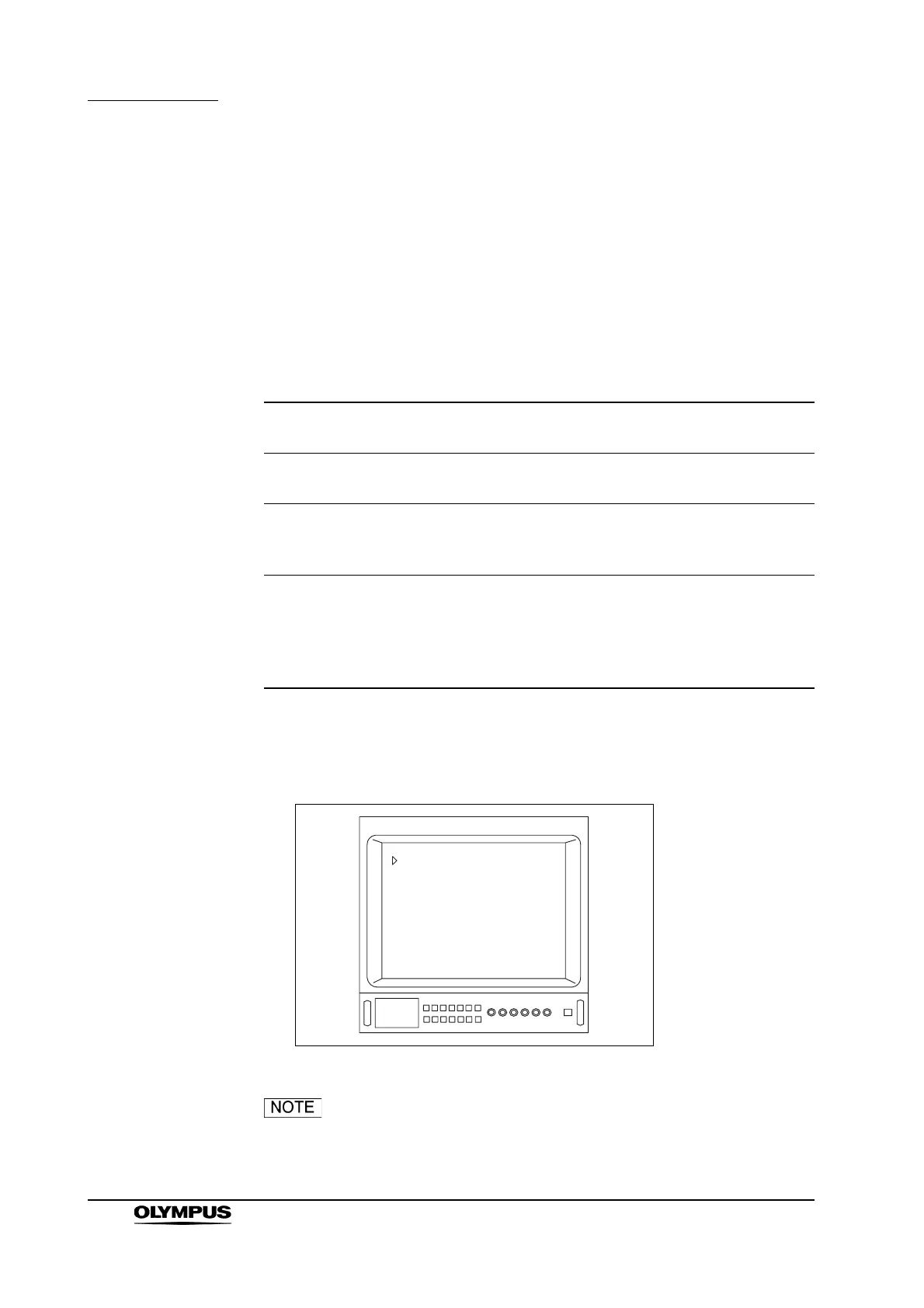114
Chapter 5 Operation
VISERA VIDEO SYSTEM CENTER OTV-S7V
5.13 Setting a function to the keyboard
The “F4” key, “F5” key and “B.O.D.” key can be set to activate a function by
controlling the menu switches or keyboard (optional).
Setting the “F4” key
The functions that can be set to be activated by the “F4” key are shown in Table
5.4.
Table 5.4
1. Depress the “Alt” key and “F4” key on the keyboard at the same time to
display the menu (see Figure 5.61).
Figure 5.61
Depending upon the OTV-S7V’s settings, the menus shown
in Figures 5.61 and/or 5.62 may appear different from those
displayed on the video monitor.
Menu item Operation from the “F4”
key
Reference
RELEASE Depress this key to release
the SCV-3, OEP-3 or OEP.
Section 5.20, “EVIS monitor
photo unit SCV-3”
DIGITAL CAPTURE Depress this key to capture
an image to Memory Card
(Types B, C or F only).
Section 5.24, “Recording
and playback with Memory
Card”
REL.+DIG. CAP. Depress this key to release
the SCV-3, OEP-3 or OEP
and capture an image to
Memory Card (Types B, C
or F only).
Section 5.20, “EVIS monitor
photo unit SCV-3” and
Section 5.24, “Recording
and playback with Memory
Card”
[F4 FUNCTION SETTING]
SETTING <RELEASE>
