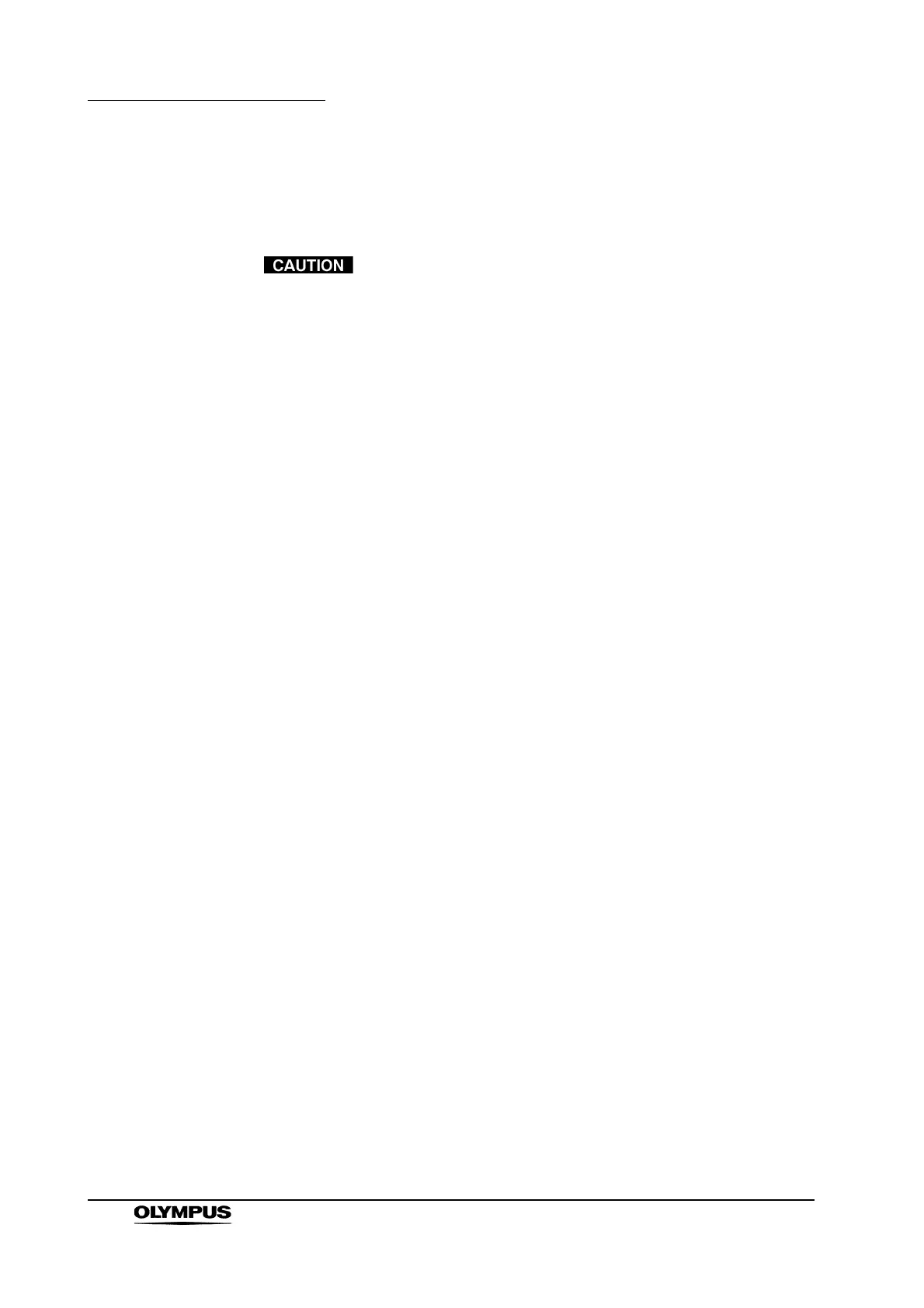46
Chapter 3 Installation and Connection
VISERA VIDEO SYSTEM CENTER OTV-S7V
3.11 Inserting the PC card adapter and Memory Card
(types B, C, F only; see Section 2.5)
• Before recording the images to Memory Card firstly, refer to
“When all images are deleted” on page 157 and carry out
“DELETE ALL”. Otherwise, neither the record nor the replay
might be correctly done.
• Use only the PC card adapter (MA-2E, MAPC-10)
SmartMedia (M-8PIE/16PIE/32PIE/64PIE/128PIE,
M-8PIU/16PIU/32PIU/64PIU/128PIU) and xD-Picture Card
(M-XD16P/32P/64P/128P/256P/512P) specified by Olympus.
Other PC card adapters or Memory Card may not be capable
of recording images.
• The PC card adapter and Memory Card are precision
instruments. Handle them with care and avoid subjecting
them to a sudden or severe impact. This may damage the PC
card adapter and/or Memory Card.
• Avoid using the PC card adapter and Memory Card in an
environment exposed to strong static, electric or magnetic
noise. This may damage the PC card adapter and/or Memory
Card.
• Avoid using the PC card adapter and Memory Card at high
temperature or humidity or in a corrosive environment. This
may damage the PC card adapter and/or Memory Card.
• Prevent foreign matter from getting into the OTV-S7V
through the PC card slot. Otherwise, the OTV-S7V may be
damaged.
• Usually push the eject switch into the OTV-S7V until it stops
(see Figure 3.17). Otherwise, the eject switch may be
damaged.
