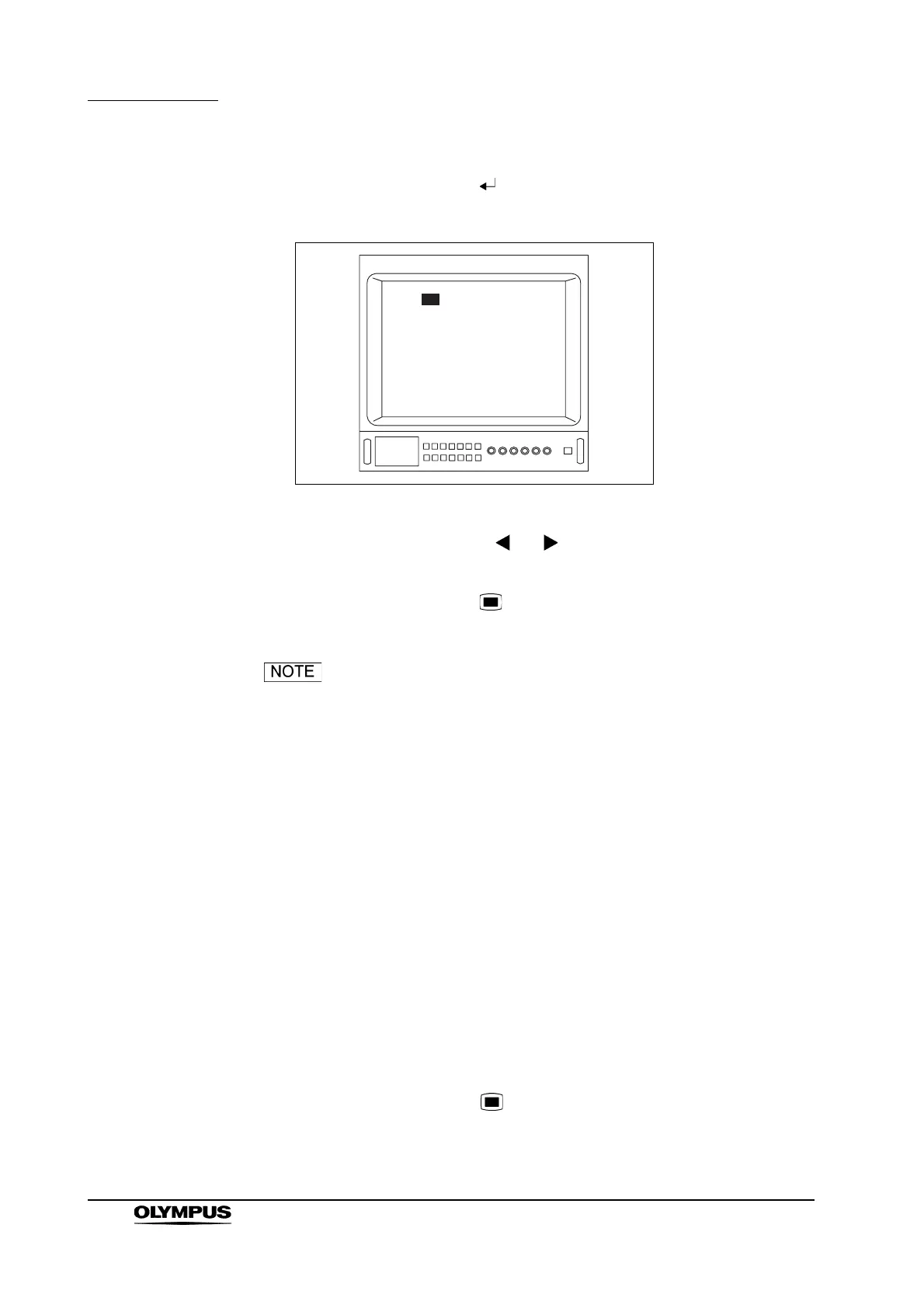120
Chapter 5 Operation
VISERA VIDEO SYSTEM CENTER OTV-S7V
2. Depress the menu switch “ ” or the “Enter” key on the keyboard to adjust
the “SETTING” (see Figure 5.66).
Figure 5.66
3. Depress the menu switches “ ” or “ ”, or the “///” key on the
keyboard to set the function.
4. Depress the menu switch “ ” for approximately 1 second or the “Esc” key
on the keyboard to enter the setting.
The “B.O.D.” key setting is retained when the power is turned
OFF and the power cord is disconnected.
5.14 Freeze
Freeze mode setting
The freeze mode (FIELD or FRAME) can be set by controlling the menu
switches or keyboard (optional).
• FIELD : This should be the freeze mode setting in the majority of
cases.
• FRAME : If the endoscopic image is relatively stable, an image
frozen in the “FRAME” mode will be clear than one frozen
in the “FIELD” mode. If the endoscopic image is unstable,
an image frozen in the “FRAME” mode will be blurry.
1. Depress the menu switch “ ” for approximately 1 second or the “F1” key
on the keyboard to display the menu.
[KEYBOARD FUNCTION]
F9 NONE
F10 NONE
F11 NONE
F12 NONE
