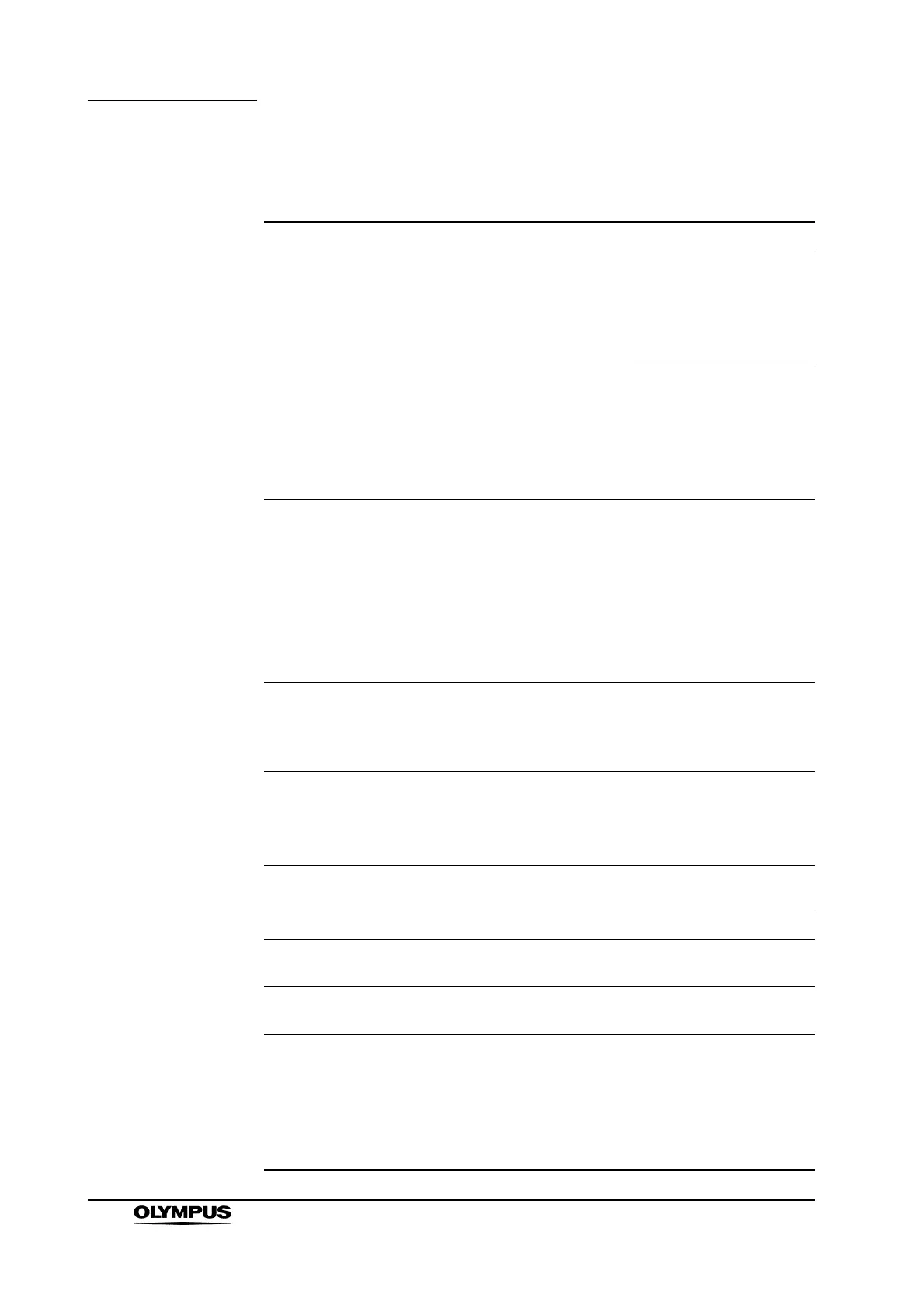192
Chapter 7 Troubleshooting
VISERA VIDEO SYSTEM CENTER OTV-S7V
7.2 Messages that is displayed on the video monitor
Message Possible cause Solution
MEDIA FULL
<CHANGE MEDIA>
RETRY/CANCEL
Memory Card has run out
of memory.
1. Exchange Memory
Card.
2. Select “RETRY”. Then,
write the captured image
on new Memory Card.
1. Select “CANCEL”. Then,
the captured images are
canceled.
2. Delete or move the
images from Memory
Card.
MEDIA WRITE ERROR!
<RETRY OR CHANGE
MEDIA>
RETRY/CANCEL
The image cannot be
written to Memory Card.
1. Select “RETRY”.
2. If it fails, exchange
Memory Card and select
“RETRY”. Then,
re-write.
3. If the “CANCEL” is
selected, the captured
images are canceled.
INSERT MEDIA... The PC card adapter
and/or Memory Card are
not inserted into the PC
card slot of the OTV-S7V.
Insert the PC card adapter
and Memory Card correctly.
MEDIA ACCESS ERROR!
RETRY/CANCEL
The image file cannot be
read from Memory Card.
1. Select “RETRY”.
2. If it fails, select
“CANCEL”, and change
Memory Card.
FOLDER NOT FOUND There is no folder in
Memory Card.
Exchange Memory Card.
FILE NOT FOUND There is no file in the folder. Search another folder.
BUFFER FULL
WAIT A MOMENT
Buffer memory is full. Wait a moment until buffer
memory is free.
SET AUTO P IN P OFF! The “AUTO P IN P”
function is set to “ON”.
The “AUTO P IN P” function
is set to “OFF”.
INPUT P IN P EXT.
SIGNAL!
When “MODE” for picture
in picture is set to “EXT.”,
the image from another
device is not inputted to the
OTV-S7V.
1. Change “MODE” to
“OTV”, “OTV + ext.” or
“EXT. + otv”.
2. The image from another
device is inputted to the
OTV-S7V.
