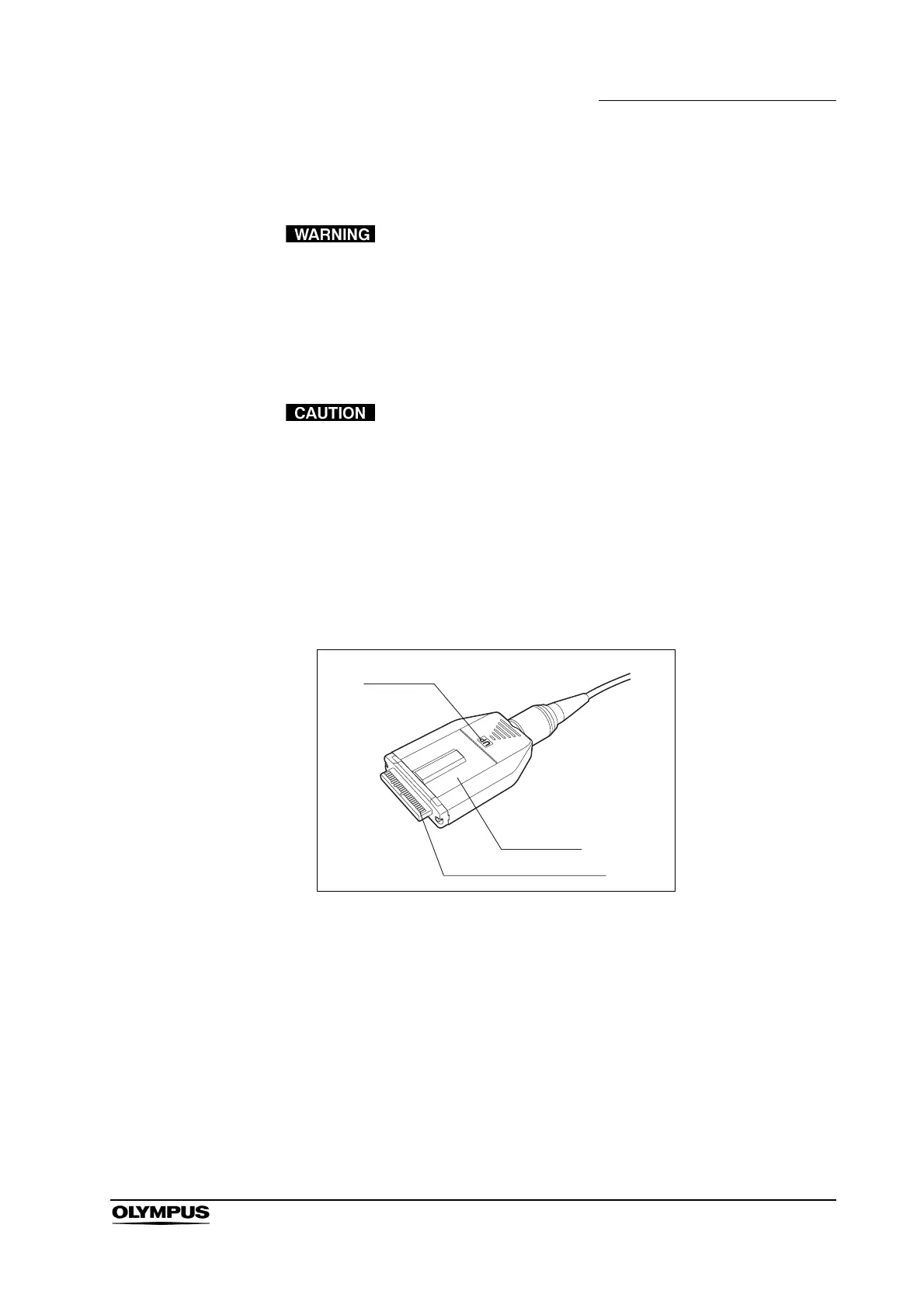Chapter 3 Installation and Connection
43
VISERA VIDEO SYSTEM CENTER OTV-S7V
3.9 Connection to a camera head or videoscope
• Never excessively bend, pull, twist, coil, squeeze or apply a
crushing force to the camera cable. The camera cable could
become damaged.
• Make sure that the video plug and its electrical contacts are
completely dry before connecting the plug to the OTV-S7V.
Wet equipment could cause the image to flicker or disappear.
Do not connect or disconnect the video plug while the
OTV-S7V is ON. Doing so may damage the electrical circuits
inside the camera head or cause this equipment damage
and/or malfunction.
Connecting
1. Confirm that the video plug and its electrical contacts are dry (see Figure
3.13). If the equipment is wet, wipe it dry with a clean, lint-free cloth.
Figure 3.13
2. Turn the OTV-S7V OFF.
3. Hold the video plug so that the UP mark is facing upward (see Figures 3.13
and 3.14).
4. Hold the OTV-S7V stationary with one hand. With the other hand, push the
video plug into the video connector socket until it clicks (see Figure 3.14).
Video plug
UP mark
Electrical contacts
