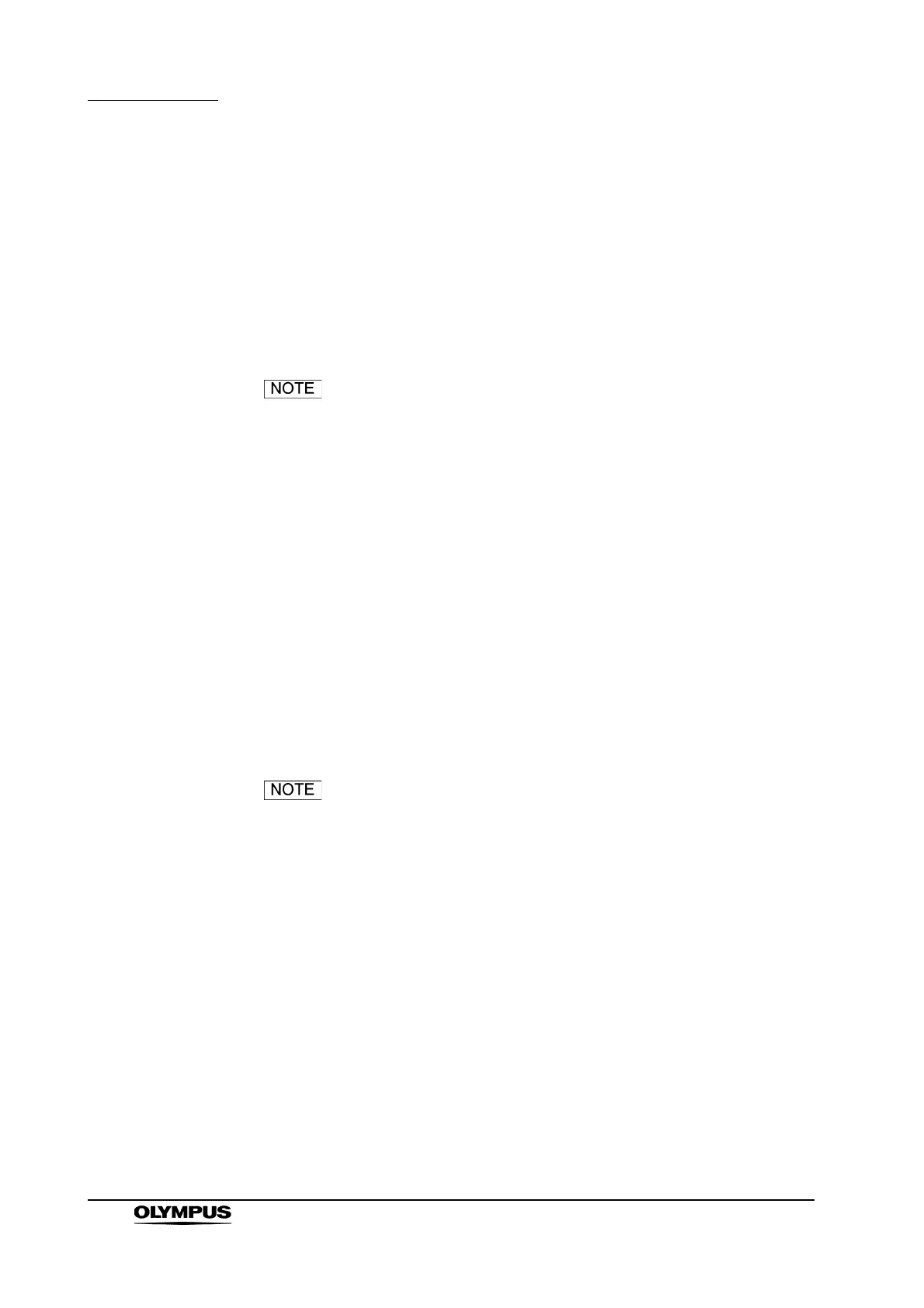124
Chapter 5 Operation
VISERA VIDEO SYSTEM CENTER OTV-S7V
Display an electrically magnified image by pressing a key
on the keyboard
1. Press the “F7” key. Pressing this key toggles between 1.0 magnification
and 1.2 when using the ENF-V, CYF-V/VA or HYF-V (see Figure 5.69).
2. Each time this key is depressed, the zoom cycles through 1.0
magnification, 1.2 , 1.5 and 2 when using a camera head or videoscope
other than those described in step 1. (see Figure 5.69).
The zoom setting is not retained when the power is turned
OFF and the power cord is disconnected. However, when the
OTV-S7V is connected to the ENF-V, CYF-V/VA or HYF-V,
the zoom setting is retained even so.
5.16 Controlling the CLV-S40’s standby function
The CLV-S40’s standby function can be controlled by pressing a remote control
switch.
1. Refer to Section 5.12, “Remote control switches”, and set the “L.S.
STANDBY” function to a remote control switch on the camera head or
videoscope.
2. Pressing the switch toggles between turning the standby function on and off.
For further details on the standby function, refer to the
CLV-S40’s instruction manual.
