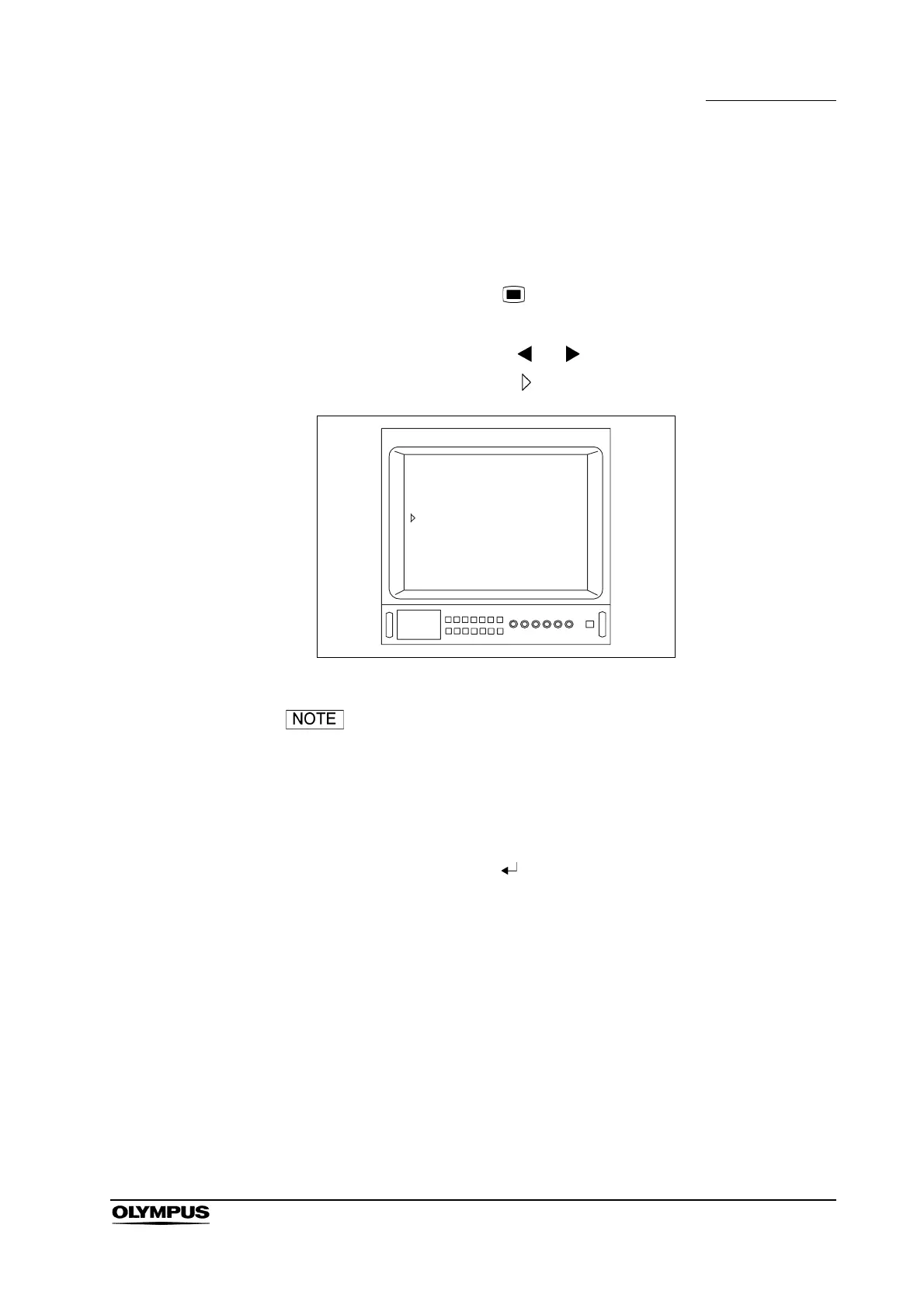Chapter 5 Operation
65
VISERA VIDEO SYSTEM CENTER OTV-S7V
5.3 Clock adjustment
Time and date can be adjusted by controlling the menu switches or keyboard
(optional).
1. Depress the menu switch “ ” for approximately 1 second or the “F1” key
on the keyboard to display the menu.
2. Depress the menu switches “ ” or “ ”, or the “///” key on the
keyboard to move the arrow “ ” to “DATE/TIME” (see Figure 5.8).
Figure 5.8
• When using a type A OTV-S7V, “B.O.D. CONTROL” (see
Figure 5.8) is not displayed.
• When the OTV-S7H-1D-F08E/L08E/D-L08E is connected to
the OTV-S7V, “SWITCH ASSIGNMENT” (see Figure 5.8) is
not displayed.
3. Depress the menu switch “ ” or the “Enter” key on the keyboard to display
the next menu.
[MENU]
SWITCH ASSIGNMENT >>
FUNCTION CONTROL >>
B.O.D. CONTROL >>
PATIENT ID >>
DATE/TIME >>
PRESET >>
