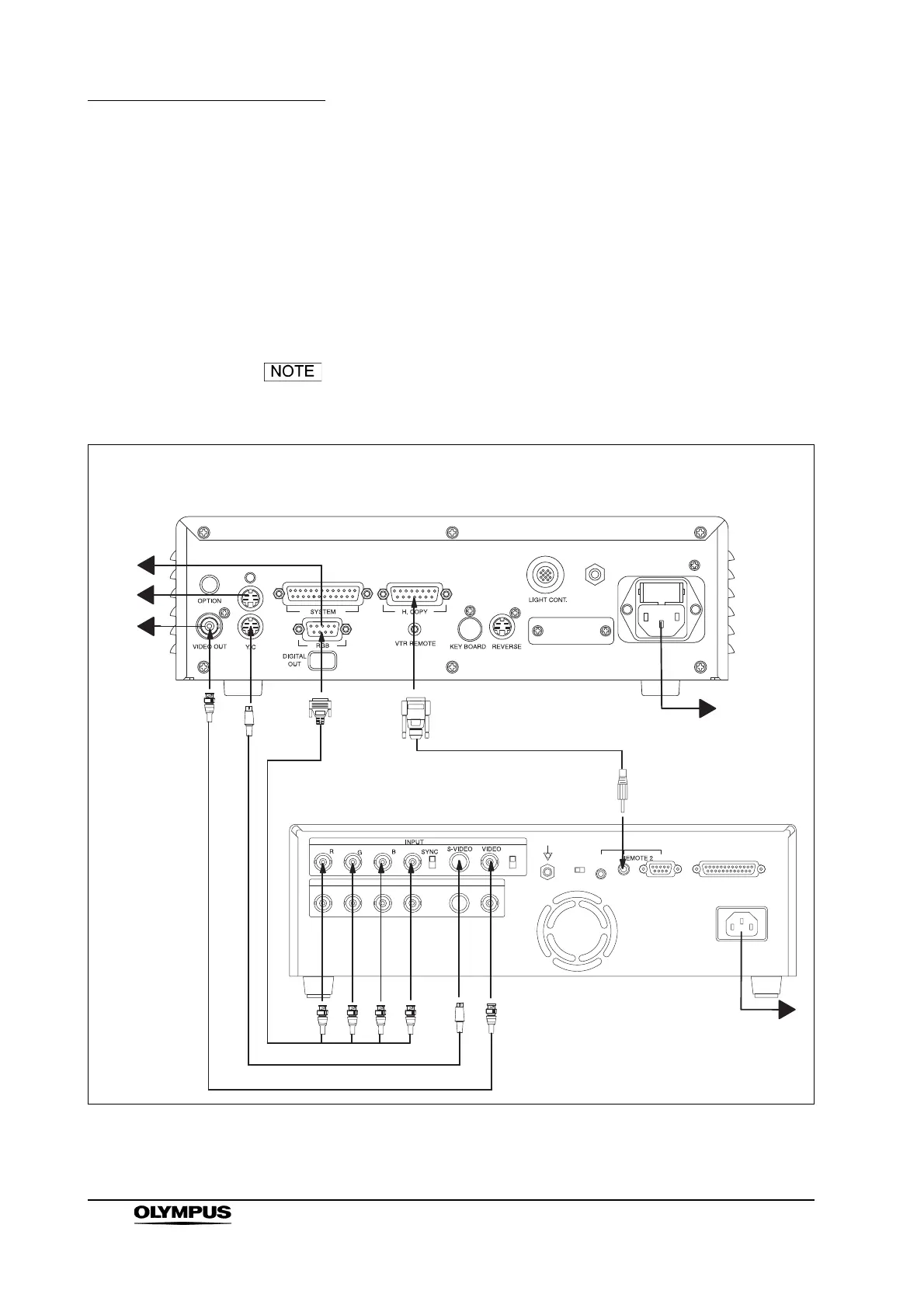38
Chapter 3 Installation and Connection
VISERA VIDEO SYSTEM CENTER OTV-S7V
3.7 Connection to color video printer OEP-3/OEP
(not available in some countries)
1. Turn the OTV-S7V and OEP-3/OEP OFF.
2. Connect the OEP cable and Y/C cable, BNC cable or RGB cable to the
OEP-3/OEP as shown in Figure 3.9 or 3.10.
For details of connecting the video monitor and the OTV-S7V,
refer to Section 3.3, “Connection to a video monitor”.
Figure 3.9
OEP-3
OTV-S7V
RG
B
S
Y/C cable (MH-985)
OEP cable (MH-987)
RGB cable (MH-984)
BNC cable
(MB-677)
To wall mains
outlet
To wall mains
outlet
Connection to OEP-3
To video
monitor
