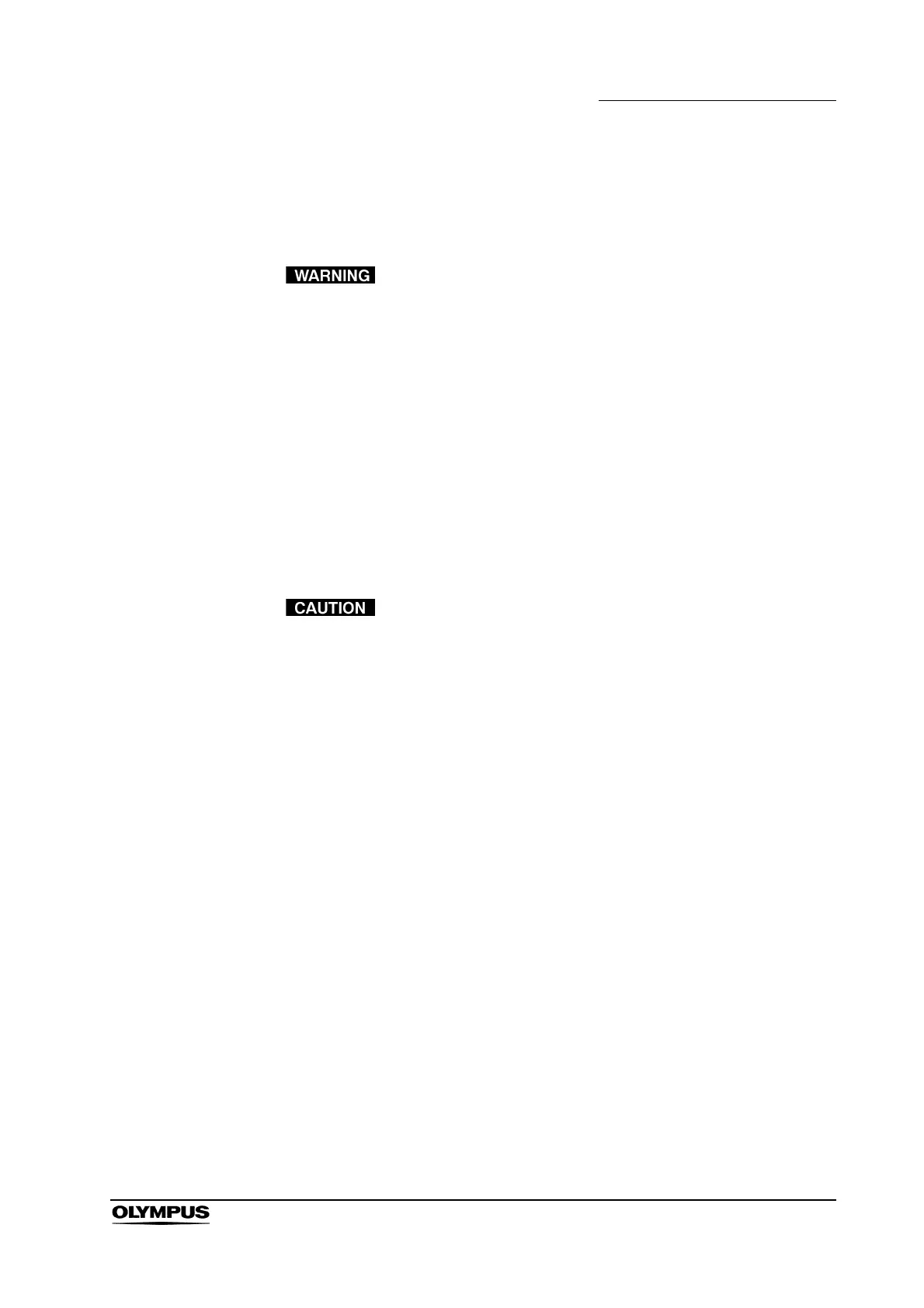Chapter 3 Installation and Connection
25
VISERA VIDEO SYSTEM CENTER OTV-S7V
Chapter 3 Installation and Connection
• When non-medical electrical ancillary equipment is being
used, connect the power cords via an isolation transformer
prior to connecting the signal cables. Failure to do this can
cause electric shock, burns and/or fire.
• Take care not to exceed the rating of the isolation
transformer. Otherwise, the equipment may not work
correctly.
• If the equipment is provided with a ground wire, securely
connect it to an existing GND terminal. Failure to do this can
cause electric shock.
• Never connect the GND wire to a gas pipe; explosion can
result.
• When plugging connectors into terminals, hold the connector
plug horizontal to the terminal and push it in completely
without applying excessive force. If the connector is held at
an angle, or excessive force is used to connect it, the
connector pins may be deformed.
• After plugging the connector into the terminal, do not subject
the cable to excessive force. Cable damage can result.
• Confirm that the power cords are securely attached so they
will not accidentally be disconnected during operation.
Otherwise, images could disappear during the procedure.
• Never apply excessive force to bend, pull or twist the power
cords. Power cord damage can result.
• Never pull connectors or cables with undue force. Connector
or cable damage can result.
Prepare this instrument, the compatible ancillary equipment (shown in the
“System chart” in the Appendix) and other equipment to be used with this
instrument for the particular case. Also refer to the instruction manual for each
piece of equipment.
