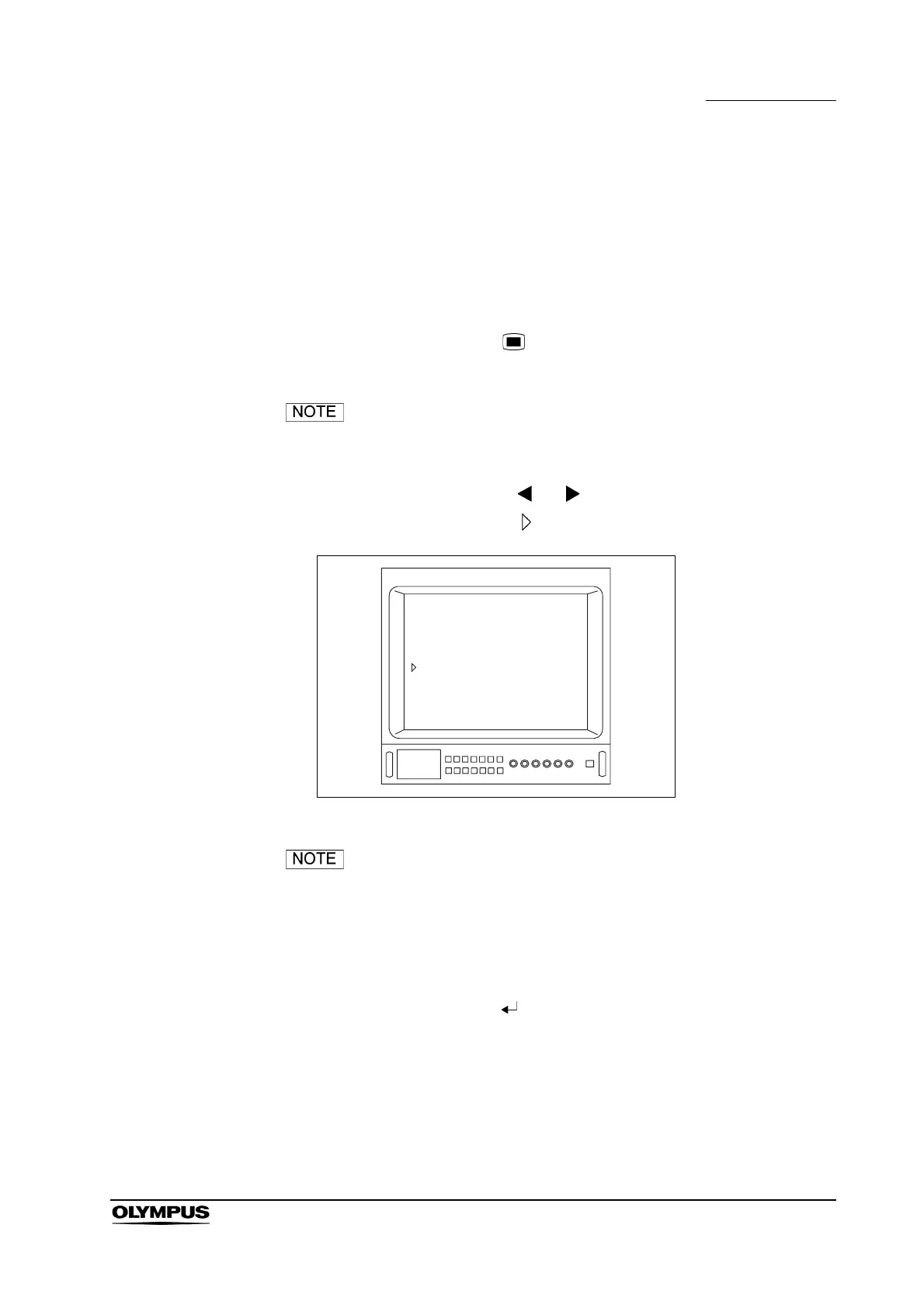Chapter 5 Operation
125
VISERA VIDEO SYSTEM CENTER OTV-S7V
5.17 Saving and deleting user settings
Save the user settings
On the OTV-S7V, settings for up to 7 user can be saved by controlling the menu
switches or keyboard (optional).
1. Depress the menu switch “ ” for approximately 1 second or the “F1” key
on the keyboard to display the menu.
By pressing the “F8” key on the keyboard, you can jump to
step 4.
2. Depress the menu switches “ ” or “ ”, or the “///” key on the
keyboard to move the arrow “ ” to “PRESET” (see Figure 5.70).
Figure 5.70
• When using a type A OTV-S7V, “B.O.D. CONTROL” (see
Figure 5.70) is not displayed.
• When the OTV-S7H-1D-F08E/L08E/D-L08E is connected to
the OTV-S7V, “SWITCH ASSIGNMENT” (see Figure 5.70) is
not displayed.
3. Depress the menu switch “ ” or the “Enter” key on the keyboard to display
the next menu.
[MENU]
SWITCH ASSIGNMENT >>
FUNCTION CONTROL >>
B.O.D. CONTROL >>
PATIENT ID >>
DATE/TIME >>
PRESET >>
