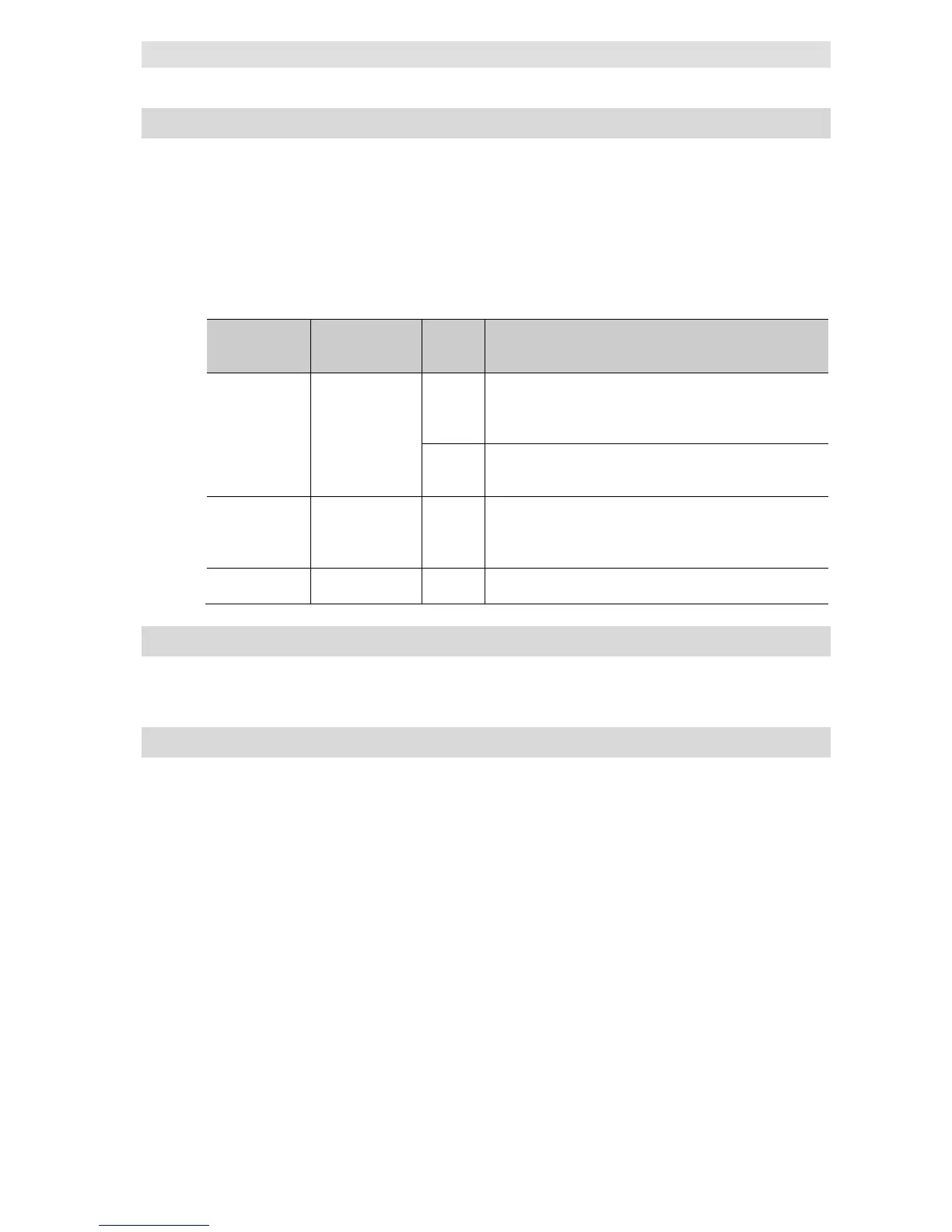5-5-4 Communications Timeout
The communications timeout is monitored in the following cases.
When sending an SQL statement to a DB using a DB_Insert (Insert DB Record), DB_Update
(Update DB Record), DB_Select (Retrieve DB Record), or DB_Delete (Delete DB Record)
instruction
When resending an SQL statement stored in the Spool memory
The following table shows the operation to be performed when a communications timeout has
occurred.
When the
timeout
Spool
function
Instruction execution result
When executing
a DB_Insert or
DB_Update
instruction
Disconnected Enabled ErrorID = 3011 hex (DB Connection Disconnected Error
Status)
SendStatus = _DBC_SEND_SPOOLED
Disconnected Enabled The SQL statement is stored in the Spool memory again.
5-5-5 Instruction Execution Timeout
Refer to 5-2-8 Relationship with DB Connection Instructions for details on the instruction
execution timeout.
5-5-6 Keep Alive Monitoring Time
Whether the server is normally connected is monitored while the DB Connection is in the
Connected status.
When the connection to the server cannot be confirmed for the time set in the Keep Alive
monitoring time parameter plus 12 seconds due to a communications failure or server’s problem,
the DB Connection is closed.
The DB Connection is changed to the Disconnected status, when Spool data is resent or a
DB_Insert (Insert DB Record), DB_Update (Update DB Record), DB_Select (Retrieve DB
Record), or DB_Delete (Delete DB Record) instruction is executed after the DB Connection is
closed.
The keep-alive function operates as shown below in the DB Connection Service.
Regardless of the Keep Alive setting, the function is always used.
Regardless of the Linger option setting, the option is always specified.
The operation to be performed after the DB Connection is closed by the keep-alive monitoring
function is the same as the communications timeout. Refer to 5-5-4 Communications Timeout for
the operation.
