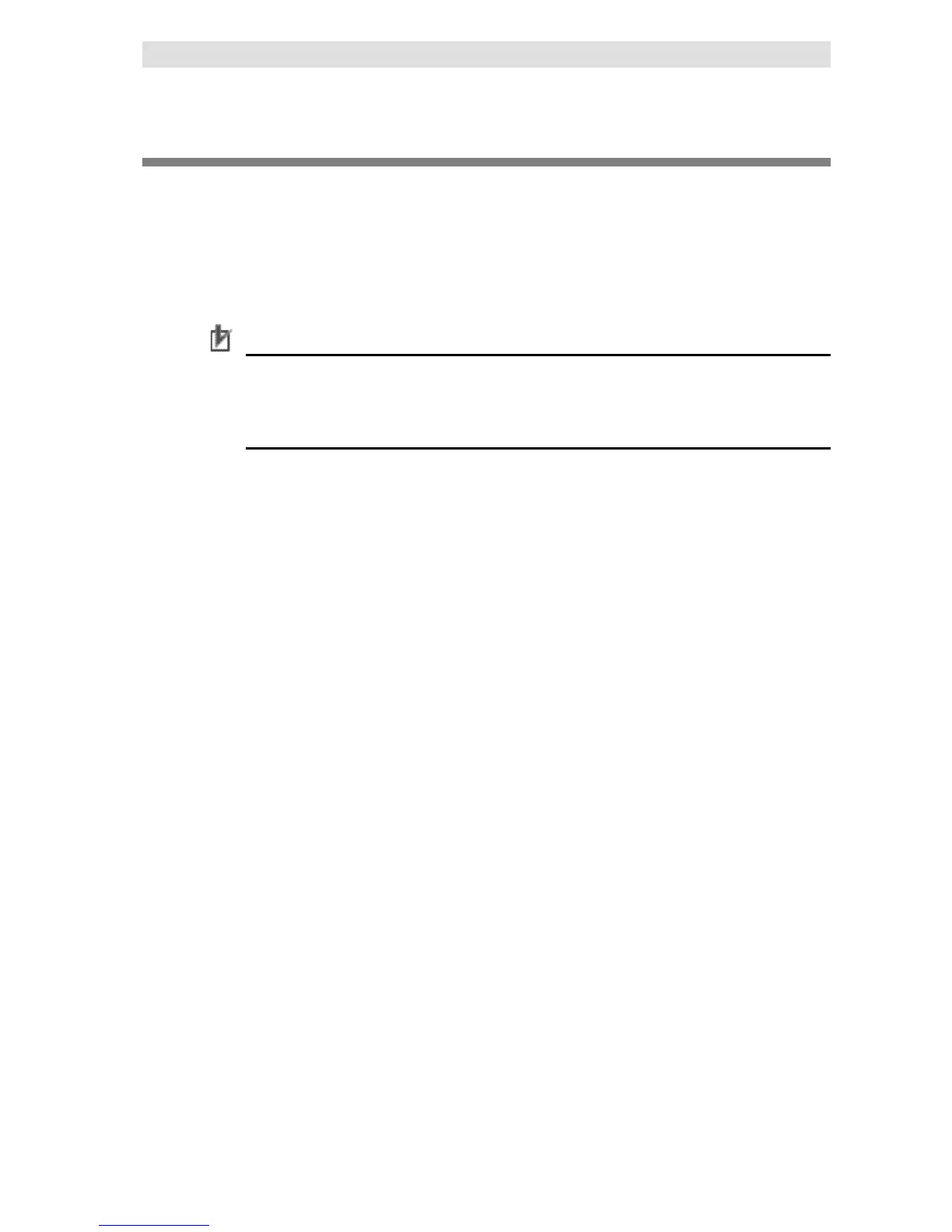4-2 Establishing/Closing a DB Connection
After starting the DB Connection Service, you establish or close a DB Connection using an
instruction as shown below.
Establishing a DB Connection
Use a DB_Connect (Establish DB Connection) instruction to establish a DB Connection with a
specified name.
Precautions for Correct Use
Mapping to the DB is automatically cleared when the DB Connection is closed.
Therefore, write the user program so that a DB_Connect (Establish DB Connection)
instruction is executed before a DB_CreateMapping (Create DB Map) instruction is
executed.
Closing a DB Connection
Specify the DB Connection name given in the DB_Connect (Establish DB Connection)
instruction in a DB_Close (Close DB Connection) instruction and execute the instruction.
Refer to Appendix DB Connection Instructions for details of each instruction.