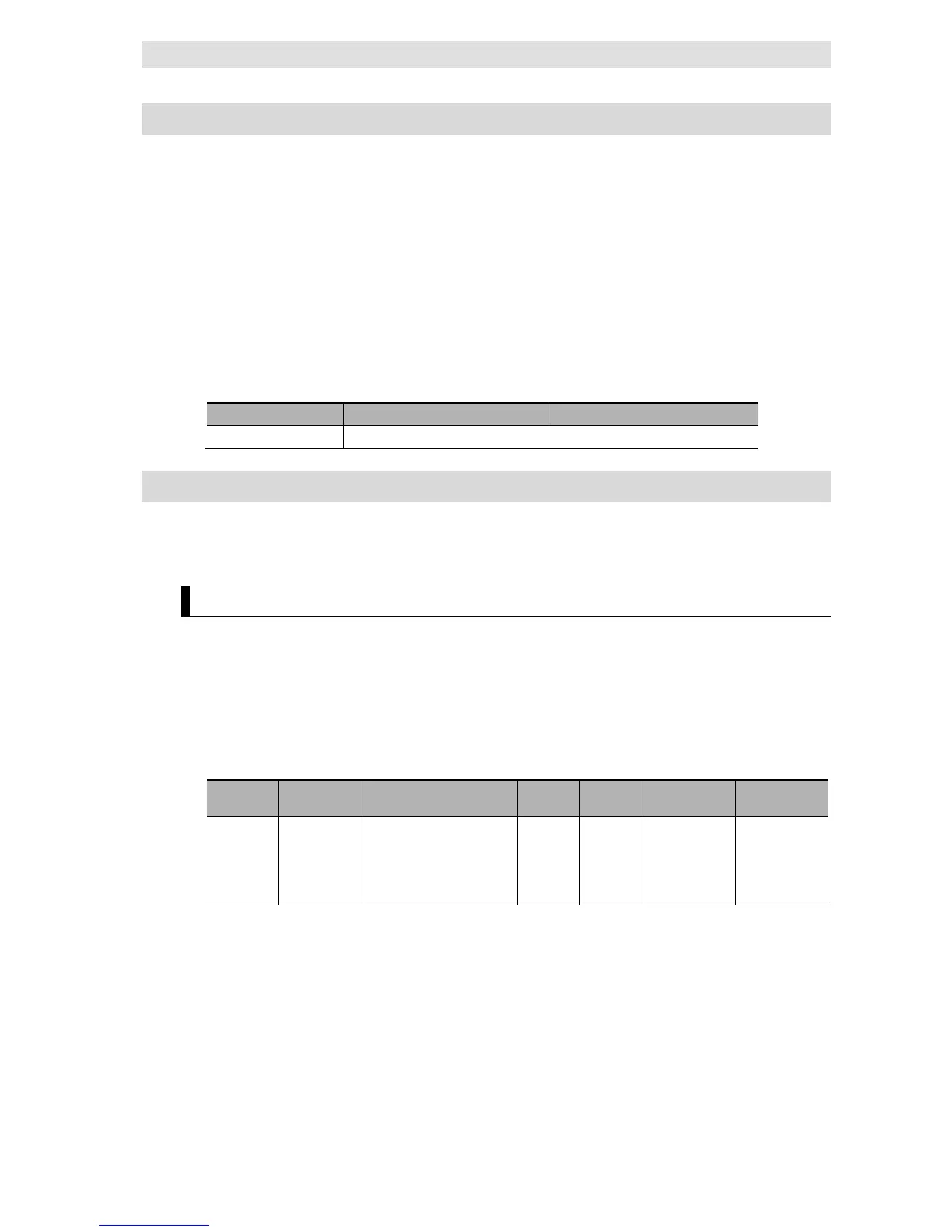2 DB Connection Settings
2-4
NJ/NX-series Database Connection CPU Units User’s Manual (W527)
2-1-3 Setting the Built-in EtherNet/IP Port
1. Right-click Built-in EtherNet/IP Port Settings under Configurations and Setup -
Controller Setup in the Multiview Explorer and select Edit from the menu.
2. Make the TCP/IP, LINK, FTP, NTP, SNMP, SNMP Trap, and FINS settings in the Built-in
EtherNet/IP Port Settings Tab Page.
Refer to the NJ/NX-series CPU Unit Built-in EtherNet/IP Port User’s Manual (Cat. No. W506) for
the detailed settings.
When you use the DB Connection Service, the following port numbers are used in the built-in
EtherNet/IP port. Do not set them for the other purposes.
Refer to the NJ/NX-series CPU Unit Built-in EtherNet/IP Port User’s Manual (Cat. No. W506) for
the port numbers commonly used in the NX701-@@@@, NJ501-@@@@ and NJ101-@@@@ CPU
Units.
2-1-4 Controller Setup
Use Sysmac Studio to make the operation settings of the Controller.
Refer to the NJ/NX-series CPU Unit Software User’s Manual (Cat. No. W501) for detailed
settings that are not described below.
Operation Settings
1. Right-click Operation Settings under Configurations and Setup – Controller Setup in the
Multiview Explorer and select Edit from the menu.
Basic Settings
The Basic Settings are functions supported by the CPU Unit, such as the definitions of
operations when the power is turned ON or when the operating mode changes.
Category Item Description Value Default Update timing
Changes in
Operation
Settings
Start delay
time at
startup
Sets the time to perform
system services with
priority during startup after
the power supply is turned
0 to 10 s 0 s When
downloading
to CPU Unit
Not allowed
* The startup time of the DB Connection Service can be reduced with this setting. Set the value to 10 if you
give priority to system services. Otherwise, set the value to 0.
If you set the value to 10, after the power supply is turned ON, the CPU Unit gives priority to the system
services for approximately 10 seconds during startup before the Unit changes the startup state to the
normal operation state. The time until the DB Connection Service becomes available (i.e., the
_DBC_Status.Run system variable changes to True) can be reduced by performing a part of processing
of the system services with priority during startup.
If you specify the value between 1 and 10, the time until the CPU Unit changes the state to the normal
operation state is increased because the Unit gives priority to the system services for the specified time.
