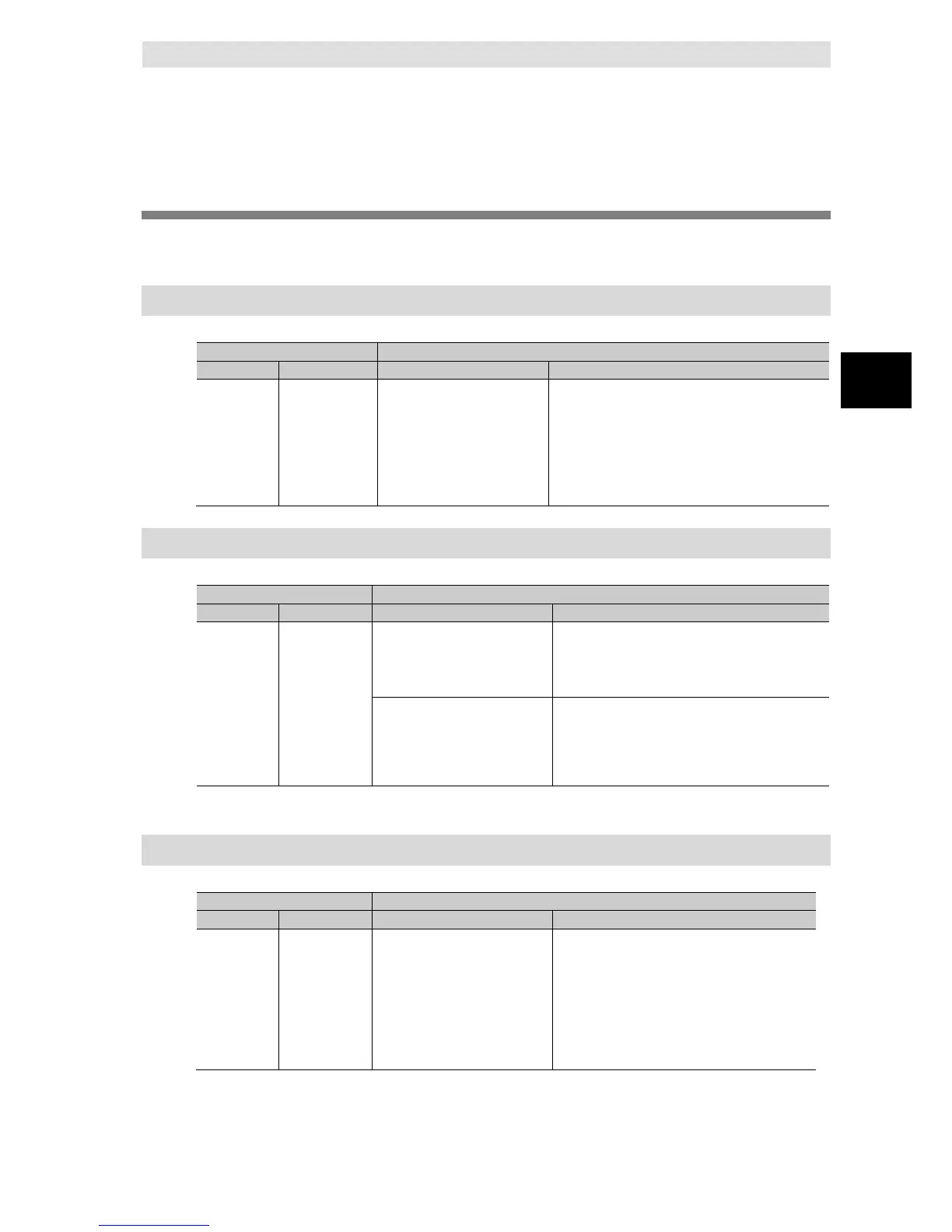3 Programming the DB Connection Function
3-27
NJ/NX-series Database Connection CPU Units User’s Manual (W527)
3
Debugging in Design, Startup,
and Operation Phases
3-6-1 Design Phase
3-6 Debugging in Design, Startup, and
Operation Phases
You can use the following debugging procedures according to the phase and actual device
environment.
3-6-1 Design Phase
This section gives the debugging procedure in the design phase.
Actual device environment
Exist Not exist,
or
not connected
Checking the executions of
DB Connection Instructions
on the physical CPU Unit
Start the DB Connection Service in Test Mode.
Execute DB Connection Instructions.
Note In Test Mode, SQL statements are not sent
actually, but the processing ends as if they
were sent normally.
Check the Operation Logs (i.e., Execution Log
3-6-2 Startup Phase
This section gives the debugging procedure in the startup phase.
Actual device environment
Exist Connected Connection to the DB Start the DB Connection Service in Operation
Mode.
Check the status of the DB Connection Service
and each DB Connection from Sysmac Studio.
Checking the DB read/write and
timing
Execute DB Connection Instructions.
Check the Operation Logs (i.e., Execution Log,
Debug Log, and SQL Execution Failure Log).
(including the check of connection to the DB,
executions of SQL statements, and responses)
3-6-3 Operation Phase
This section gives the troubleshooting procedure in the operation phase.
Actual device environment
Check the Operation Logs (i.e., Execution Log
and SQL Execution Failure Log).
Check the status of the DB Connection Service
and each DB Connection from Sysmac Studio.
Check the status of the DB Connection Service
and each connection using a DB Connection
