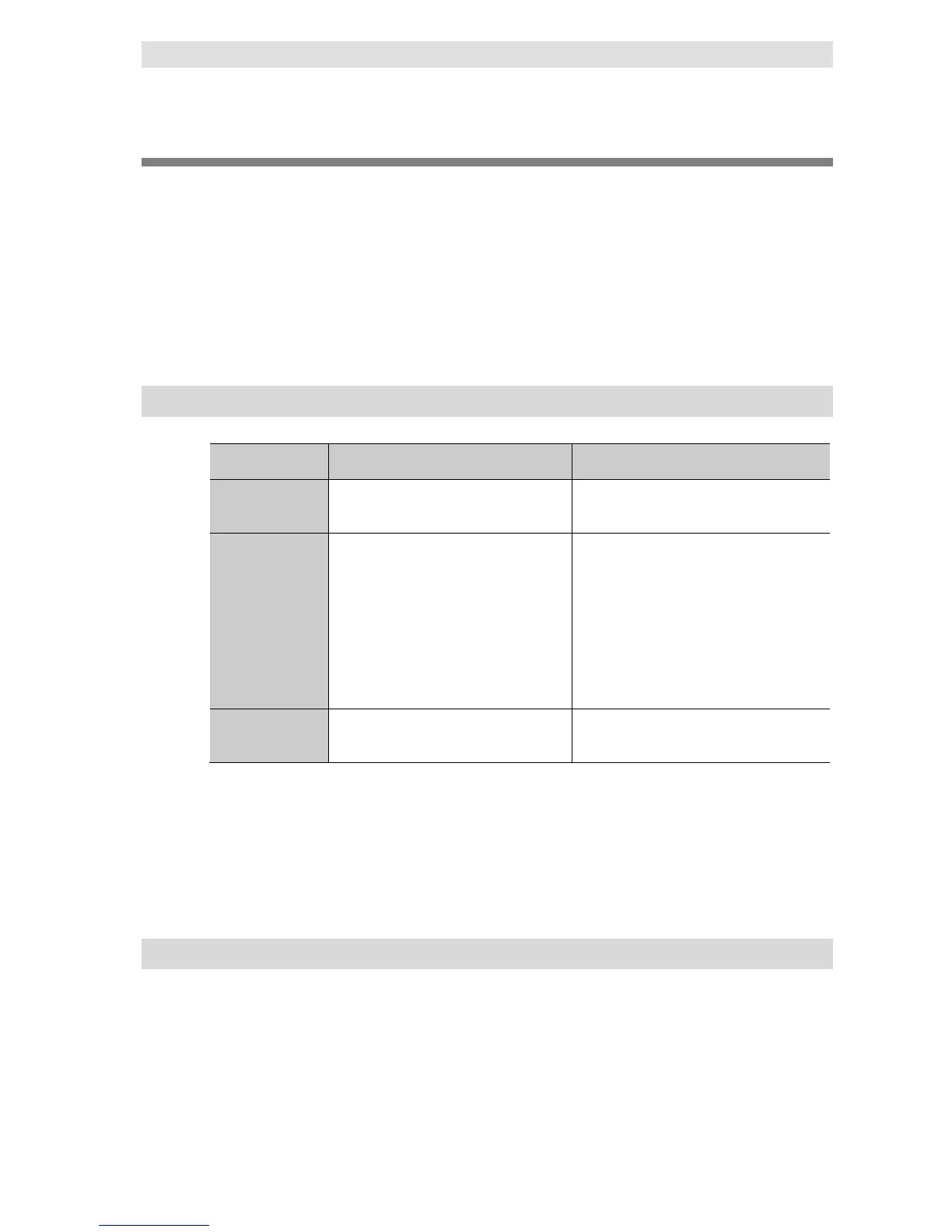6 How to Use Operation Logs
6-22
NJ/NX-series Database Connection CPU Units User’s Manual (W527)
6-5 SD Memory Card Operations
In the DB Connection Service, the SD Memory Card mounted in the CPU Unit is used for the
Operation Log function.
The Execution Log files, Debug Log files, and SQL Execution Failure Log files are stored in the
SD Memory Card.
This section describes how to save the log files on the SD Memory Card and precautions for
replacing the SD Memory Card.
Refer to the NJ/NX-series CPU Unit Software User’s Manual (W501) for details of the SD
Memory Card functions.
6-5-1 Saving Operation Log Files on SD Memory Card
Each Operation Log file is stored in the SD Memory Card in the following conditions.
Operation Logs Operation to use the function Conditions for saving log files
Execution Log Set Execution log to Record in the DB
Connection Service Settings of Sysmac
Constantly saved while the DB Connection
Service is running.
*1
Debug Log Right-click DB Connection Service
Settings in the Multiview Explorer on
Sysmac Studio and select Online Settings
from the menu. Then, click the Start Button
for Debug Log in the Online Settings Tab
Page.
Or
Execute a DB_ControlService (Control DB
Connection Service) instruction to start
recording to the Debug Log.
Constantly saved while the Debug Log is
recorded.
SQL Execution
Failure Log
Set SQL execution failure log to Record in
the DB Connection Service Settings of
Saved when transmission of an SQL statement
failed due to a DB-caused factor.
*2
*1 If the power supply to the CPU Unit is turned ON while no SD Memory Card is mounted in the CPU Unit,
an Execution Log Save Failed Error is registered into the event log when the Execution Log is saved.
Recording to the Execution Log is started when an SD Memory Card is inserted into the CPU Unit.
*2 If the power supply to the CPU Unit is turned ON while no SD Memory Card is mounted in the CPU Unit,
an SQL Execution Failure Log Save Failed Error is registered into the event log when the SQL Execution
Failure Log is saved. Recording to the SQL Execution Failure Log is started when an SD Memory Card
is inserted into the CPU Unit.
6-5-2 Directory Used for DB Connection Service
The DB Connection Service uses the directory under packages/DB_Connection in the SD
Memory Card.
packages/DB_Connection/System: Contains log control files.
packages/DB_Connection/ExecutionLog: Contains Execution Log files.
packages/DB_Connection/DebugLog: Contains Debug Log files.
packages/DB_Connection/SQLFailedLog: Contains SQL Execution Failure Log files.
