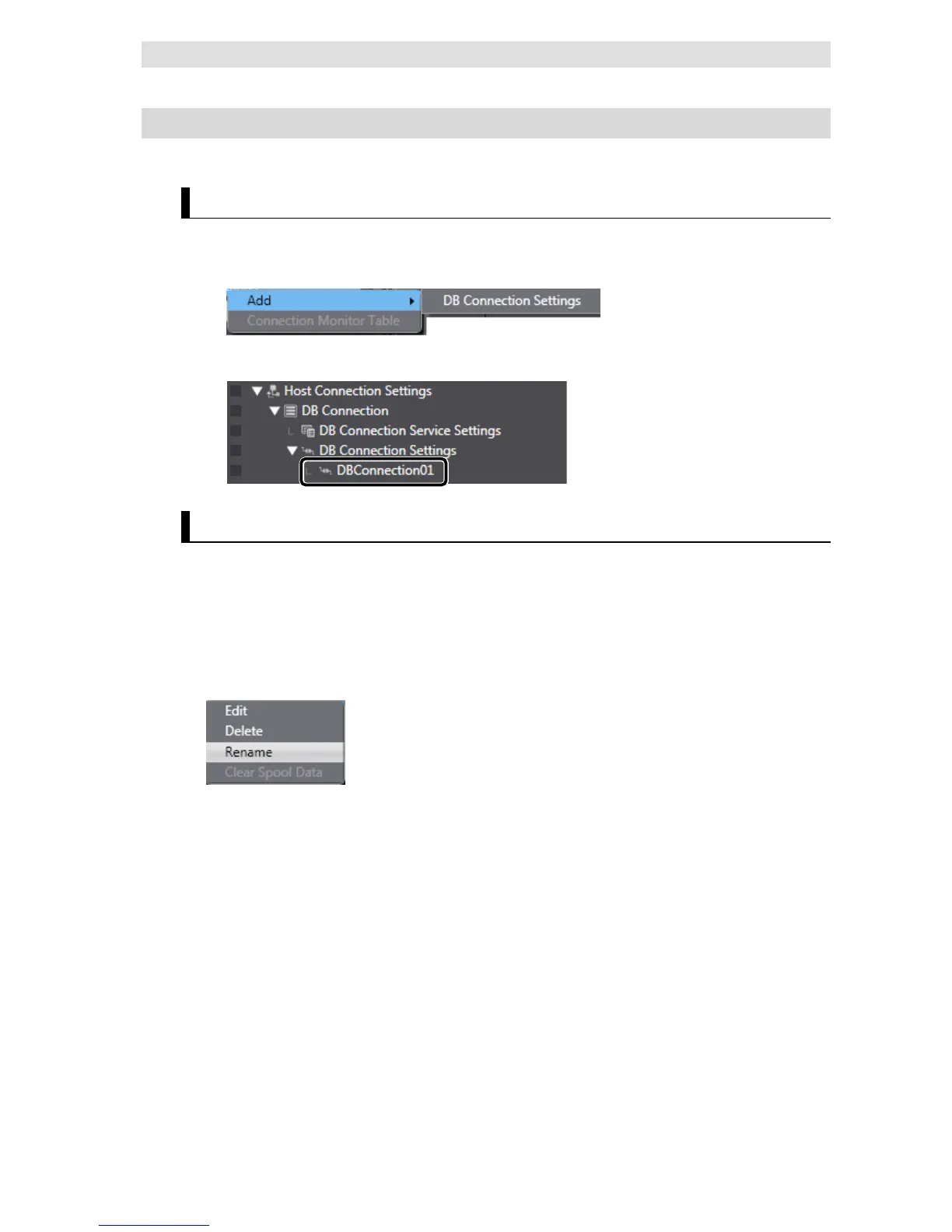2 DB Connection Settings
2-8
NJ/NX-series Database Connection CPU Units User’s Manual (W527)
2-2-2 DB Connection Settings
This section describes how to add and rename a DB Connection, and also describes the DB
Connection setting procedure and items.
Adding a DB Connection
1. Right-click DB Connection Settings under Configurations and Setup - Host Connection
Settings - DB Connection in the Multiview Explorer and select Add - DB Connection
Settings from the menu. Or, select DB Connection Settings from the Insert Menu.
A DB Connection is added. You can add up to three DB Connections for NX701-@@20 and
NJ501-@@20 or up to one DB Connection for NJ101-@@20.
Changing the DB Connection Name
When a DB Connection is created, the following default name is automatically given. “**” is a
serial number from 01.
“DBConnection**”
To change the name, right-click the DB Connection in the Multiview Explorer and select Rename
from the menu.
You can enter single-byte alphanumeric characters and underscores (_).
Each DB Connection name can be up to 16 bytes.
Editing or Deleting the DB Connection Settings
Right-click the DB Connection in the Multiview Explorer and select Edit or Delete from the menu.
