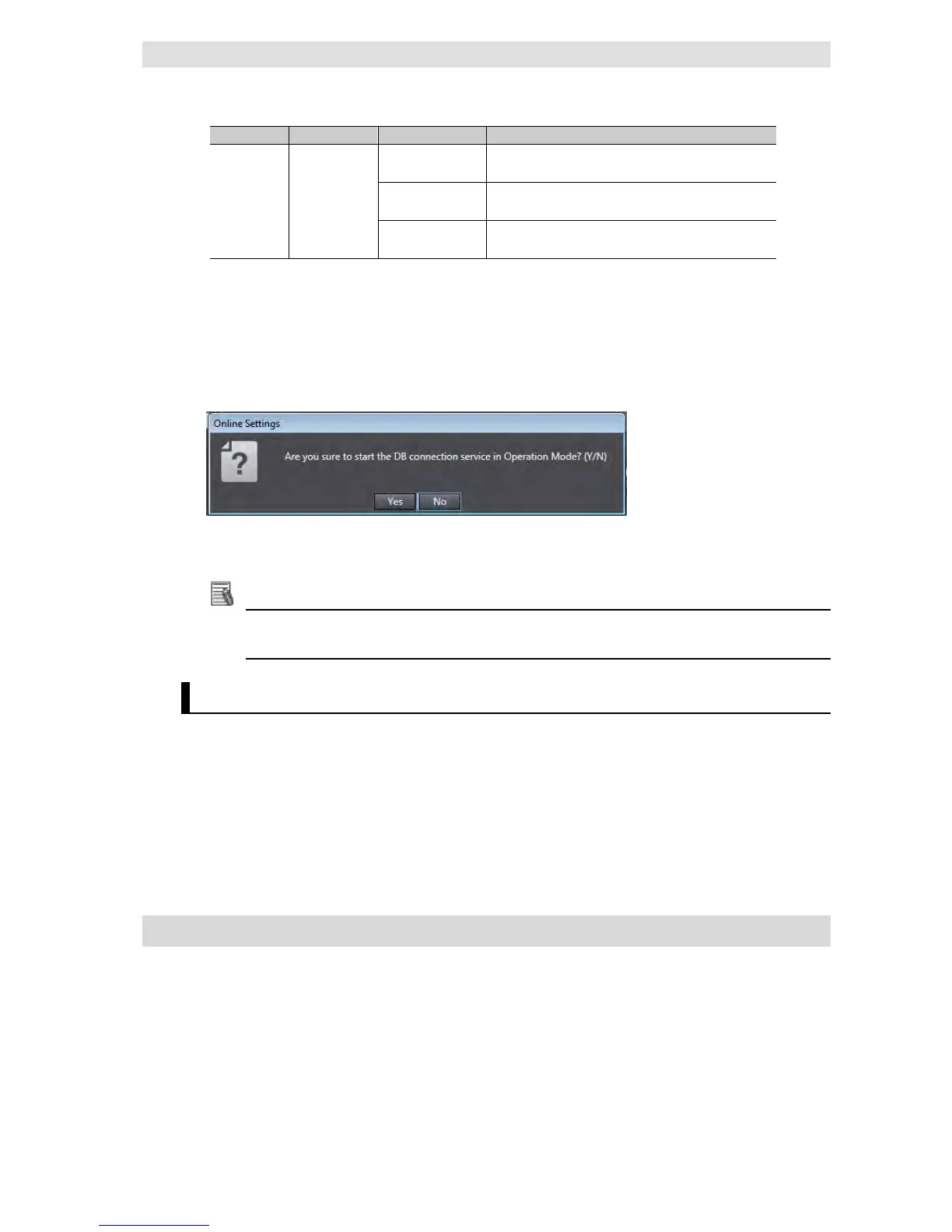Service Start/Stop Start (Operation
Mode)
The DB Connection Service is started in Operation
Mode.
Start (Test Mode) The DB Connection Service is started in Test Mode.
Stop The DB Connection Service is stopped.
2. To start the DB Connection Service:
Click the Start (Operation Mode) or Start (Test Mode) Button.
To stop the DB Connection Service:
Click the Stop Button.
A confirmation message is displayed. The following is an example dialog box to be displayed
when starting the DB Connection Service in Operation Mode.
3. Click the Yes Button.
Note You can start or stop the DB Connection Service regardless of the operating mode of the CPU Unit.
Additional Information
You can shut down the DB Connection Service by clicking the Shutdown Button. Refer to
5-3 DB Connection Service Shutdown Function for details.
Executing a DB_ControlService (Control DB Connection Service) Instruction
Specify one of the following commands in the Cmd input variable of the DB_ControlService
(Control DB Connection Service) instruction.
Start the service in Operation Mode
Start the service in Test Mode
Stop the service
Refer to Appendix DB Connection Instructions for details of the DB_ControlService (Control DB
Connection Service) instruction.
4-1-3 DB Connection Service is Stopped or Cannot be Started
In the following conditions, the DB Connection Service cannot be started or the service is
stopped.
DB Connection Service cannot be Started
The DB Connection Service cannot be started in the following cases.
When the DB Connection Service settings are invalid
When the operation status of the DB Connection Service is Initializing.
When the operation status of the DB Connection Service is Shutdown.
