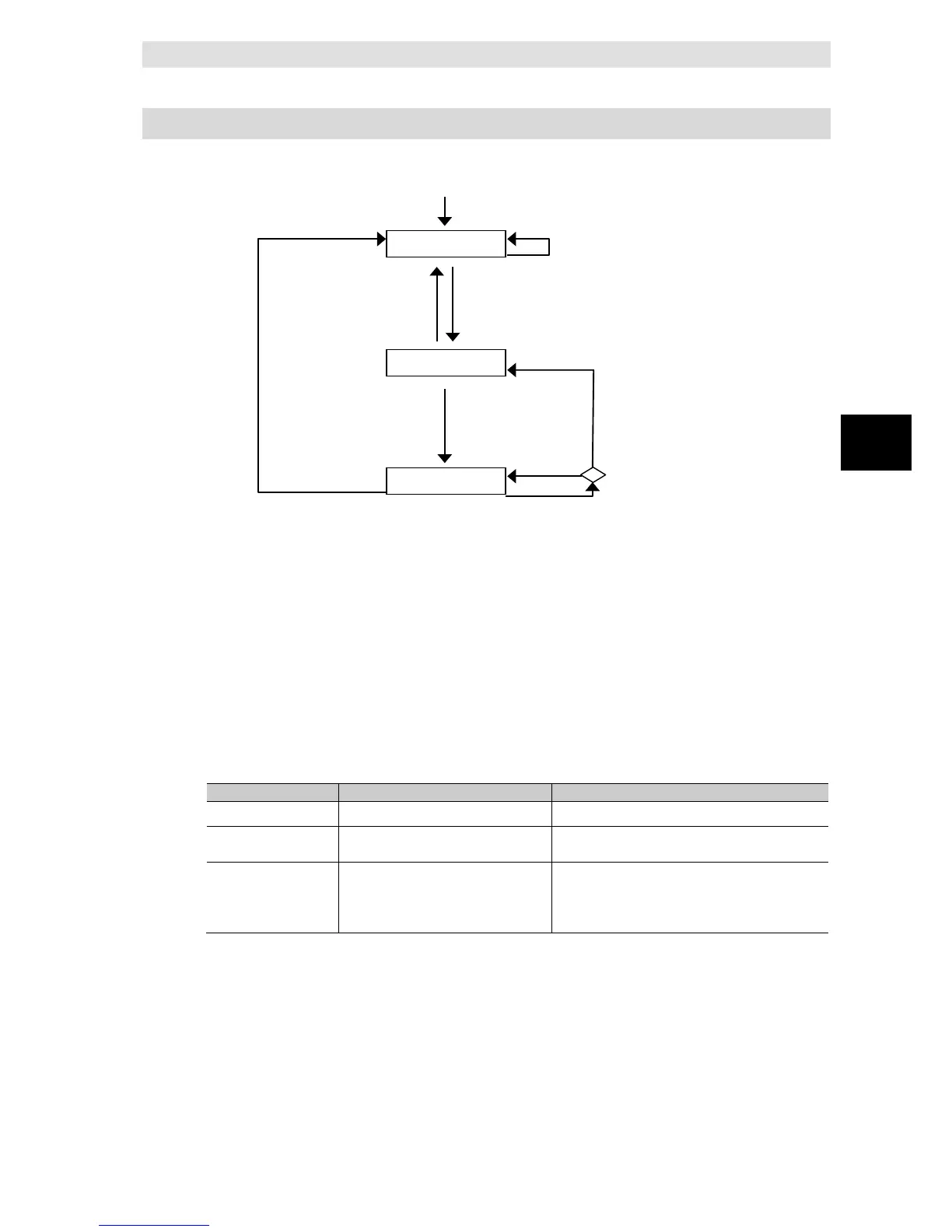4 Basic Operations and Status Check
4-11
NJ/NX-series Database Connection CPU Units User’s Manual (W527)
4
4-3-3 Connection Status of each DB Connection
4-3 Checking the Status of DB Connection
Service and each DB Connection
4-3-3 Connection Status of each DB Connection
This section describes the connection status of each DB Connection.
DB Connection Service Started
DB Connection Established
Disconnected due to a
network failure or
server problem
DB Connection Closed
DB Connection Service
Stopped or Shutdown
DB Connection Closed
DB Connection Service
Stopped or Shutdown
Each DB Connection has three statuses, Closed, Connected, and Disconnected.
After the DB Connection Service is started, each DB Connection enters the Closed status.
When the DB Connection is established in the Closed status, the DB Connection enters the
Connected status. If the DB Connection cannot be established, it remains in the Closed status.
When a network failure or server problem occurs in the Connected status, the DB Connection
enters the Disconnected status.
The DB Connection tries reconnection periodically in the Disconnected status. The DB
Connection enters the Connected status if the DB can be reconnected and remains in the
Disconnected status if the DB cannot be reconnected.
The following table gives the details of each status.
Closed The DB is not connected.
Connected The DB is connected. You can execute SQL statements such as
INSERT and SELECT using instructions.
Disconnected The DB was disconnected due to a
network failure, server’s problem, or
other causes.
If the DB Connection enters this status during
instruction execution, the SQL statement is
spooled.
Reconnection is attempted periodically.
