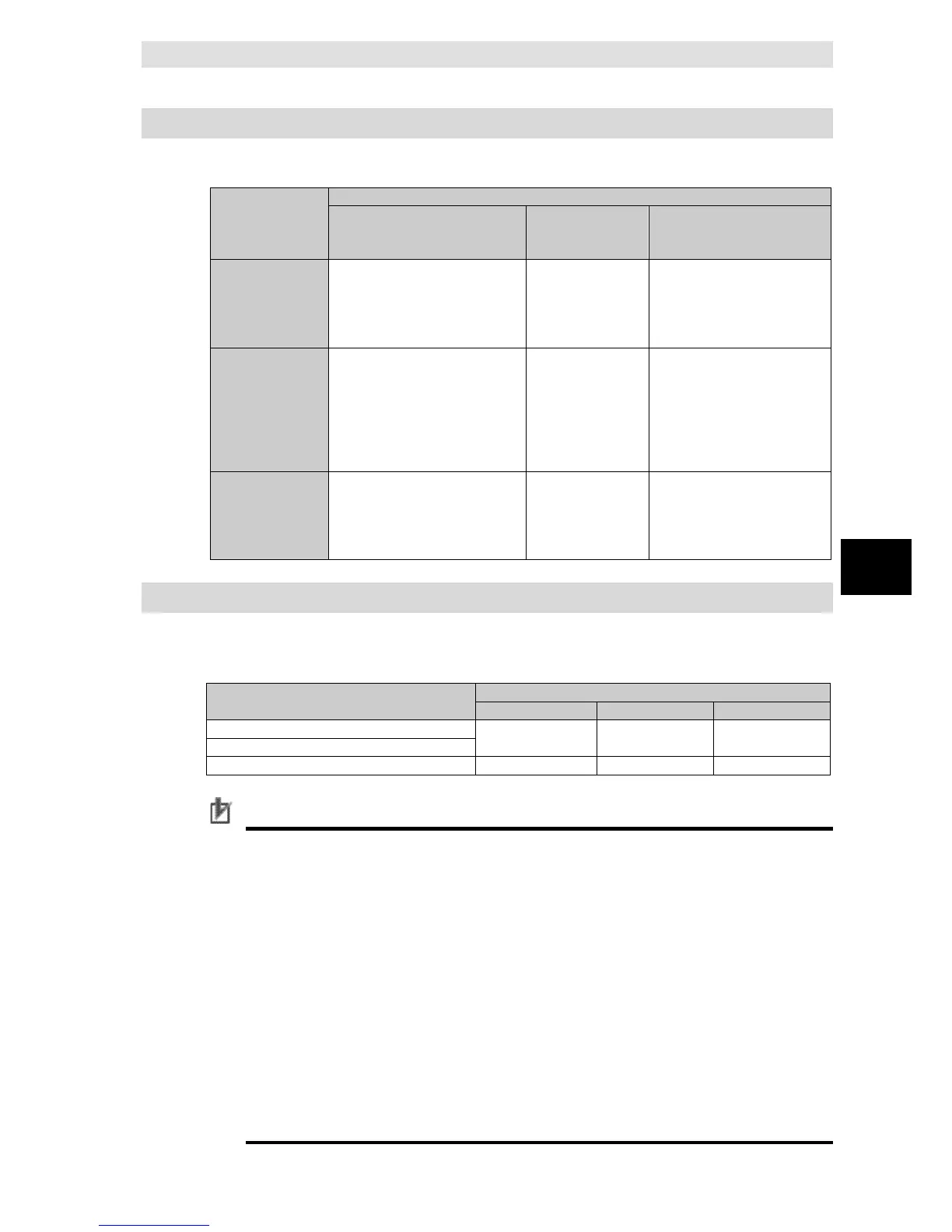6 How to Use Operation Logs
6-23
NJ/NX-series Database Connection CPU Units User’s Manual (W527)
6
6-5-3 Operation Log Operations in Replacing the SD Memory Card
6-5 SD Memory Card Operations
6-5-3 Operation Log Operations in Replacing the SD Memory Card
This section describes operations of each Operation Log when the SD Memory Card is replaced
while the DB Connection Service is running.
Operation Log
function
SD Memory Card Replacing Status
When the SD Memory Card
power supply switch is pressed
When no SD
Memory Card is
When an SD Memory Card is
inserted
Execution Log Continued
If Execution Log is contained in the
internal buffer of the CPU Unit, it is
recorded into the SD Memory
Temporarily
recorded into the
internal buffer of the
CPU Unit.
The log that is temporarily
recorded in the internal buffer is
automatically recorded to the
SD Memory Card.
Debug Log Stopped.
If Debug Log is contained in the
internal buffer of the CPU Unit, it is
recorded into the SD Memory
Card.
Debug Log is not
recorded.
Recording to the Debug Log is
still stopped.
Recording is started by an
online operation from Sysmac
Studio or by executing a
DB_ControlService (Control DB
Connection Service) instruction.
SQL Execution
Failure Log
Stopped.
If SQL Execution Failure Log is
contained in the internal buffer of
the CPU Unit, it is recorded into the
SQL Execution
Failure Log is not
recorded.
Recording to the SQL Execution
Failure Log is automatically
started.
6-5-4 Guidelines for SD Memory Card Replacement Time
If you replace the SD Memory Card while the DB Connection Service is running, replace the SD
Memory Card within the following time. The guidelines for SD memory card replacement time
depends on the CPU Unit model and the execution interval of the DB Connection instruction.
Execution Interval of the DB Connection Instructions
Precautions for Correct Use.
When replacing the SD Memory Card, observe the followings:
Use a formatted SD Memory Card when replacing the SD Memory Card.
When you replace the SD Memory Card while recording the Execution Log, press the SD
Memory Card power supply switch and insert a new SD Memory Card within the above
guideline for replacement time after the SD PWR indicator is turned OFF. If the
replacement time is exceeded the guideline, Execution Log recorded in the internal buffer
may be lost.
If the internal buffer space becomes full before inserting the SD Memory Card, an
Execution Log Save Failed Error is registered into the event log.
If you exceed the guidelines for the SD Memory Card replacement time, stop the
equipment temporarily or select Do not record of the Execution Log in the DB
Connection Service Settings. Make sure that the Execution Log is not recorded before
replacing the SD Memory Card. Refer to 2-2-1 DB Connection Service Settings for
details.
