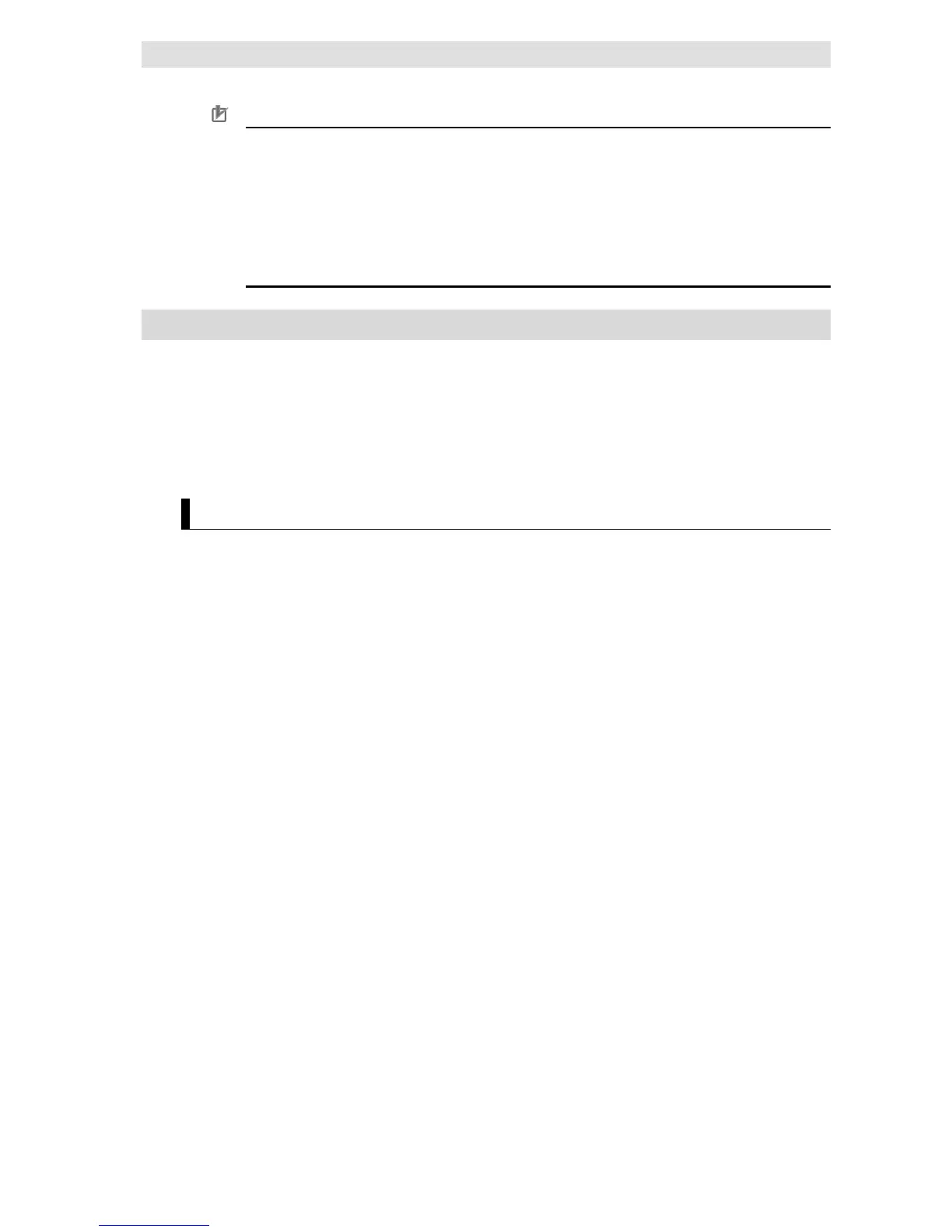Precautions for Correct Use
When a data type that is not listed in the above tables is used in the NJ/NX-series
Controller, the data may not be converted correctly.
When reading a value from a database using a DB Connection Instruction, an instruction
error (SQL Execution Error) may occur because the data type cannot be converted due
to the following reasons.
The retrieved record contains a column whose value is NULL.
The combination of data types is not listed in the above tables.
3-2-3 How to Create a Structure Data Type for DB Access
You can use the following procedures for creating a structure data type for accessing a DB.
Entering the data on the Data Type Editor
Pasting the data from Microsoft Excel onto the Data Type Editor
This section gives brief explanation for the operations. Refer to the Sysmac Studio Version 1
Operation Manual (Cat. No. W504) for detailed operations.
Entering the Data on the Data Type Editor
1. Double-click Data Types under Programming - Data in the Multiview Explorer.
2. Click the Structures Side Tab of the Data Type Editor.
3. Enter a data type name on the Structure Data Type Editor.
4. Right-click the structure name and select Create New Member from the menu. Then, enter a
name and data type for each member.
