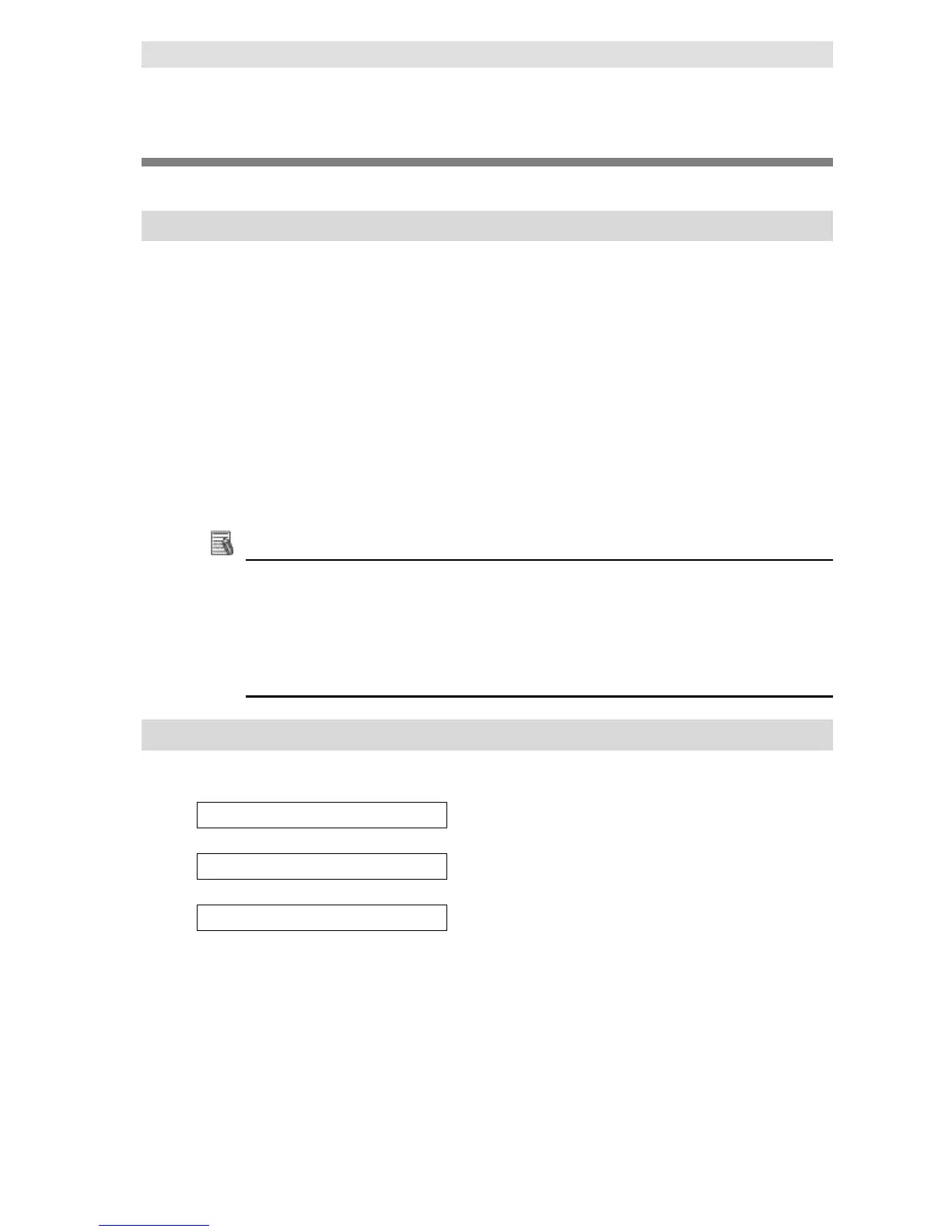6-3 Debug Log
This section describes the Debug Log used for debugging the DB Connection Service.
6-3-1 Overview
You can check which SQL statement is executed, parameters of each SQL statement, and
execution results with the Debug Log.
You can record this log by clicking the Start Button for Debug Log in the Online Settings Tab
Page of Sysmac Studio. You can also record a specified log as Debug Log by executing a
DB_PutLog (Record Operation Log) instruction.
This log is saved as Debug Log files on the SD Memory Card mounted in the CPU Unit. When no
SD Memory Card is mounted in the CPU Unit, you cannot record the Debug Log.
You can check the contents of this log in the Debug Log Tab Page of the Operation Log Window
in Sysmac Studio.
Additional Information
The Debug Log is used to check the parameters and execution results of the SQL
statements executed using the DB Connection Instructions. When the Spool data is resent,
it is not recorded to the Debug Log. To check the time and execution results of SQL
statements resent from the Spool memory, check the Execution Log record with the same
serial ID. To check the parameters of the SQL statements in that case, check the log
record at the time when the applicable SQL statement is spooled in the Debug Log.
6-3-2 Application Procedure
Use the Debug Log according to the following procedure.
Step Reference
1. Set the Debug Log. Refer to 6-3-3 Setting the Debug Log.
↓
2. Start recording to the Debug Log. Refer to 6-3-4 Starting recording to Debug Log.
↓
3. Check the Debug Log. Refer to 6-6 Checking the Operation Logs.
