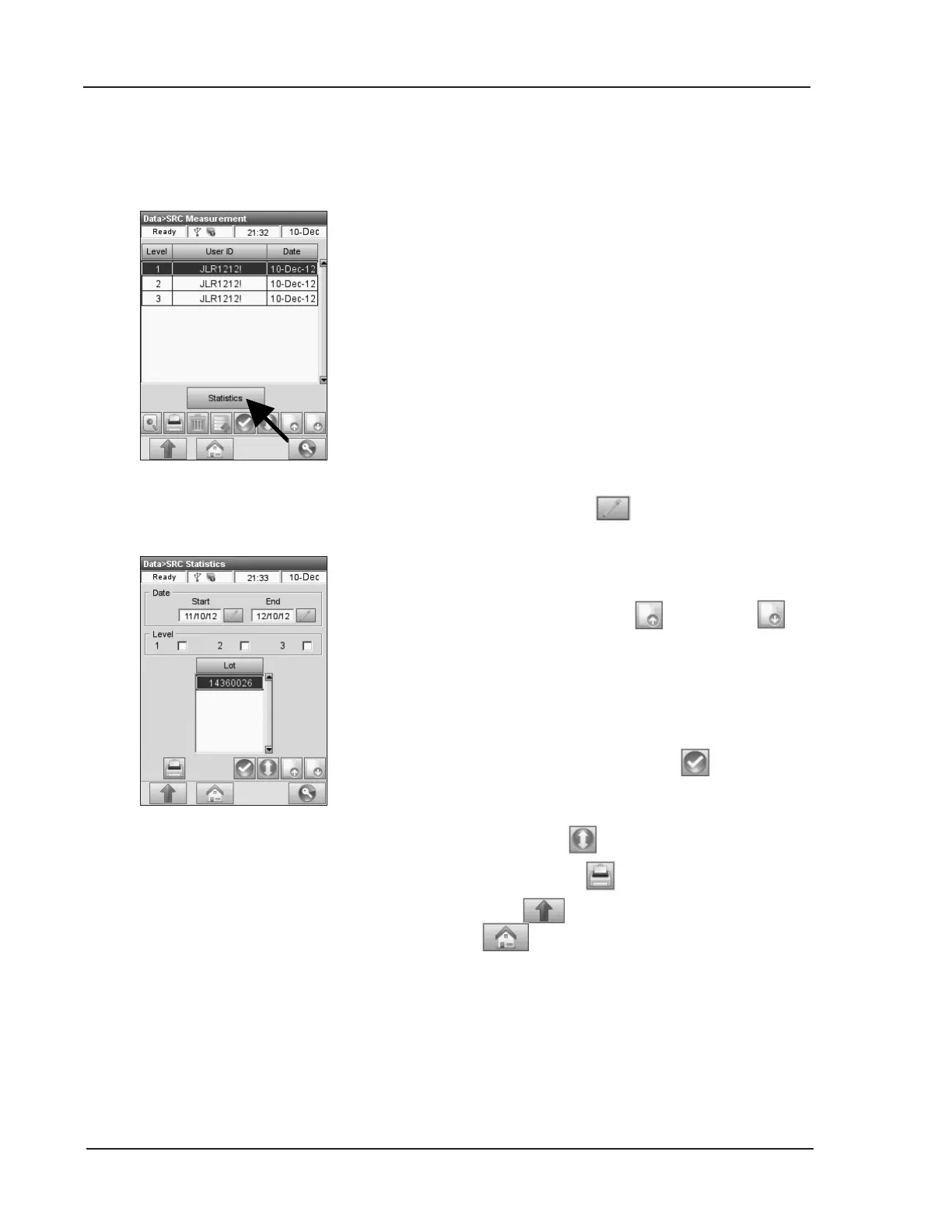6-4 Operator’s Manual - OPTI CCA-TS2
6 DATA MANAGEMENT
The OPTI CCA-TS2 allows you to print out
the statistics of the most recent 30 days of SRC
measurements for all levels.
1. In the main menu, select <Data Manager>
<SRC>.
2. In the <Data - SRC Measurement> screen,
press the <Statistics> button (Fig. 6-8).
3. In the <Data>SRC Statistics> screen
(Fig. 6-9), press
to select a <Start> date
and <End> date for the statistics report to be
printed.
4. Select <Level> and <Lot>.
5. Use the <Previous> and <Next>
buttons to display the previous or next page of
measurements.
6. To print results for individual lots, highlight the
desired lot (Fig. 6-9).
7. To print groups of results, highlight the rst lot
to be printed, press <Mark> , then select
the last lot to be printed. All the lot numbers in
between will be selected.
8. Press <All> to select all results.
9. Press <Print> to print your selection.
10. Press to return to the <Data> screen or
to return to the main menu.
Fig. 6-8 SRC Statistics
Fig. 6-9 SRC Statistics
6.1.3 SRC Statistics Reports
