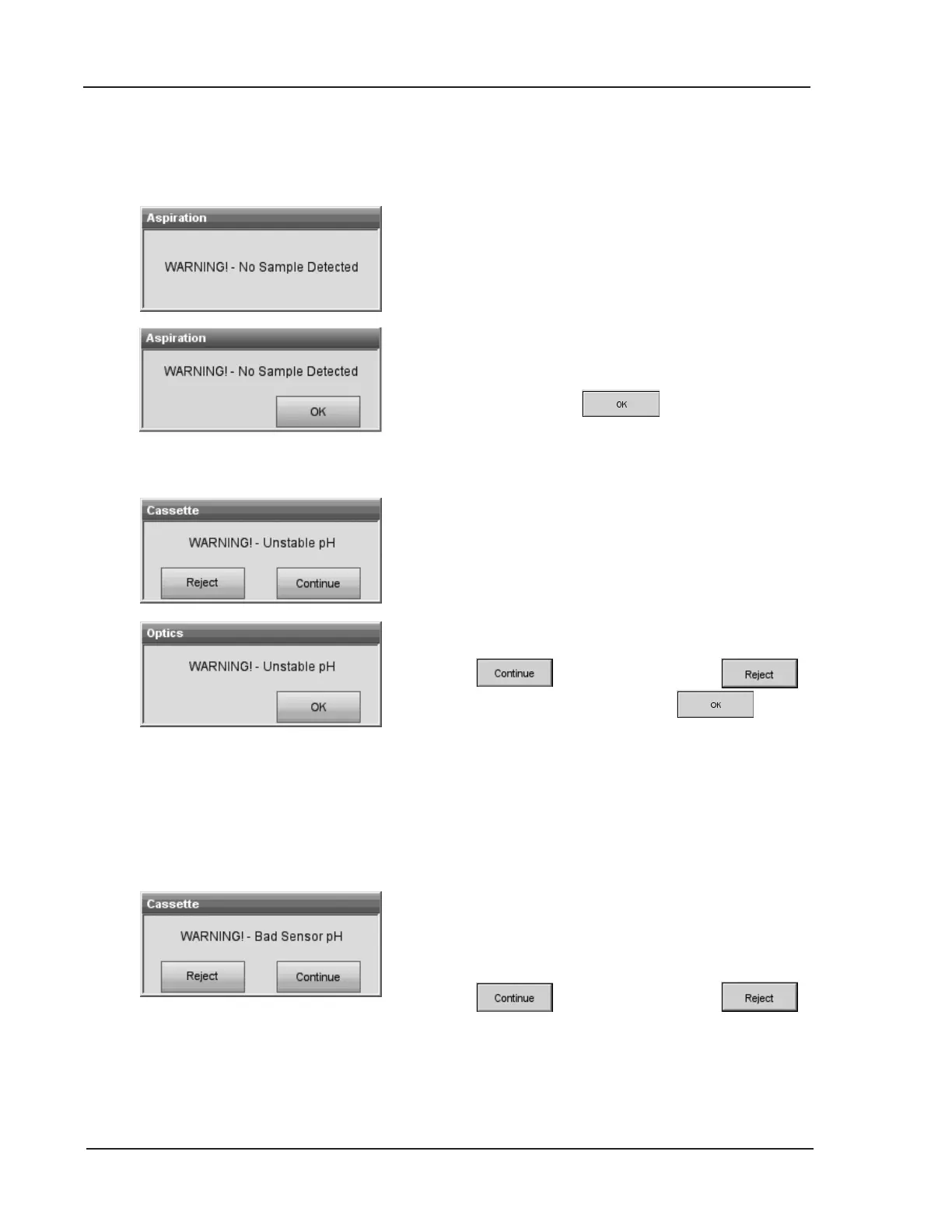8-2 Operator’s Manual – OPTI CCA-TS2
8 DIAGNOSTICS AND TROUBLESHOOTING
<WARNING! - No Sample Detected>
The sensors did not detect any sample.
• Make sure the sample is properly attached and
not clotted and does not contain air bubbles.
• Wait for the system to recalibrate.
• Remix the sample carefully.
• If the system does not detect the sample after
retrying, press
to notify the system
that the sample is reattached and reaspirate
sample.
<WARNING! - Unstable pH>
The displayed measured parameter is unstable.
NOTE: Thismessageisawarning.Theanalyzer
will,however,displayaresultforthe
parameterconcerned.
• For lactate cassettes, you have the option
of continuing the measurement by pressing
or stopping by pressing .
• For all other cassettes, press
to
continue.
• Once the measurement is complete, remove
cassette and check for aspirated bubbles.
• If bubbles are present over a sensor, do not
report that parameter.
<WARNING! - Bad Sensor pH>
The displayed sensor is defective.
• For lactate cassettes, you have the option
of continuing the measurement by pressing
or stopping by pressing .
If you continue, no results will be provided
for the defective sensor or any calculated
result, which utilizes this measurement in its
calculation.
8.1.1 System Warning Messages
