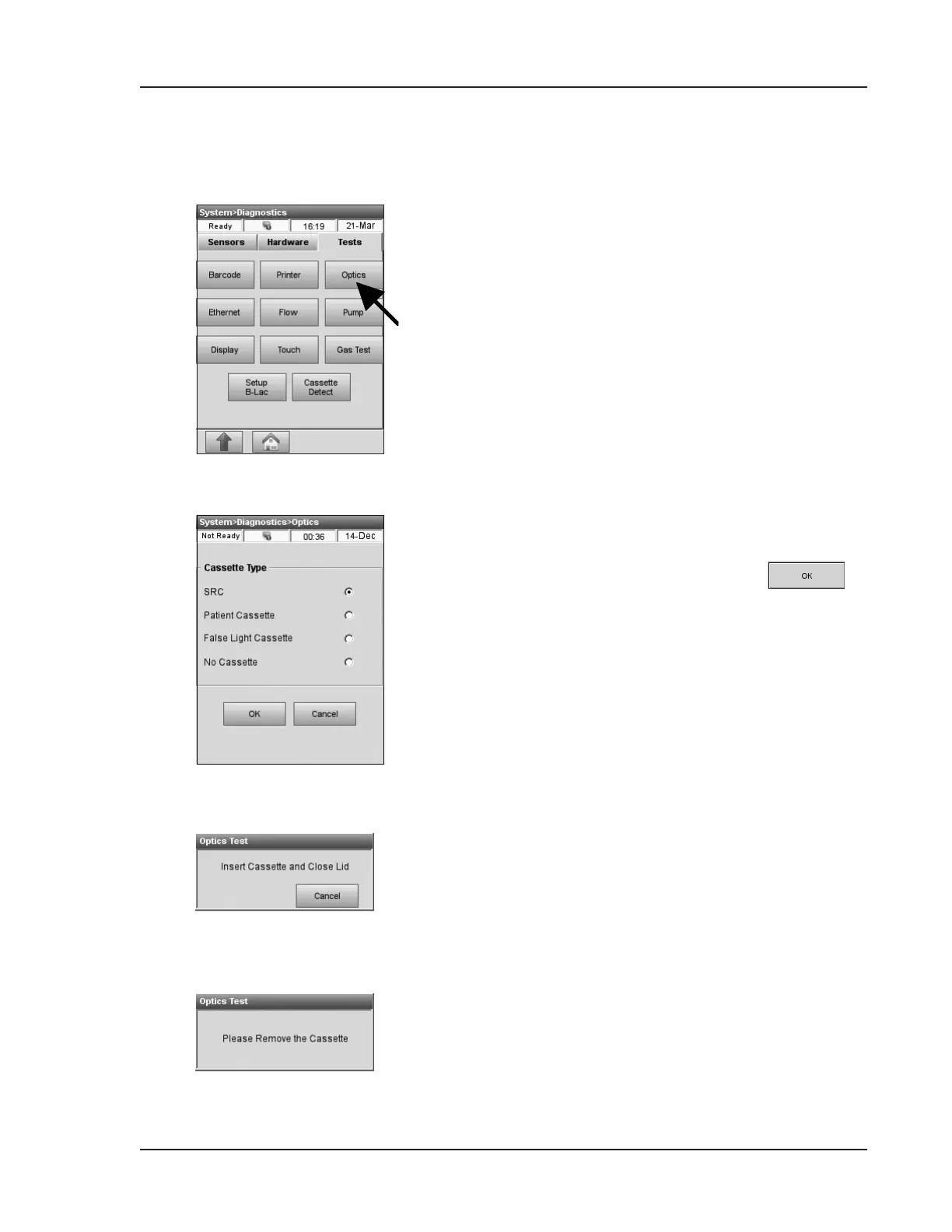Operator’s Manual – OPTI CCA-TS2 8-25
8 DIAGNOSTICS AND TROUBLESHOOTING
Fig. 8-19 Remove Cassette
8.2.13 Checking the Optics
Fig. 8-16 Optics Test
Fig. 8-18 Insert Cassette
This option checks the output of the six optics
channels. This test is designed for trained service
personnel.
In the main menu, press <System Manager ->
Diagnostics>.
• Select the <Tests> tab.
•
Press <Optics> to start the test (Fig. 8-16).
• Select the Cassette type and press
(Fig. 8-17).
• Insert the cassette and close the cover
(Fig. 8-18).
• An optics tests will be performed to verify
operation of the optical system.
• At the completion of the test, the results will
be printed and you will be asked to remove the
cassette (Fig. 8-19).
Fig. 8-17 Cassette Type
