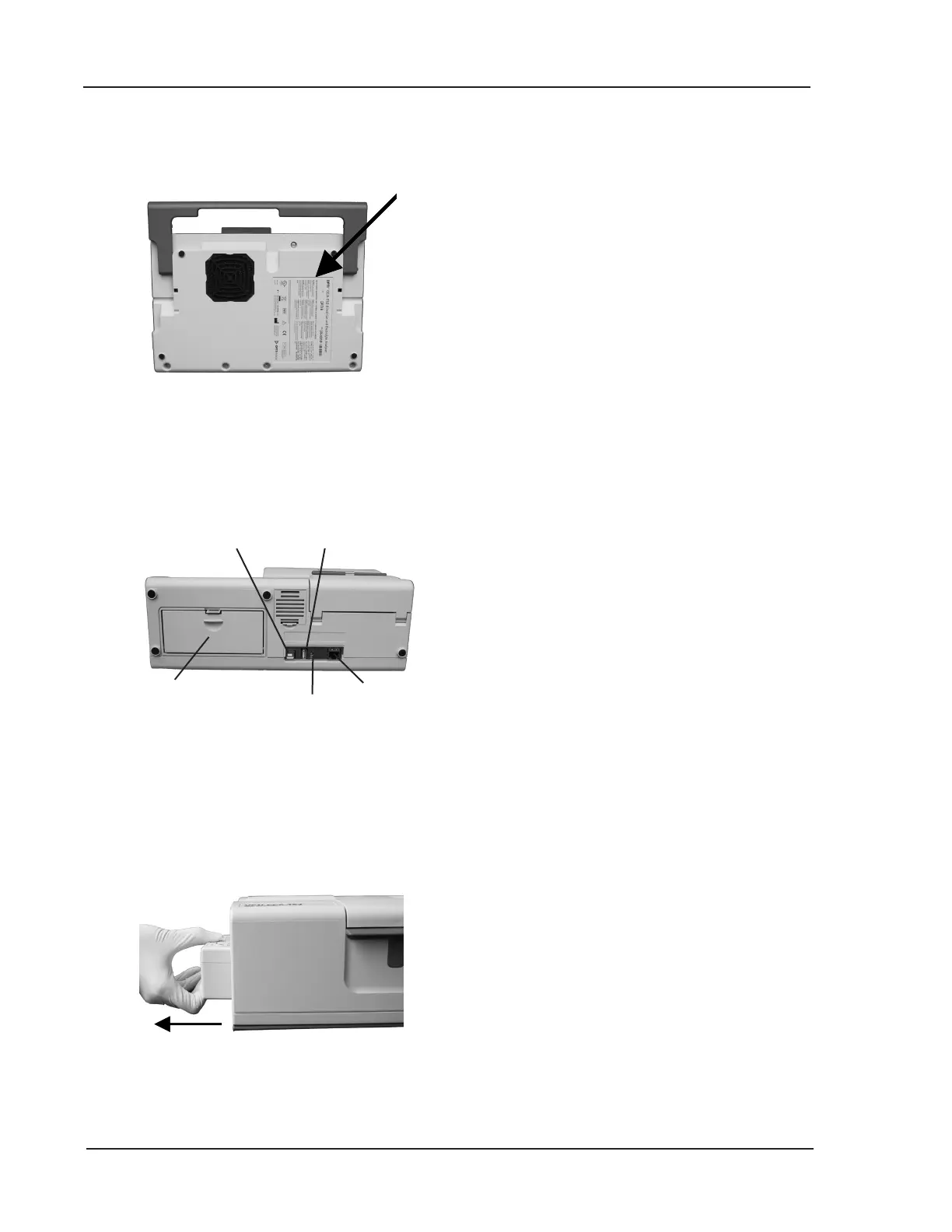1-6 Operator’s Manual – OPTI CCA-TS2
1 INTRODUCTION
The model and serial number identiers are
located on an identication plate on the bottom panel
of the unit (Fig. 1-8).
On the rear of the unit is (Fig. 1-9):
• An Ethernet port
• An LED which indicates the charging status of
the battery.
• A USB Type A port to quickly upload software
and download data using a standard USB mass
storage device.
• AUSB Type B port for connection to computer
or external printer.
• A storage compartment that can hold an extra
paper roll, the SRC, other supplies or accessories
(Fig. 1-9).
On the left side of the unit is the rechargeable
battery pack. It is removed by squeezing the handle
and sliding it out (Fig. 1-10). The battery allows you
to operate the OPTI CCA-TS2 without having to
plug the unit into an electrical outlet.
The battery is charged automatically whenever the
analyzer’s external power supply is plugged into an
electrical outlet.
Fig. 1-10 Battery Pack
Fig. 1-8 Model and Serial Numbers
Model and Serial Numbers
Back of Analyzer
Fig. 1-9 Back of the OPTI CCA-TS2
Battery Pack
LED
Ethernet
Port
Storage
Compartment
USB Type A
Port
USB Type B
Port
