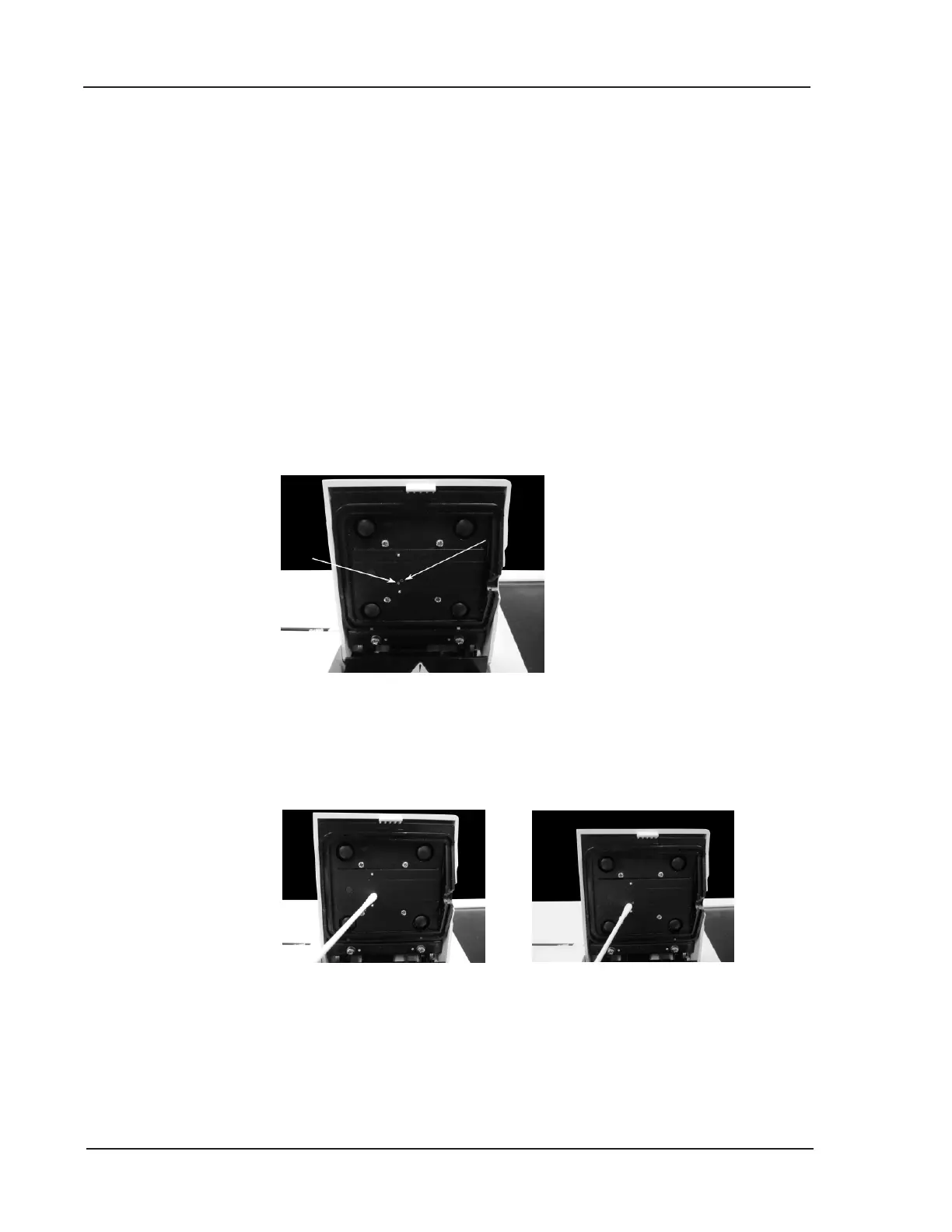8-34 Operator’s Manual – OPTI CCA-TS2
8 DIAGNOSTICS AND TROUBLESHOOTING
8.3 Troubleshooting
8.3.1 Troubleshooting Procedure for tHb/SO
2
If your OPTI fails an Hb calibration or QC measurement for tHb or SO
2
, OPTI
Medical recommends that you clean the SMC cover of your analyzer and then
repeat the measurement. The two small optical channels pictured below are re-
sponsible for the tHb and SO
2
measurements. These channels may get clogged or
dirty, causing the tHb and SO
2
to fail calibration or OPTI Check controls.
The simple cleaning procedure below can be used for OPTI CCA-TS2 analyzers
and may correct tHb and SO
2
failures.
1. Open the SMC cover and locate the two small optical channels pictured
below (Fig. 8-46).
Fig. 8-46 Locate Optical Channels
2. Clean the optical channels using a cotton swab or lint-free cloth dipped in
alcohol or ammonia-based cleaner (Fig. 8-47).
Fig. 8-47 Clean Optical Channels
Please contact OPTI Medical Technical Support for any additional questions or
information regarding this procedure.
