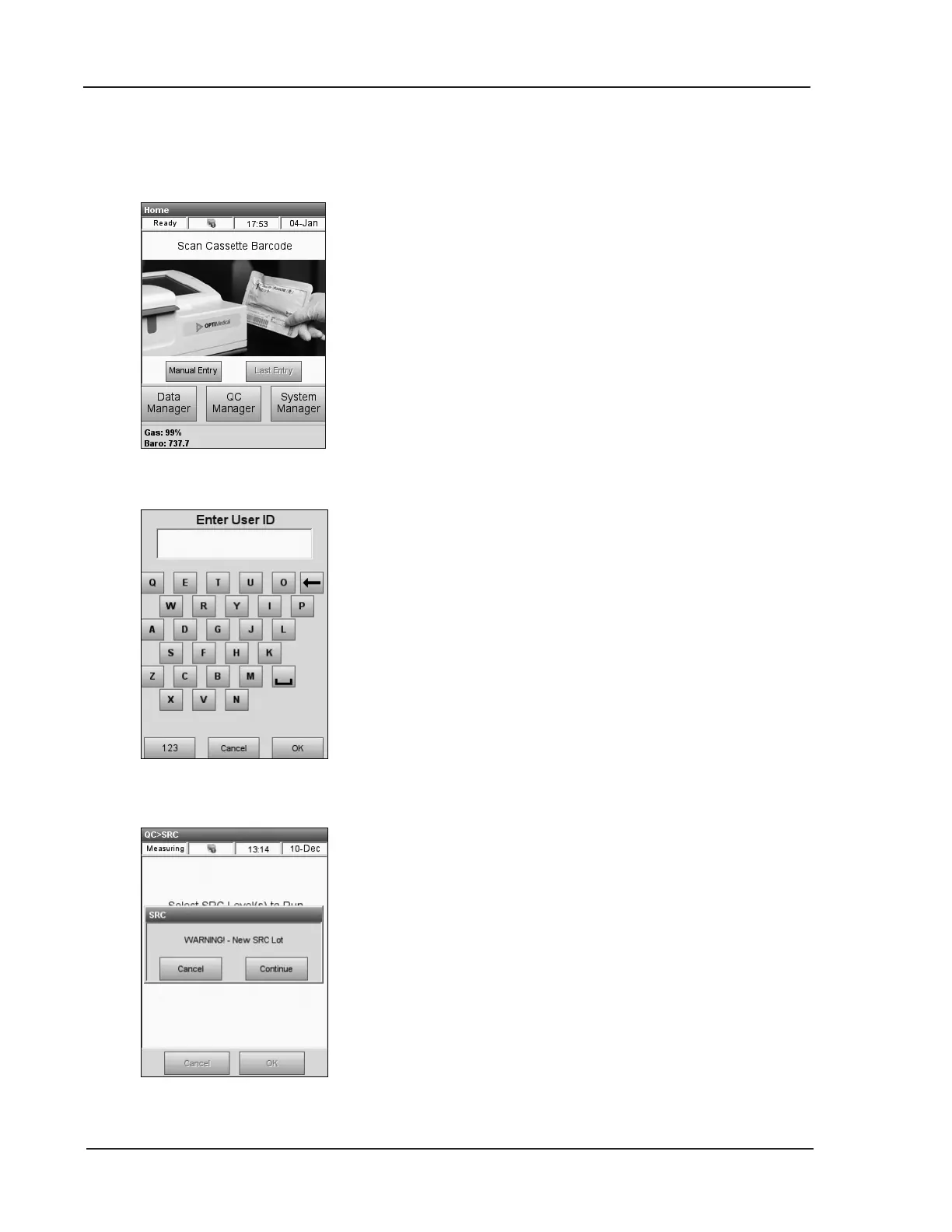4-4 Operator’s Manual – OPTI CCA-TS2
4 CALIBRATION AND QUALITY CONTROL
4.5.1 Running an SRC Measurement
OPTI Medical Systems recommends running levels
1 and 3 (high and low values) of the Standard
Reference Cassette (SRC) as a daily quality control
for the OPTI CCA-TS2 analyzer.
1. In the main menu, scan the bottom bar code on
the SRC package by holding it 2-3 inches
(5-8 cm) from the bar code scanner located on
the bottom right-hand corner of the analyzer
(Fig. 4-1).
NOTE: Insteadofscanningthebarcodeinthe
mainmenu,SRCmeasurementscanalso
berunfromtheQCmenubypressing<QC
Manager>QC>SRC>.
• The red line from the bar code scanner
should cover the entire bar code.
• A beep indicates a valid bar code.
• A red status light indicates an invalid bar
code (e.g. SRC expired).
NOTE: Ifthebarcodeisdamagedorunreadable,
press<Manual Entry> andenterthebar
codedigitsusingthekeypad.
2. If <Non Secure User ID Entry> is enabled in
the security settings (see Section 3.2.3), you will
be asked to enter the user ID (Fig. 4-2).
NOTE: Bar-codeduserIDsmaybeenteredfromthis
screenusingthebarcodescanner.
3. A warning will be displayed when a new SRC
lot is used (Fig. 4-3). Press <Continue>.
Fig. 4-1 Scan Barcode
Fig. 4-3 New SRC Lot
Fig. 4-2 Enter User ID
