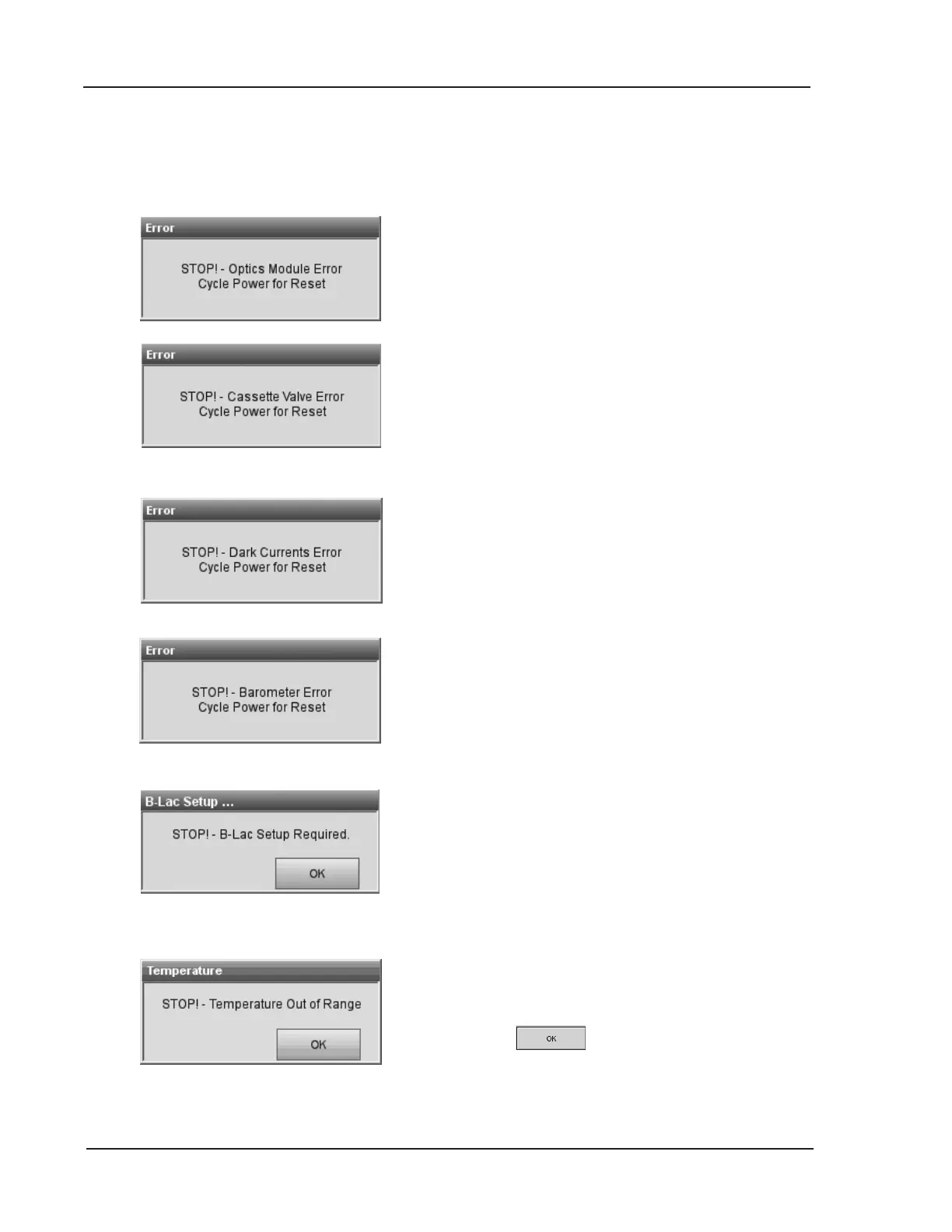8-12 Operator’s Manual – OPTI CCA-TS2
8 DIAGNOSTICS AND TROUBLESHOOTING
8.1.3 System Stop Messages
<STOP! - Optics Module Error>
Optics Module Error detected when reading optics
data.
• Shut down the system and restart to attempt to
clear the error.
<STOP! - Cassette Valve Error>
The cassette valve failed to nd the home position.
• Shut down the system and restart to attempt to
clear the error.
<STOP! - Dark Currents Error>
Dark currents exceed allowable limits.
• Shut down the system and restart to attempt to
clear the error.
<STOP! - Barometer Error>
The barometer reading is outside the measurement
range.
• Shut down the system and restart to attempt to
clear the error.
<STOP! - B-Lac Setup Required>
This error message will appear if you try to run
lactate cassettes and the lactate parameter has not
been set up on your analyzer.
• Refer to section 8.2.20 for instructions to set up
the lactate parameter.
<STOP! - Temperature Out of Range>
The temperature is out of range during any kind of
measurement.
• Press
and continue.
• If the error message appears again, check the
temperature under <System - Diagnostics>.
