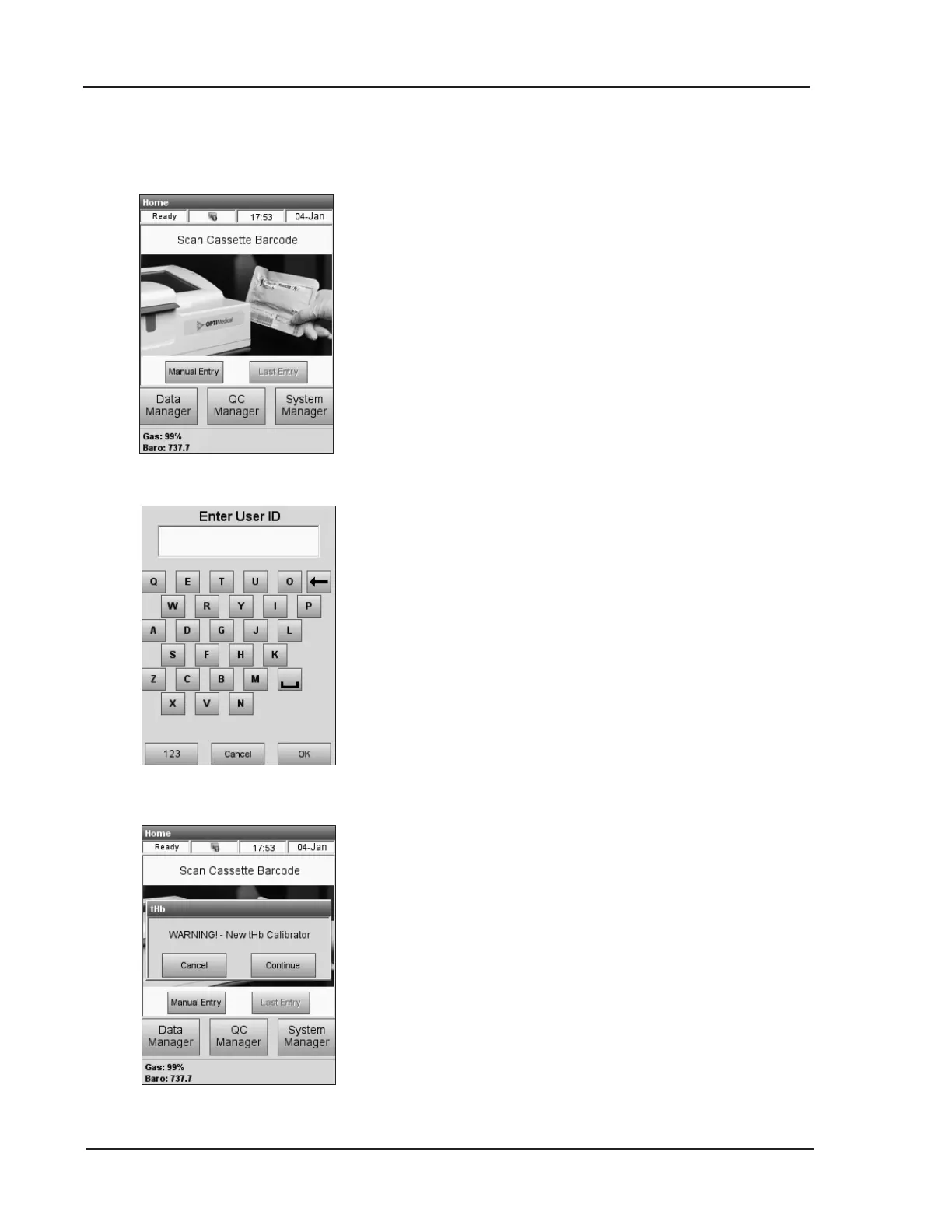7-2 Operator’s Manual – OPTI CCA-TS2
7 MAINTENANCE
Calibration of the tHb channel is required every 3
months. This calibration is performed using the tHb
Calibrator Cassette and veries the measurement
optics and electronics and corrects any potential
drift. The tHb Calibrator Cassette can be found in the
storage compartment in the back of your analyzer.
1. In the main screen, scan the bottom bar code
on the calibrator cassette package by holding it
2-3 inches (5-8 cm) from the bar code scanner
located on the bottom right-hand corner of the
analyzer (Fig. 7-3).
NOTE: AtHbcalibrationcanalsoberun
fromtheQCmenubypressing<QC
Manager>QC>tHb Calibrator>instead
ofscanningthebarcodeinthe<Ready>
screen.
• The red line from the bar code scanner
should cover the entire bar code.
• A beep and a green status light indicates a
valid bar code.
2. If <Non Secure User ID Entry> is enabled
in the security settings (see Section 3.2.3), you
will be asked to enter the user ID (Fig. 7-4).
Depending on security settings, user access to
running Hb calibrators may be restricted.
NOTE: Bar-codeduserIDsmaybeenteredfromthis
screenusingthebarcodescanner.
3. A warning will be displayed the rst time a new
tHb Calibrator lot is used (Fig. 7-5).
Press <Continue>.
Fig. 7-4 Enter User ID
Fig. 7-3 Scan Bar Code
7.3 Quarterly Maintenance – Performing tHb Calibration
Fig. 7-5 New Calibrator
