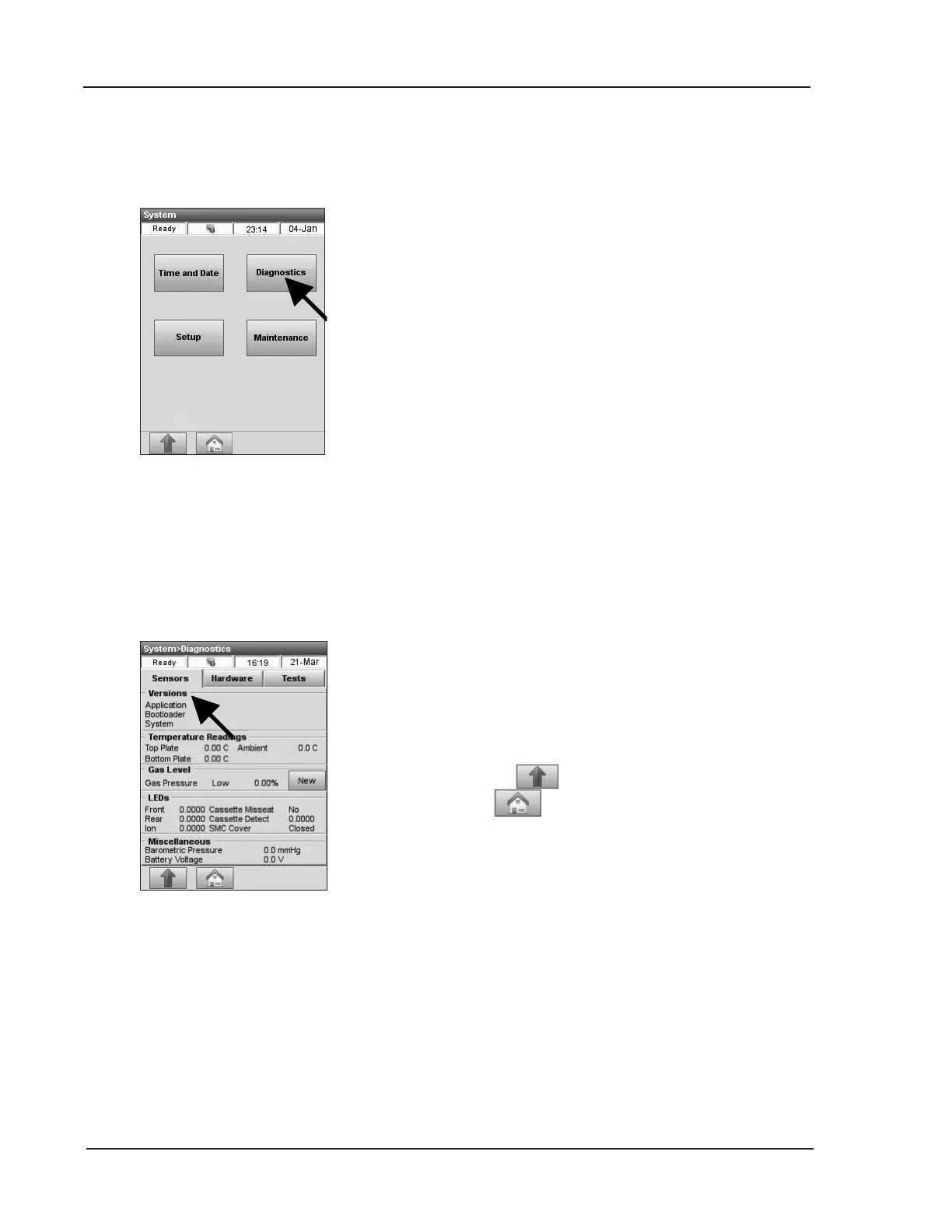8-18 Operator’s Manual – OPTI CCA-TS2
8 DIAGNOSTICS AND TROUBLESHOOTING
8.2 Diagnostics
Your OPTI CCA-TS2 has a number of useful
diagnostic programs.
In the main menu, press <System Manager->
Diagnostics> (Fig. 8-1).
The <Diagnostics> screen contains three tabs
with various diagnostic functions: <Sensors>,
<Hardware> and <Tests>.
8.2.1 Checking Versions
Fig. 8-1 Diagnostics
In the main menu, press <System Manager ->
Diagnostics>.
The rst option on the <Sensors> screen,
<Versions> (Fig. 8-2), allows you to check the
system versions.
• Press
to return to the <System> screen
or
to return to the main menu.
Fig. 8-2 Versions
