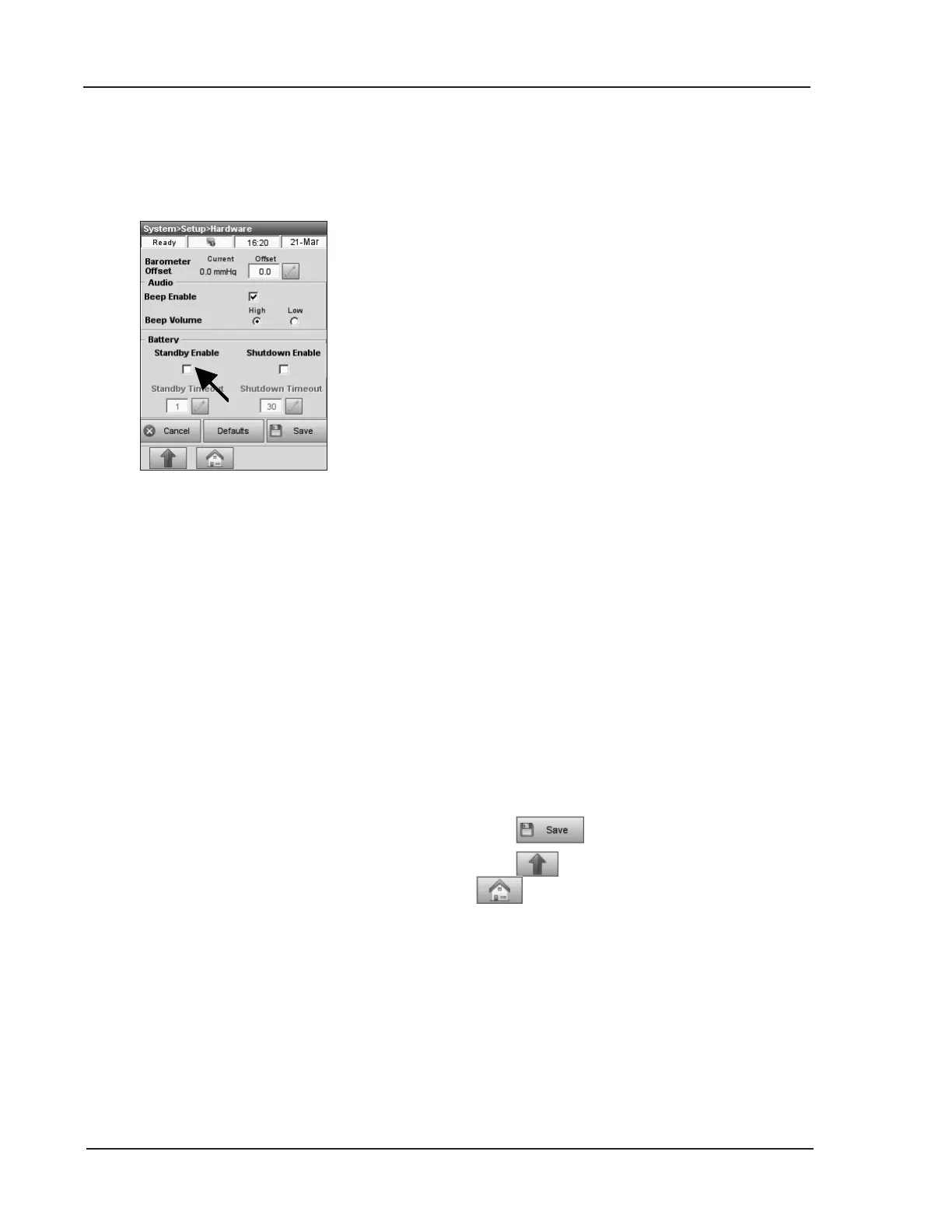3-34 Operator’s Manual – OPTI CCA-TS2
3 CUSTOMIZATION
3.2.4.4.3 Standby
Fig. 3-76 Standby
This menu allows you to select options that will help
conserve power to extend battery life. These options
are only active if the analyzer is operated from the
battery.
1. In the main menu, select <System Manager>
and <Setup>.
2. In the <System Setup> menu, press the
<System> tab and then press <Hardware>.
3. In the <Hardware> screen, select the following
options (Fig. 3-76):
• <Standby Enable> - If this mode is
enabled, the system will automatically go
into Standby after a certain time of analyzer
inactivity. When you enable this option you
can select the number of minutes before the
OPTI will go into standby mode.
NOTE: Thescreenwillappeardarkwhen
theanalyzerisinstandbymode.
Pressthetouchscreentoexit
standbymodeandresumenormal
operation.
• <Shutdown Enable> will shut down the
instrument after a certain time period of
analyzer inactivity to conserve power.
When you enable this option you can select
the number of minutes before the OPTI
will shut down. To restart, push the power
button.
4. Press to accept the changes.
5. Press to return to the <Setup> screen or
to return to the main menu.
