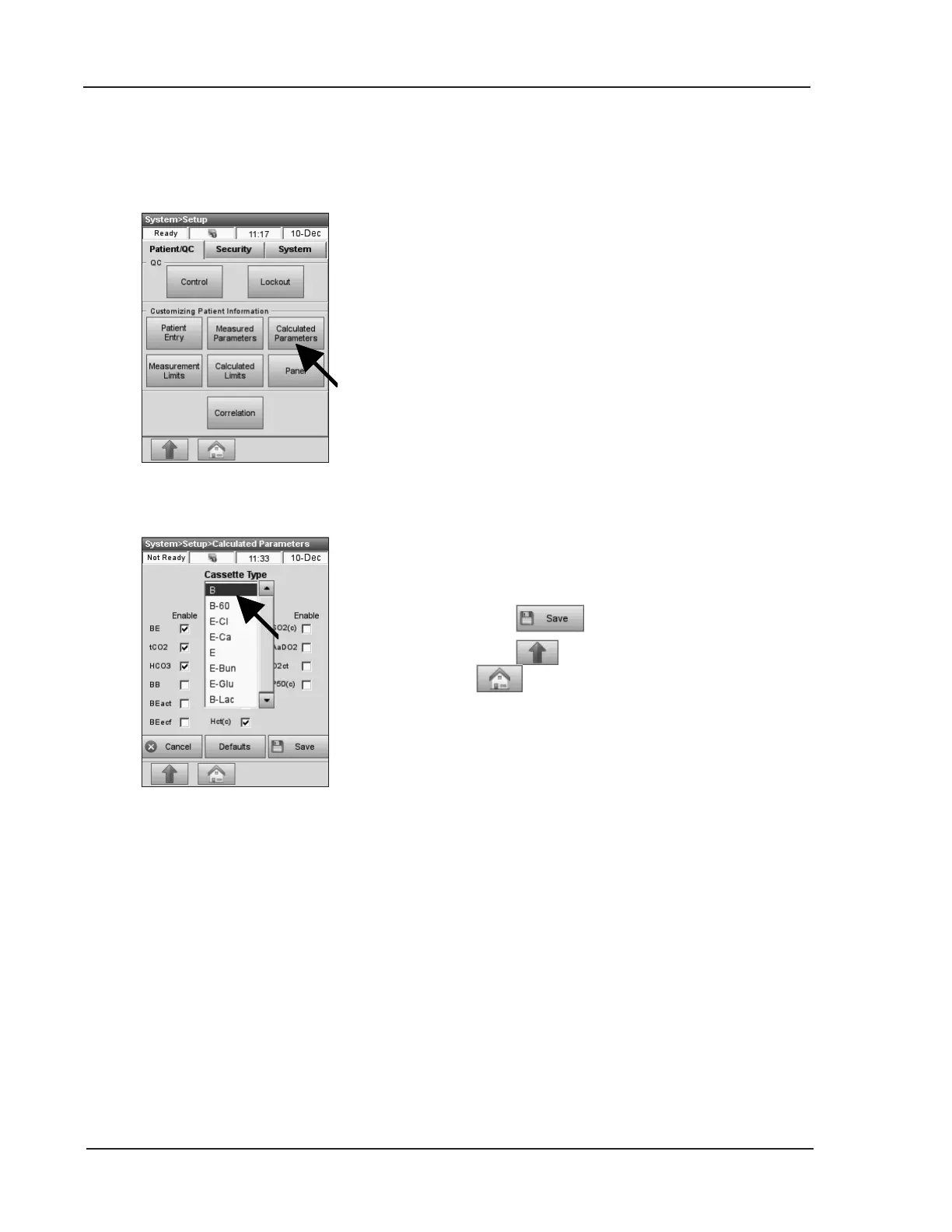3-12 Operator’s Manual – OPTI CCA-TS2
3 CUSTOMIZATION
3.2.2.3 Setting up Calculated Parameters
With this menu you can select the calculated
parameters to be printed on the patient report.
The printout order is xed; however, calculated
parameters may be selected for inclusion in or
exclusion from the printout.
NOTE: Thedisplaywillalwaysletyouviewall
availablecalculatedparameters.
1. In the main menu, select <System Manager>
and <Setup>.
2. On the <Patient/QC> tab, press <Calculated
Parameters> (Fig. 3-23).
3. Select the cassette type (Fig. 3-24).
4. Select the parameters to be printed.
5. Press to accept the changes.
6. Press to return to the <Setup> screen or
to return to the main menu.
Fig. 3-23 Calculated Parameters
Fig. 3-24 Select Parameters
