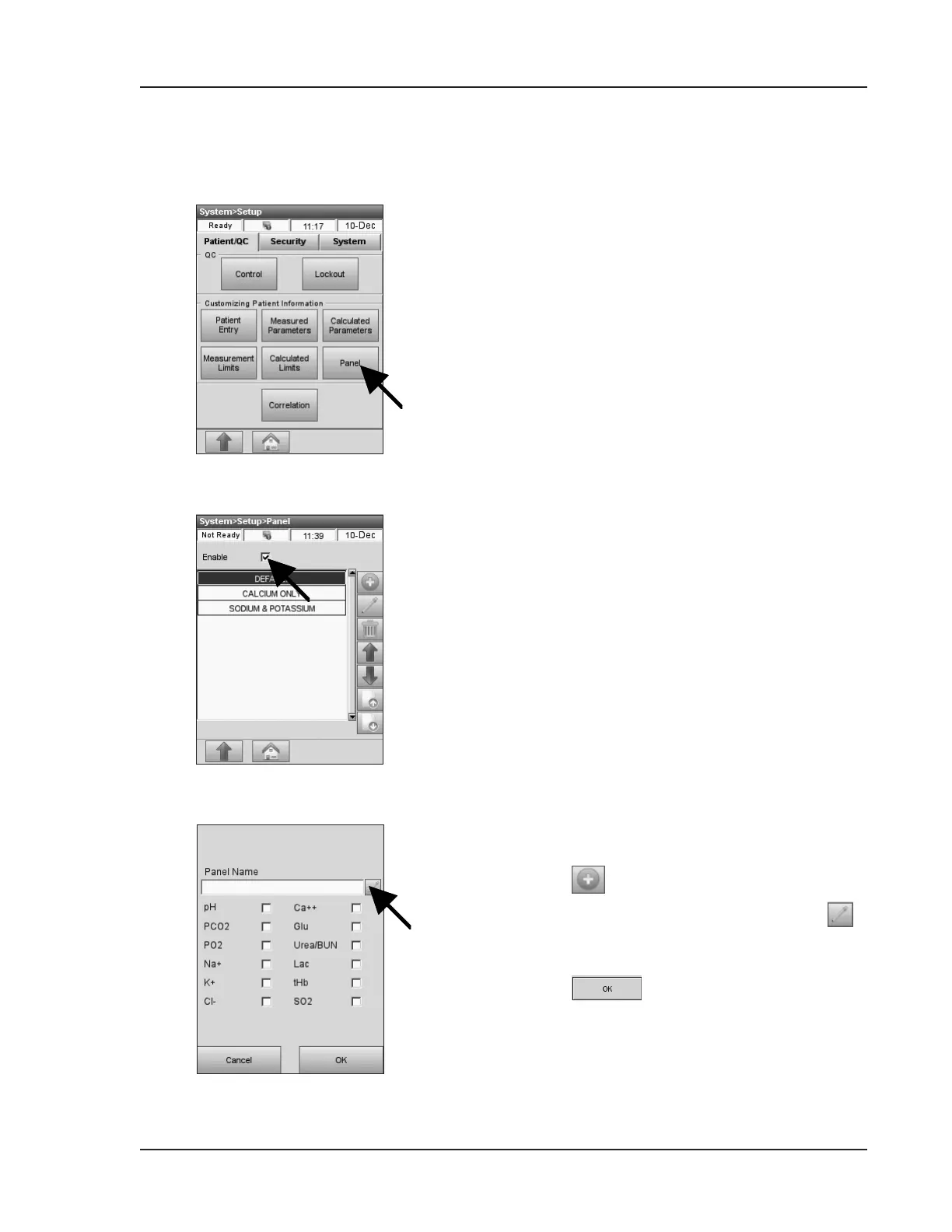Operator’s Manual – OPTI CCA-TS2 3-17
3 CUSTOMIZATION
3.2.2.6 Setting up Test Panels
Fig. 3-37 Panel
Fig. 3-38 Enable Panel
This menu allows you to set up and maintain
customized analyzer test panels.
Customized test panels eliminate the need for
device operators to repeatedly select test parameters
for given situations. For example, your institution
may require one sequence of tests for use in the
emergency room, and a different sequence of tests
for the operating room. You can set up and name
test panel congurations using tests available on a
cassette for these specic situations.
1. In the main menu, select <System Manager>
and <Setup>.
2. On the <Patient/QC> tab, press <Panel>
(Fig. 3-37).
3. In the <Panel> menu (Fig. 3-38), press
<Enable>. By default, this option is disabled.
•
When this option is enabled, a pop-up screen
will appear when a cassette is scanned
showing available panels. The cassette
default is always available.
•
Only panels with parameters that are
available on the cassette will be displayed.
E.g., if you set up a panel with Na
+
, K
+
and
Ca
++
, this option will only be displayed,
if you scan a cassette that measures these
parameters.
•
The instrument will gray out options that
cannot be combined based on the cassette
congurations available from OPTI Medical.
4. Press to add a new test panel (Fig. 3-38).
5. In the subsequent screen (Fig. 3-39), press
and enter a name for the test panel. Select the
parameters to be included in the panel.
6. Press to accept the settings.
Fig. 3-39 Select Parameters
