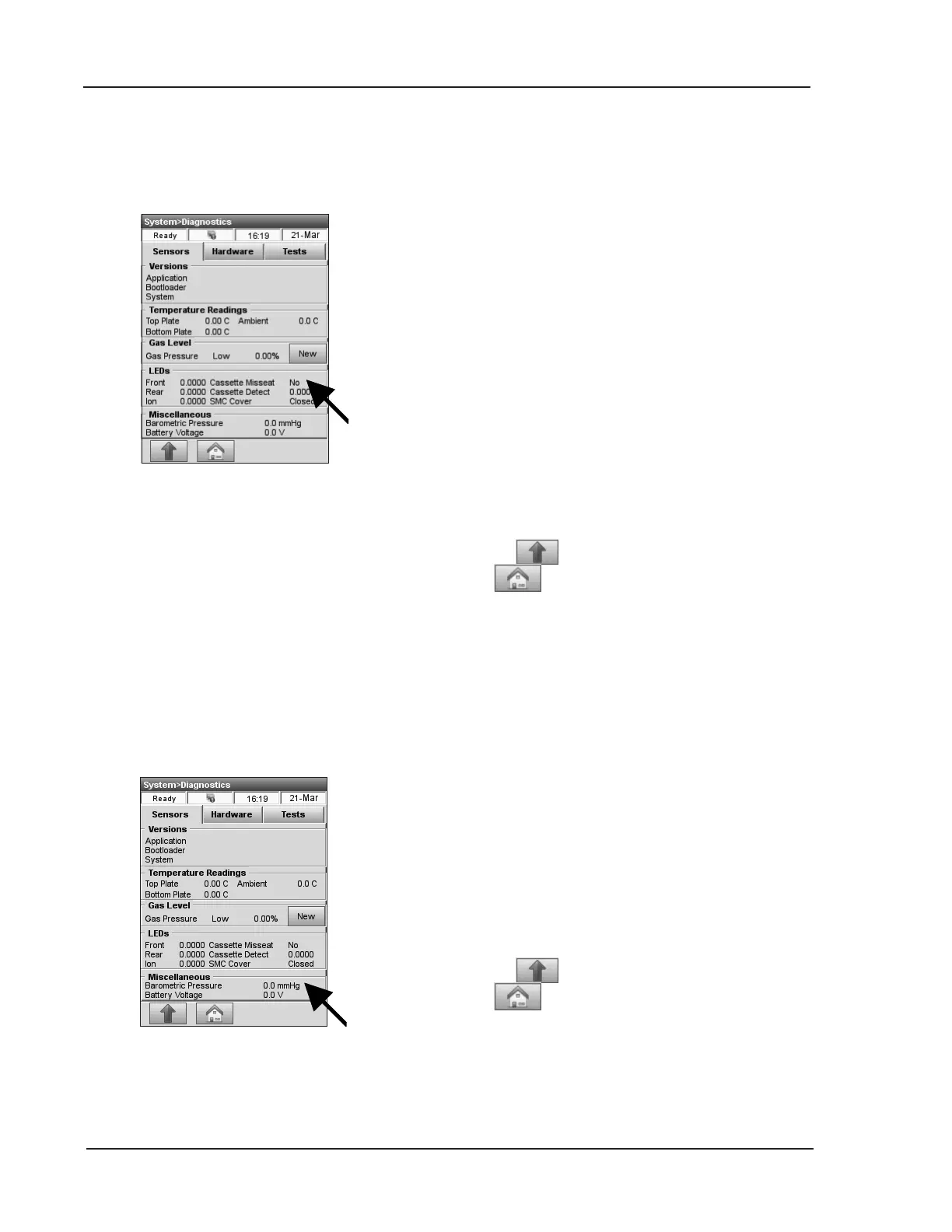8-20 Operator’s Manual – OPTI CCA-TS2
8 DIAGNOSTICS AND TROUBLESHOOTING
8.2.4 Checking the LEDs
This menu displays the current barometric pressure.
In the main menu, press <System Manager ->
Diagnostics>.
• The <Miscellaneous> section will show the
current barometric pressure (Fig. 8-6).
• If the barometric pressure requires adjustment,
refer to Setup, Section 3.2.4.4.1 “Entering the
Barometric Pressure” for setting the barometer.
• Press
to return to the <System> screen
or
to return to the main menu.
Fig. 8-6 Barometric Pressure
8.2.5 Verifying Barometric Pressure
Fig. 8-5 LEDs
This menu can be used to check proper functioning
of the LEDs and is designed for use by trained
service personnel only.
In the main menu, press <System Manager ->
Diagnostics>.
The following information is displayed in the
<LEDs> section (Fig. 8-5):
• <Front>, <Rear>, <Ion> - uid light gates.
• <Cassette Misseat> detector (located in
cover)
• <Cassette Detect> sensor
• <SMC Cover> - this function indicates whether
the SMC cover is closed or open.
• Press
to return to the <System> screen
or
to return to the main menu.
