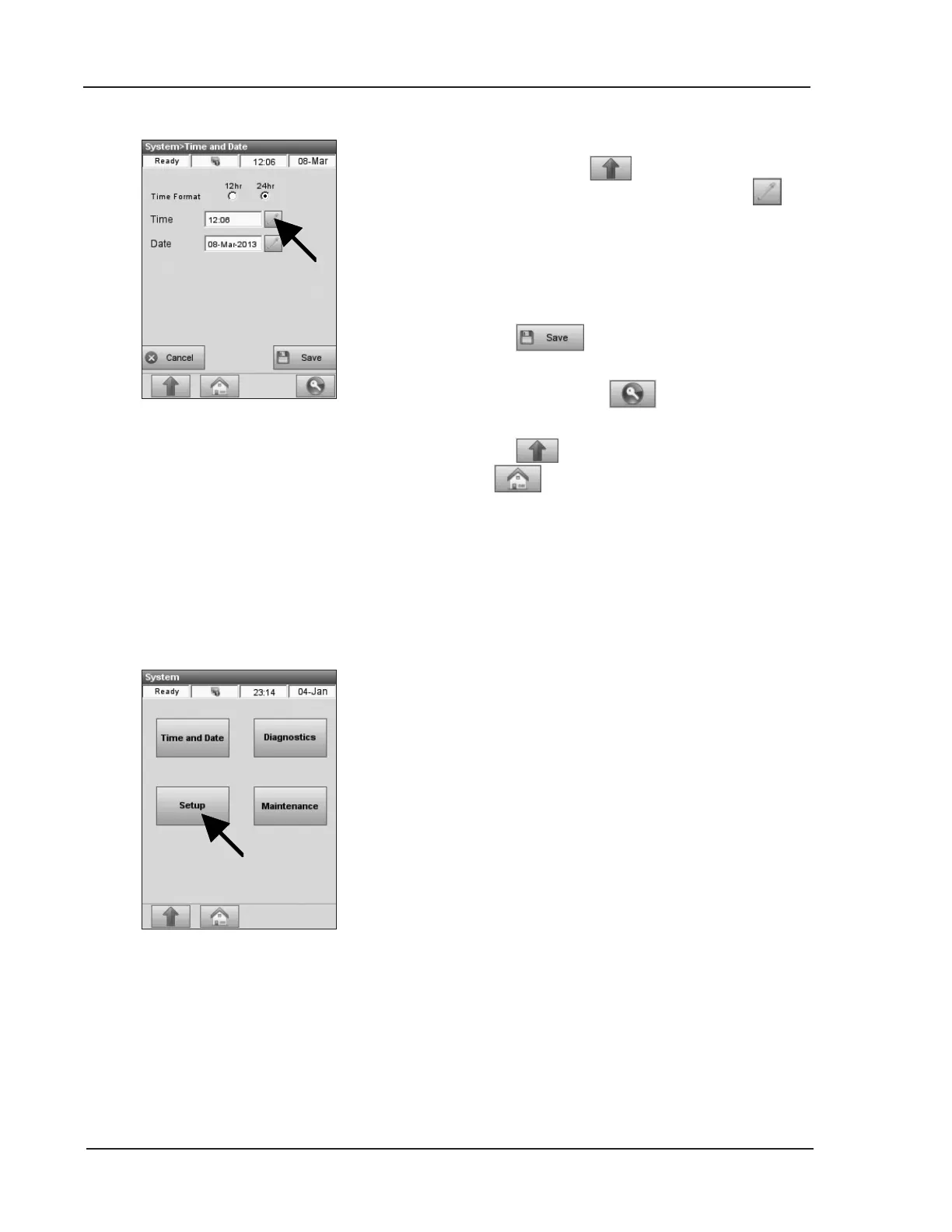3-2 Operator’s Manual – OPTI CCA-TS2
3 CUSTOMIZATION
4. In the <System > Time and Date> screen
(Fig. 3-4), press
to leave the default time
and date setting unchanged, or press the
button to call up a numeric keypad that can be
used to change the time and date setting.
5. To change the <Time Format> from
<12-hour> time units to <24-hour> time units,
press the respective radio button.
6. Press
to accept the changes.
7. To log off after making the changes, press the
<Log Off> button in the bottom right
corner of the screen.
8. Press to return to the <System> screen
or
to return to the main menu.
3.2 Setup
Setup menus let you set up quality control materials,
program the setup of the printed reports, set up
system security and customize several other system
features.
The <Setup> menu consists of three screens,
<Patient/QC>, <Security> and <System>.
1. In the main screen, press <System Manager>
to access the <System> menu.
2. Press <Setup> to select this function
(Fig. 3-5).
Fig. 3-4 Time and Date
Fig. 3-5 Setup
