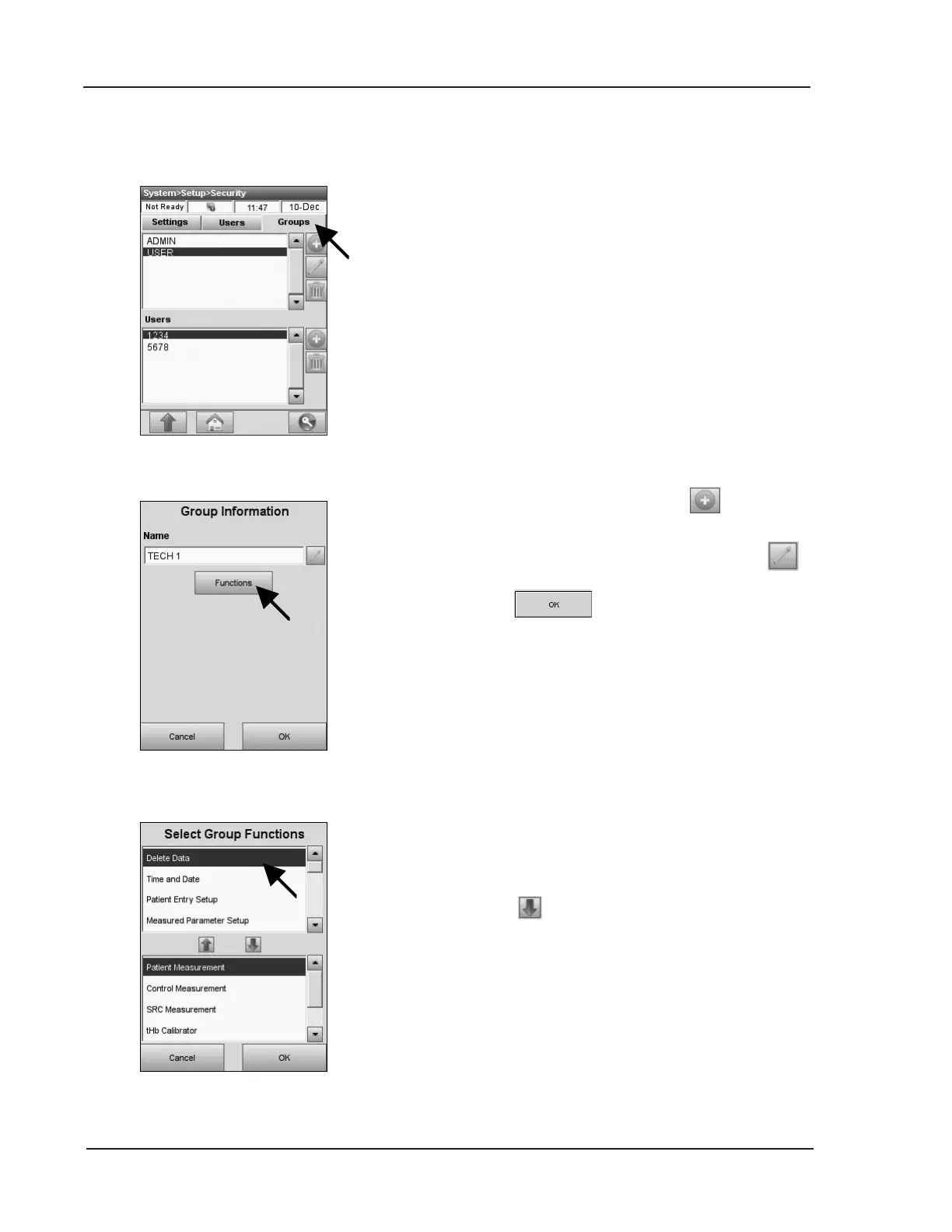3-24 Operator’s Manual – OPTI CCA-TS2
3 CUSTOMIZATION
3.2.3.1.3 SettingupUserGroups
Fig. 3-55 Groups
The <Groups> menu is used to set up user groups
and assign group permissions to perform specic
functions on the analyzer.
1. Select the <Groups> tab in the <System>
Setup>Security> menu (Fig. 3-55).
There are 2 system default user groups:
• The ADMIN group has access to all
functions in the analyzer. This user group
cannot be changed or deleted, however,
other users may be added to the ADMIN
group.
• A User group has also been set as a default.
This group may be edited or deleted.
2. To add a new user group, press in the top
section of the screen (Fig. 3-55).
3. In the subsequent screen (Fig. 3-56), press
and type a unique name for the user group.
Press
.
4. To assign group functions to a user group, press
<Functions> (Fig. 3-56).
•
The top half of the <Select Group
Functions> screen (Fig. 3-57) displays all
available options, the bottom half shows the
selected options.
5. To add group functions, select the desired option
from the top menu and press the blue <Down>
arrow
to move this option to your list in the
selection eld on the bottom.
The default options for user group functions are:
Patient Measurement
Control Measurement
SRC Measurement
tHb Calibrator
Perform Maintenance
Control Setup
Fig. 3-56 Enter Group Name
Fig. 3-57 Group Functions
