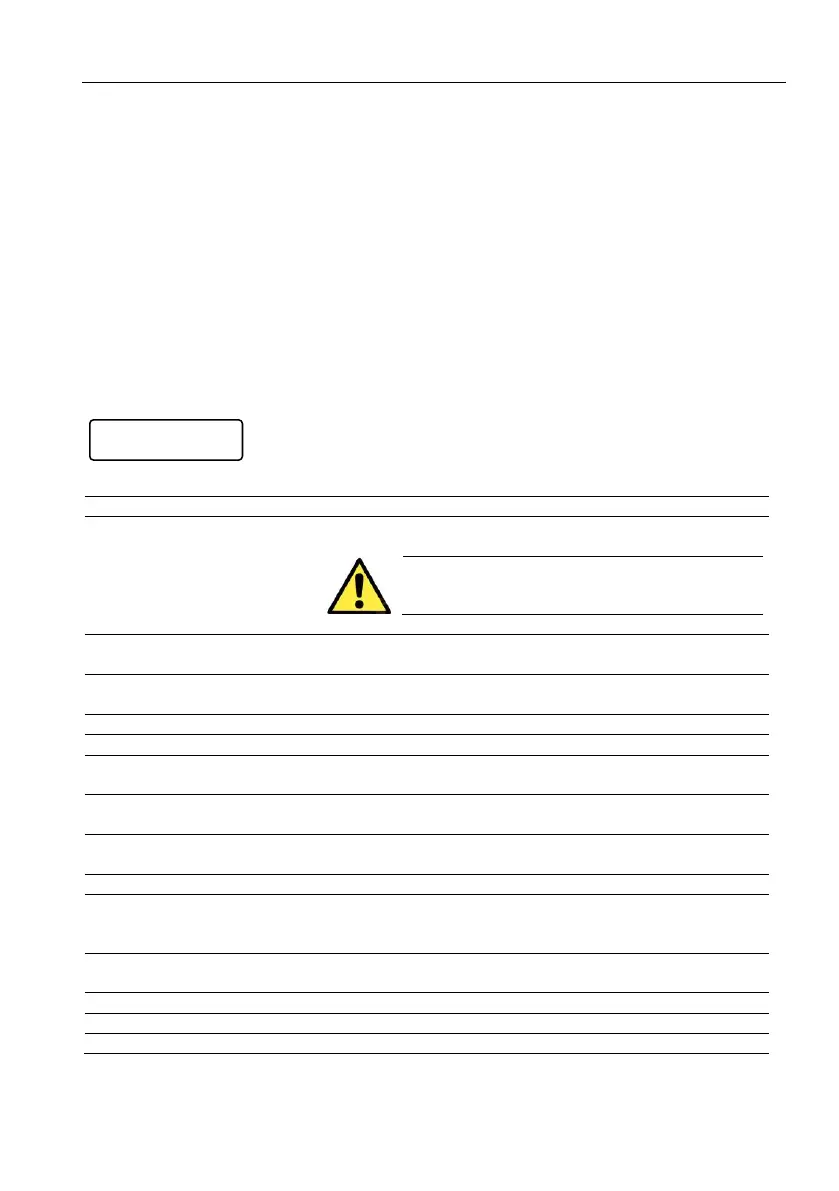Key #2: Zones
47
5 Key #2: Zones
See the menu screens on page 89.
5.1. Zone configuration
The available zone types are
Burglary, Panic, Fire, Duress/Hold-Up, Medical, Anti-Mask, Special
Burglary 1, Special Burglary 2, Silent Panic, Special Fire, KeySw Arm, KeySw Home 1 and KeySw
Home 2
.
To set the zone type:
1. On the "Zone Type" screen, enter a zone number or scroll with [*] to the desired zone.
2. To change the current zone type, press [NEXT] or [BACK] and press [ENTR].
5.1.1. Zone characteristics
The next table describes the zone characteristics parameter bar.
When set to “+” this zone…
will be bypassed permanently
Bypassed zones do not trigger the alarm
when opened. Use this feature carefully!
“+”: will be wired Normally Open
“-“: will be wired Normally Close
will trigger the alarm when opened, regardless of the alarm
system state
will be armed when arming to "Home 1" mode
will be armed when arming to "Home 2" mode
will not trigger the alarm when opened, before the Exit/Entry
delay ends.
will not trigger the alarm if it is open during the Exit delay, as
long as any exit delay zone is still open.
will not trigger the alarm when opened, before the second
Exit/Entry delay ends.
will be wired with E.O.L. resistors
will not trigger the alarm when opened, unless a coupled zone
is opened too within the “Conditional Zone Time” (see
section 7.8, on page 61).
will trigger the alarm only if two pulses occur within a
predefined time.
can be temporarily bypassed by the users.
BOFHHIDTEPDE
---+++-----+ 1
