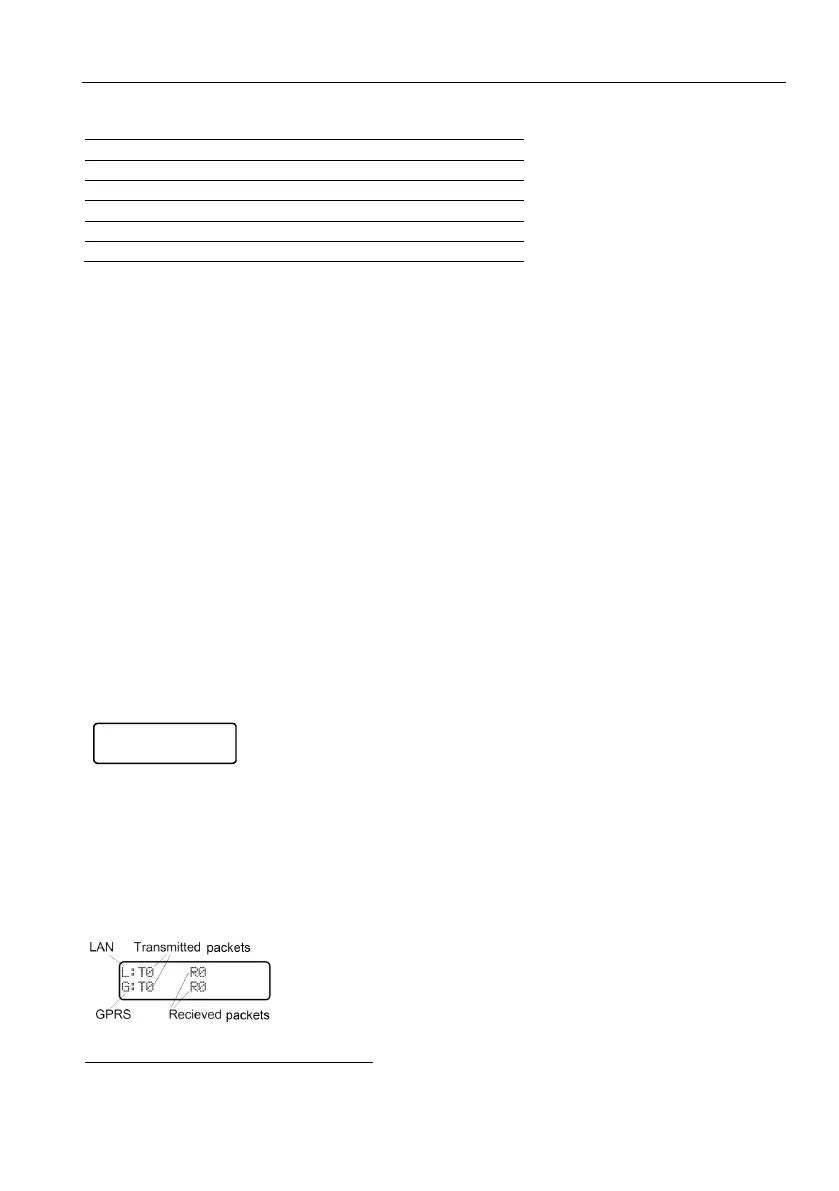Zero Key: Tests
73
13.5.2. In Captain 8
13.6. Test MS dialer
Test the Monitoring Station’s PSTN numbers: press [1] to dial to telephone #1 press [2] to dial to
telephone #2, and so on.
When pressing a number that is not, an error message is displayed: “Check Phone Num. Press
END”. After pressing [END] the “Phone Numbers” menu, where the MS numbers are set, is
automatically displayed.
The error “Set Pn. Connect. Press END” is displayed when the “Connected T. Line” parameter
(“P”) in the “Communication Options” menu is set as “-” see section 6.4, on page 51.
13.7. Test MS GSM
Test the Monitoring Station’s GSM numbers. The test is similar to the previous PSTN test.
13.8. Test MS Radio
Test the radio communication with the Monitoring Station. Press [ENTR] to trigger a test report.
An ACK cannot be received from the Monitoring Station in this test.
13.9. GSM signal strength
Check the GSM network signal strength. The reception level is indicated by squares, as in a cell
phone: the more there are squares, the better is the reception, and the opposite.
13.10. Network statistics
View the LAN and GPRS data statistics. In the top "L" line, the LAN/PIMAnet (a PIMA Monitoring
Station decoder) data is displayed, and in the bottom, the GSM-200 GPRS channel.
“T” and “R” refer to the sent and received packets: when match or very close (in the same line),
this indicates communication is OK.
To reset the values, press [*].
The “Video” menu is not in use.
0
ENTR
ENTR
NEXT
X8
GSM Sig.Strength
_________..
Strong signal
_
Weak signal
.
GSM Sig.Strength
ENTER/NEXT/END
