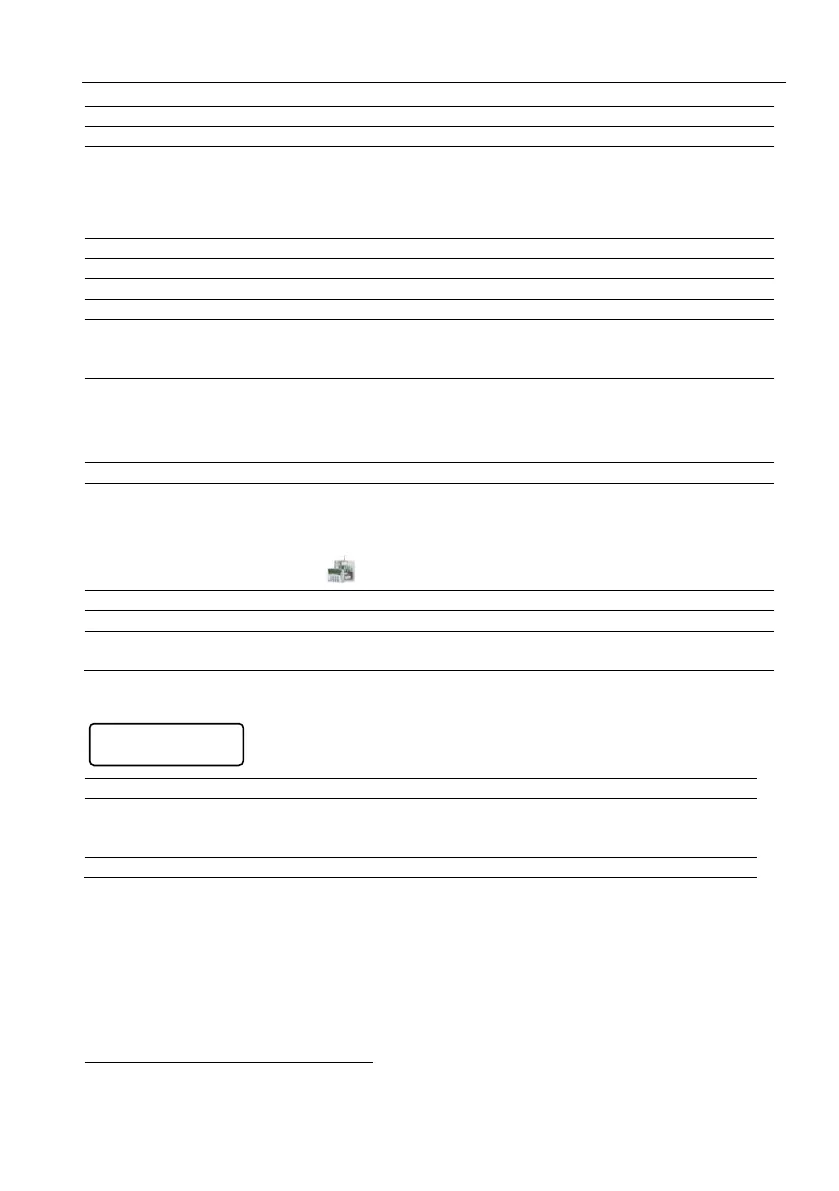Key #5: General Parameters
63
All Keypads' buzzers will beep during alarms
Single-key (long press) arming is enabled. Options are:
[1] - Full mode
[4] - “HOME 1” mode
[7] - “HOME 2” mode
No exit delay when arming to “HOME 1” mode
No exit delay when arming to “HOME 2” mode
Alarms will be displayed while the panel is armed
Zones that are open over siren time, will re-trigger the alarm
until they are closed or the panel is disarmed see also
parameter “B” in section 5.2, on page 48.
(+): Armed partitions will be displayed in the “Scan Open
Zones” display mode.
(-): To display armed partitions momentarily (in the “Scan
Open Zones” mode only), press [#]
The exit delay terminates upon closing the final delayed zone
(+): Remote control in mode B is enabled see 14, from
page 74.
(-): Remote control in mode A is enabled
Remote control is not available in Captain 8
Wireless jamming will be reported
Auto arming per partitions is enabled
1
The external siren will beep twice when disarming the panel
(via a keypad)
8.3. Third screen
DC (only) sirens loops will be EOL resistor supervised for:
Cut, while the panel is disarmed
Short, while the panel is armed
Inactivity auto-arming is set in the User menu; see the User guide for details
