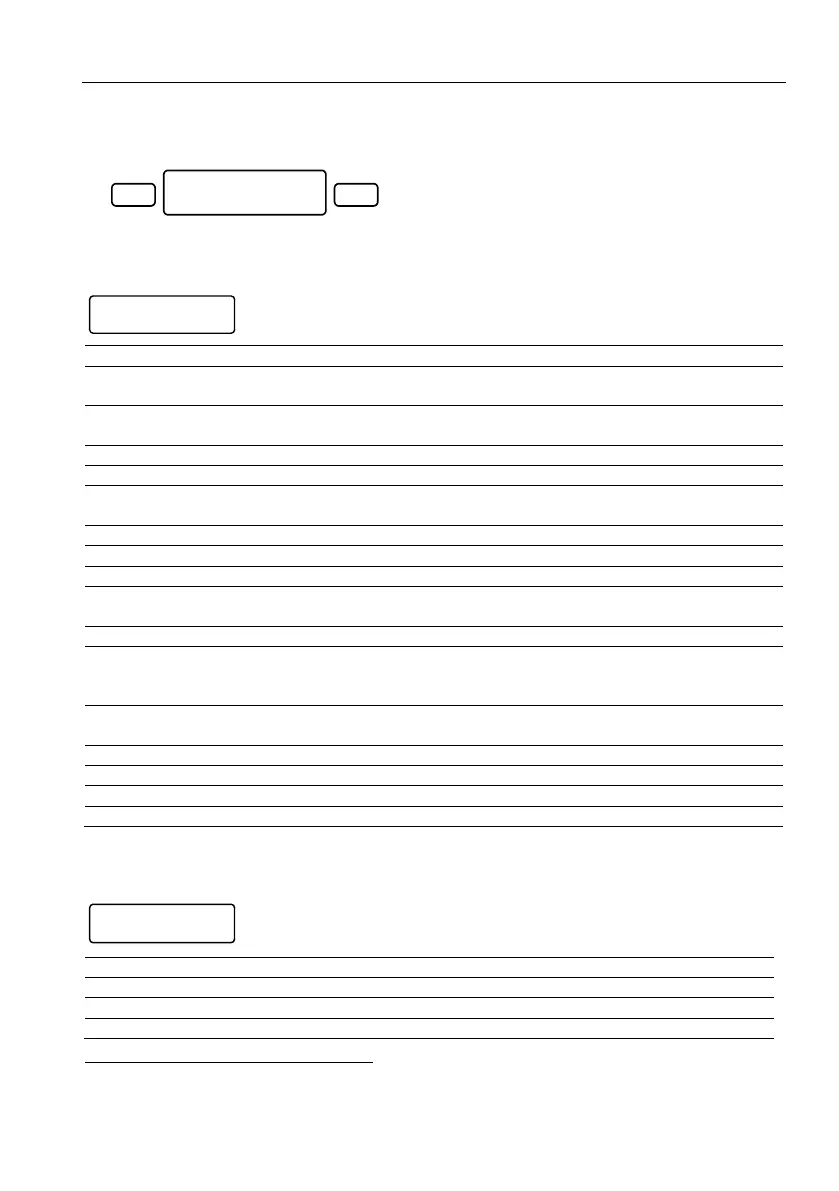Hunter-Pro Series Captain 8 - Installation Guide
62
8 Key #5: General Parameters
The General system parameters are displayed in three consecutive screens.
8.1. First screen
(+): Toggle (ON/OFF) switch
(-): Momentary switch
(+): Only DC sirens are connected
(-): Only Bell/Horn sirens are connected
TMPR #1 input is monitored
TMPR #1 input is EOL resistor loop monitored
(+): TMPR #2 input is monitored
(-): TMPR #2 input serves as zone #9 input
TMPR #2 input is EOL resistor loop monitored
Triggering the KEY input will arm the panel to “HOME 1” mode
Automatic arming arms the panel to “HOME 1” mode
Open zones are bypassed when the panel is auto-armed (but
will trigger the alarm, if opened).
All EOL resistor loops will monitor for Short and Cut
When arming the panel with a key switch or remote control the
external siren beeps once, and when disarming it, twice see also
parameter “O” in the second screen, next.
(+): Entering a User code will display the user menu
(-) : Entering a User code will arm/disarm the panel (toggle)
The enhanced communication screens will be displayed
Tamper switches will be bypassed when arming the panel
Faults are ignored when arming the panel
Press [ENTR] to save and proceed to the second screen.
8.2. Second screen
All keypads will illuminate continuously (weakly)
All keypads will illuminate during alarms
All keypads will illuminate during the entry/exit delays
Not in use in Captain 8.
ENTR
5
Gen. Parameters
ENTER/NEXT/END
KD1E2EKAB2SMPZTF
--+-+--------+++
CLDSF12ZERPFCJAO
+-----+---------
