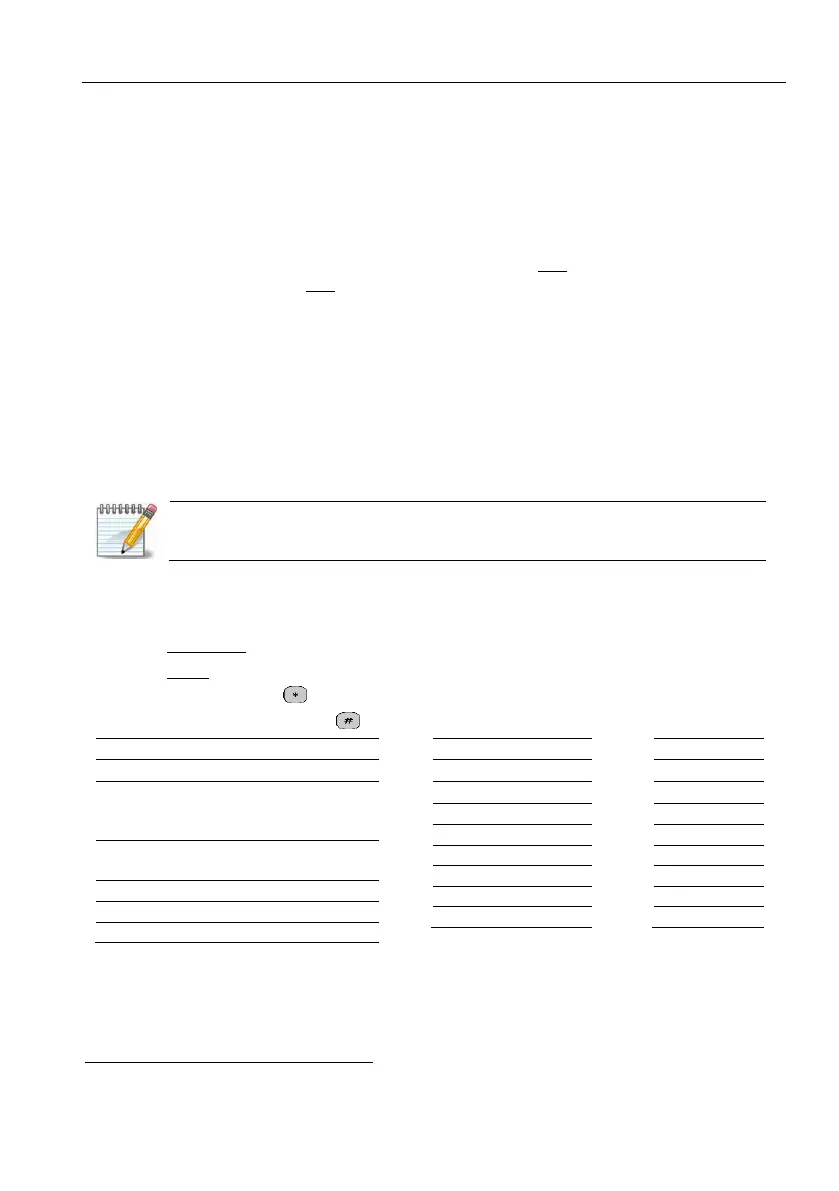Remote Control by Telephone
75
While the panel is engaged in a remote control call, the following message is displayed on all the
keypads: “Other keypad in use”.
If no command is received for a period of 60 seconds, the panel hangs up, but remains in standby
mode and displays the “Other keypad in use” message for another 60 seconds, before returning
to normal mode.
14.1.2. Example: arming the panel
Dial the panel’s phone number the panel picks up the call wait for the confirmation tone to
end dial the Master code wait for a confirmation tone dial [1].
14.2. Full mode
When Full mode is enabled, in addition to the basic commands, the user can activate all the
system's outputs. Enabling the Full mode is done by setting parameter “C” (“Full Remote Ctrl”) in
the “General Parameters” first screen to “+” see 8, on page 62.
To control the panel in full mode:
1. Call the control panel’s telephone number or answer a call from the panel.
2. Wait for a confirmation tone: a long tone followed by two beeps.
The panel does not respond to commands while sounding the confirmation tone.
Therefore, you must wait until the tone ends, before pressing any telephone key.
3. Dial the panel’s Master code
.
4. Wait for the control panel's Status tone:
Continuous: the panel is disarmed
Beeps: the panel is armed
5. To trip an output, dial and the corresponding command, as listed in the following tables.
6. To deactivate an output, dial and the same command.
#: Cut-off the external and
internal sirens and stop the
dialer from making more calls
*: Arm the panel
#: Disarm the panel
*: Start (and extend) listen-in
Only the Master code can be used.
