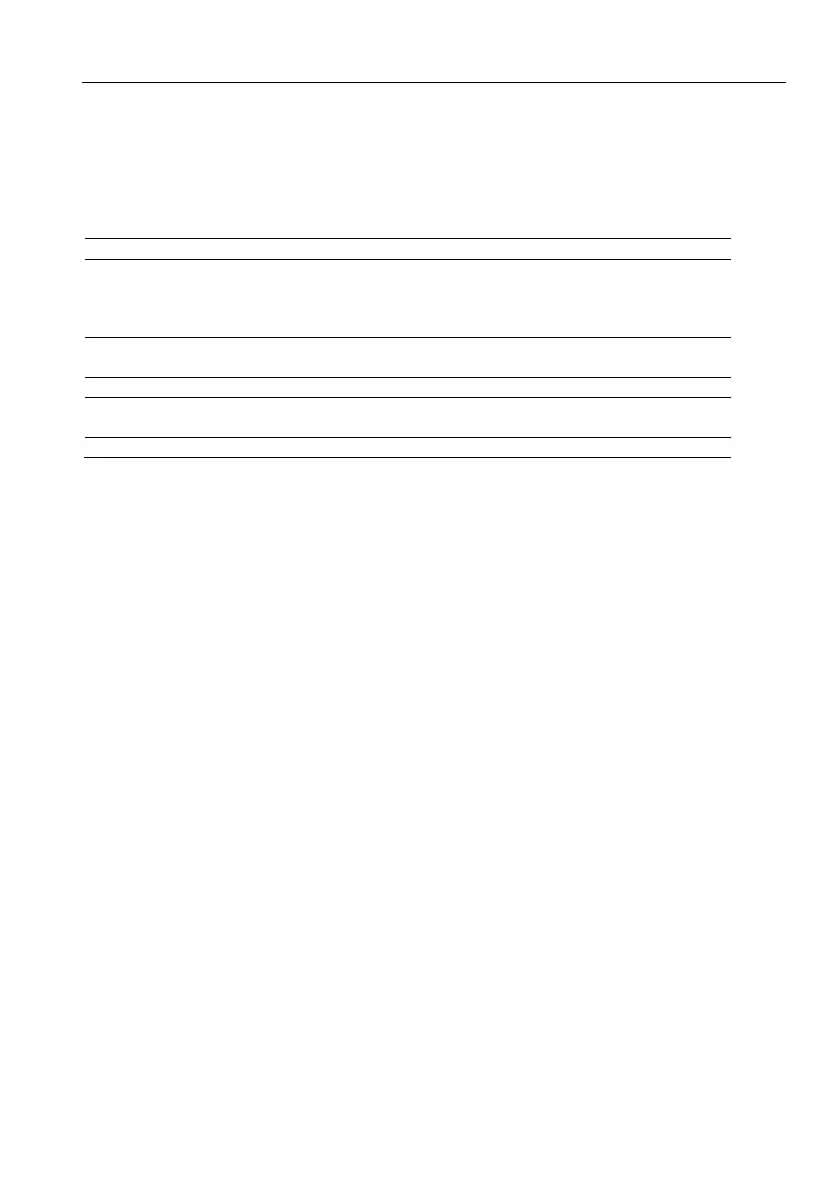Hunter-Pro Series Captain 8 - Installation Guide
64
9 Key #6: System Responses
See the menu screens from page 95.
Set how the system will respond to the following events: Mains fault, Low Battery, Phone Line
fault, False Code and Zone Failure/Tamper.
While the panel is armed: the "External Siren" and
"Internal Siren" output types will be triggered
While the panel is disarmed: only the "Internal Siren"
output type will be triggered
While the panel is disarmed, the "External Siren" output
type will be triggered in alarm
The “Burglary” output type will be triggered in alarm
Reports to the Monitoring Station will be disabled while the
panel is disarmed
The “Buzzer" output type will be triggered
