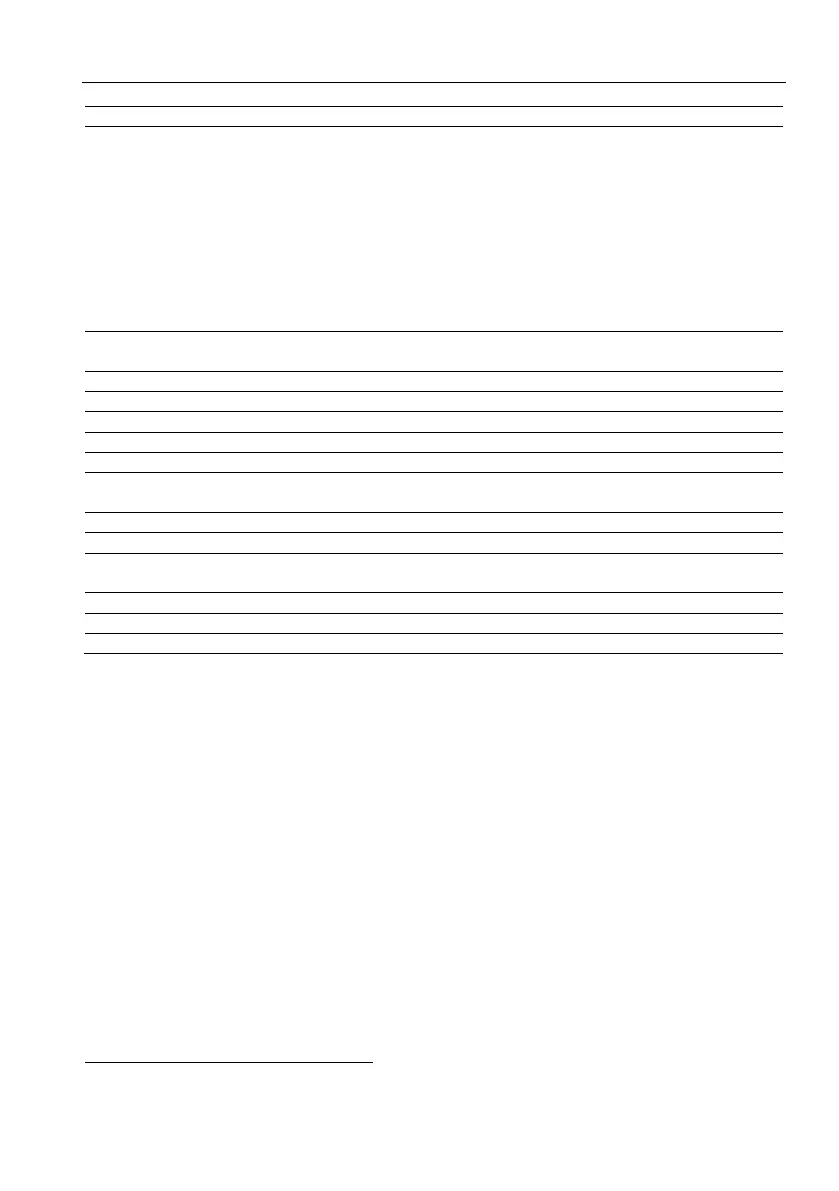Troubleshooting
83
Central Station.
Com. Fault
Incompatible protocol or phone line fault.
Check the following:
The phone wires
In the “Communication options” menu, “P - Connected T.Line” is set to
“+” see section 6.4, on page 51.
At least one Monitoring Station phone number is set see section 6.3, on
page 57.
The numbers are set correctly.
The account ID of Monitoring Station #1 is not set to zero.
The communication format is compatible with that of the Monitoring Station.
A prefix is set, if required.
The provider’s SMS center is unreachable
Install the SMS-100 module
Communication failure between the panel and the PIMAnet.
Wireless supervision: a detector is not communicating with the panel.
The EPROM version and the panel’s software version do not match. Contact
your dealer.
The internal siren’s wires are cut/shortened.
The external siren’s wires are cut/shortened.
No communication with the net4pro.
16.2.1. Radio faults
Make sure:
1. The radio transmitter is correctly connected.
2. The radio account number is not zero.
3. The Radio format is compatible with that of the Central Station.
4. The antenna is intact, not bended and is attached vertically.
5. If the antenna is installed away from the transmitter, check the cable.
16.2.2. Dialer faults
To test the dialer: arm the panel, open a zone and wait for a call. Do not disarm the panel before
receiving the call, because disarming immediately after alarm stops the dialer.
Make sure:
1. The telephone wires are connected right.
2. At least one private telephone number is set and is correct.
3. In the “Communication options” menu, “P - Connected T.Line” is set to “+” see section 6.4,
on page 51.
Not in use in Captain 8.
