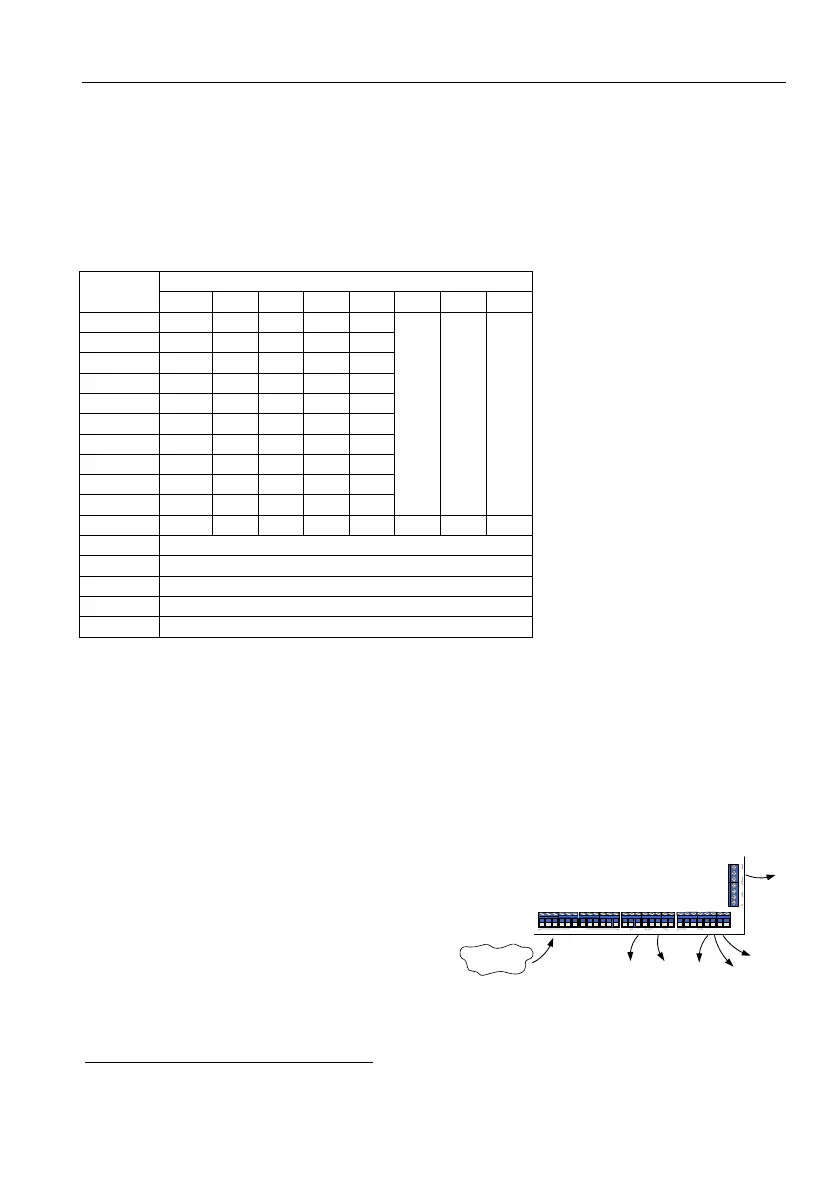General Topics
77
15 General Topics
15.1. The keypad buttons functionality
Each keypad button is used for entering some letters, digits and other characters see the
complete list in the next table. The character is determined by the number of keystrokes, the
same as in land and cellular telephones.
Enable/Disable a parameter
Cancel/Return to previous screen without saving
Previous character/screen
Select/Save/enter next level
15.2. Outputs & output types
While output is an electric dry contact that can be used with external devices, in response to
specific events, output type is a virtual trigger that can be almost any system event, and be used
to trigger any output. Examples for output types are any alarm, audio device activation, zone
opening or bypassing and arming the system
- when any of these events occur, its output type
can be used to trigger an output.
Allocating an output type to an output, will trigger the output when the output type’s event
occurs, e.g., zone opening can be used to trigger the ON/OFF output via the Zone Open output
type. In the same way, any other output can be triggered.
While an Output Type can trigger any output, an
output can be triggered by only one Output Type
- for example, Zone Alarm Output Type can
trigger the Siren and Alarm outputs, but the
Siren output cannot be triggered by the Mains
Fault output type as well.
There are over 30 “Output types” in the Hunter-
Pro Series and Captain 8 systems. They are
Figure 4. Output type triggering an output
See the full list in section 10.1, on page 60.
SET
CONT
IN
OUT
AUDIO
TMPR2
TMPR1
ON/
OFF
ALRM
Z1
Z2
Z3
Z4
-
+
Z7
Z
8
-
+
KEY
-
Int
C
Z O N E S
Smoke
RELAY
SIRENS
KEYPAD
Ext
N.O
-
-
+
IN
OUT
1
2
3
4
N.C
Z5
Z6
LINE
Burglary alarm
Output type
Siren Relay Alarm
On/Off
Tamper
Audio
