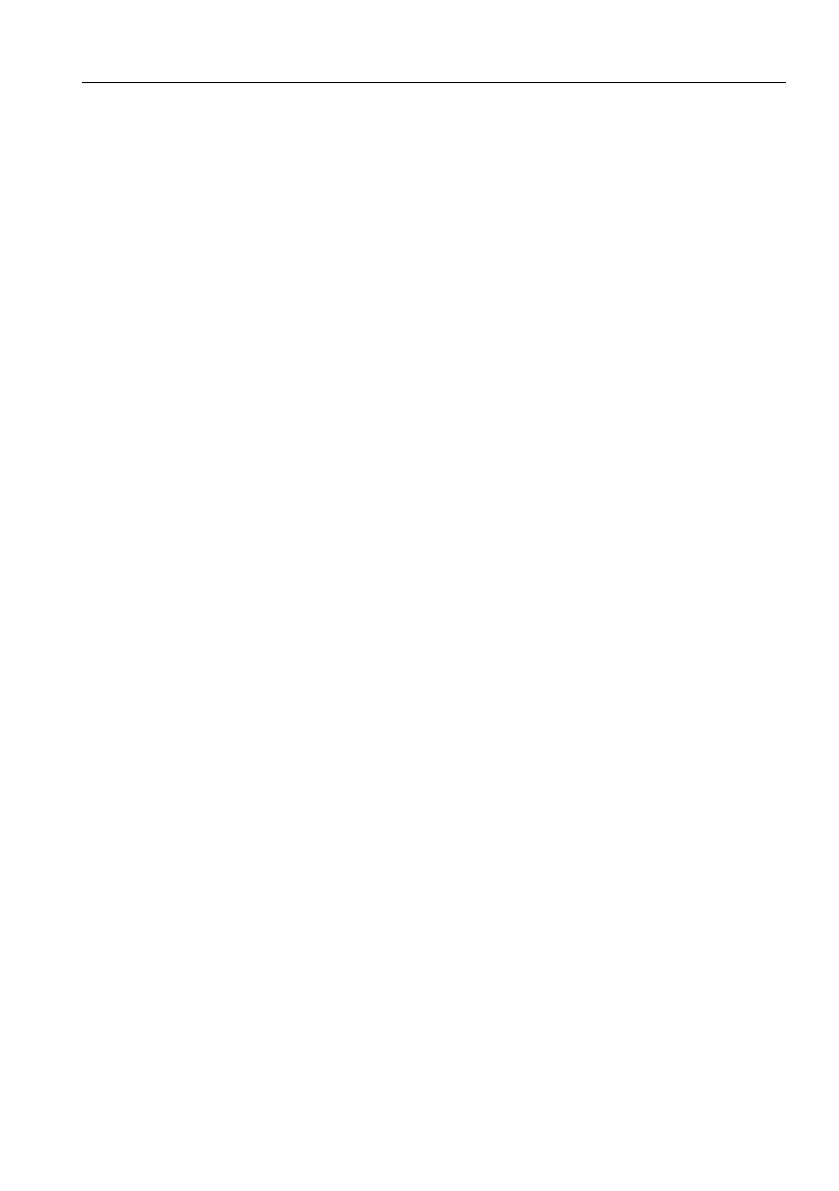Hunter-Pro Series Captain 8 - Installation Guide
84
4. The parameters in the “Private Dialer” menu are set correctly see section 6.10, on page 51.
5. A prefix is set, if required.
16.2.3. Incoming phone call faults
If the panel does not receive calls, make sure that:
1. In the “Communication options” menu, “P - Connected T.Line” is set to “+” see section 6.4, on
page 51.
2. The number of rings reaches its limit see page 52.
3. The telephone wires are connected right.
16.2.4. Auto-arming faults
Make sure:
1. The auto-arming start time is set correctly (see the Hunter-Pro Series User guide).
2. The system time is accurate.
3. In auto-arming per partition, the right partition is set.
16.2.5. Zone alarm faults
Make sure:
1. The zone is correctly installed and wired.
2. The zone is not bypassed permanently see page 47.
3. The zone response is set to trigger the sirens see section 5.2, on page 48.
4. The zone is allocated only to one partition see section 5.5, on page 48.
5. The zone sensitivity is correct see section 5.3, on page 48.
6. Zone conditioning time is correct see section 7.8, on page 61.
7. Zone double-knock time is correct see section 7.7, on page 61.
8. Zone is not programmed as soak zone see section 13.4, on page 72.
