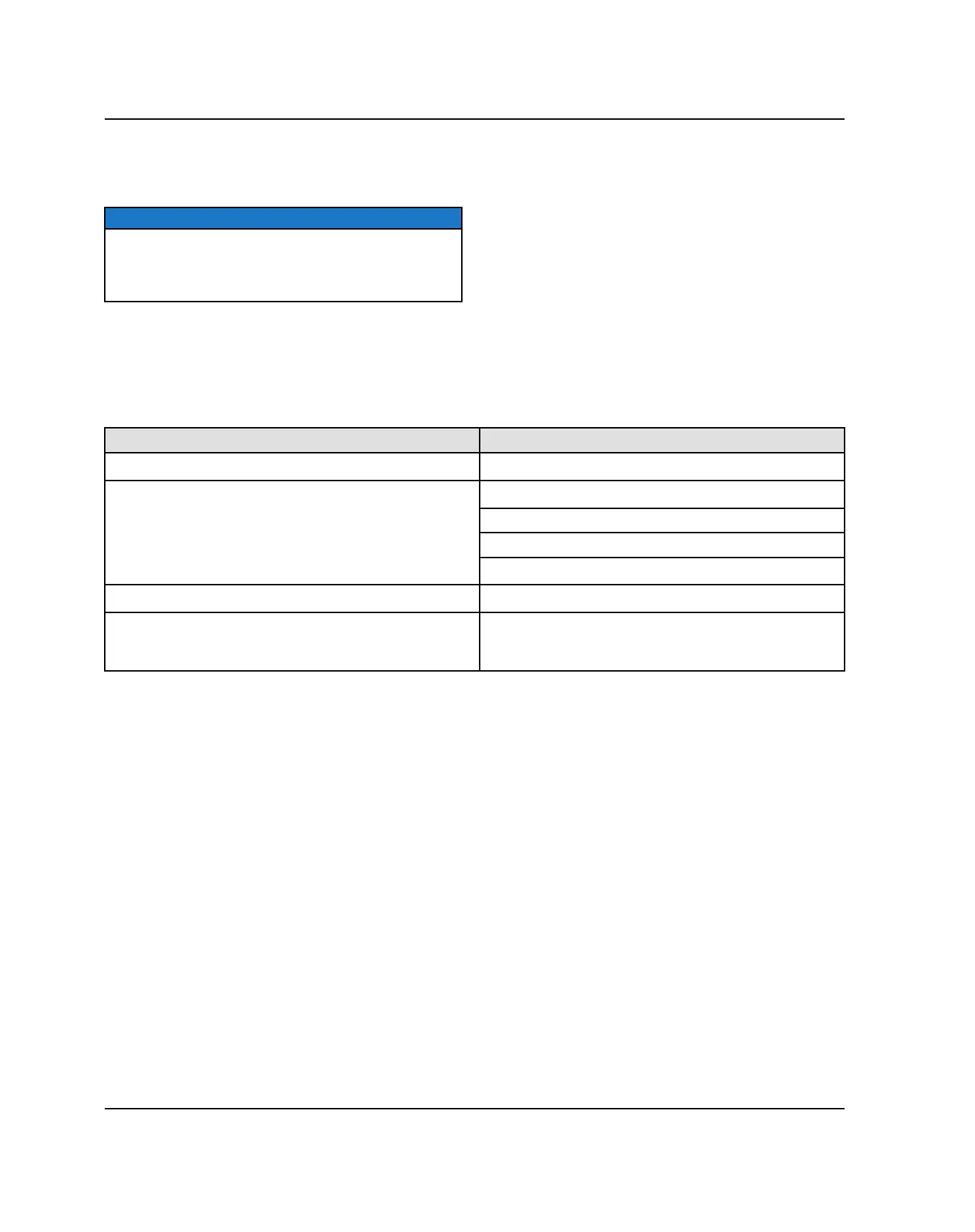4.12
9930588 R02 - 2017-2020 RZR 900 900/S 900/S4 1000/S 1000/S4 Service Manual
© Copyright Polaris Industries Inc.
POLARIS DIGITAL WRENCH
DIGITAL WRENCH® DIAGNOSTIC
SOFTWARE OVERVIEW
NOTICE
Refer to Section 2, 3 and 4 in the Instruction Manual
provided in the Digital Wrench® Diagnostic Kit to install
the Polaris Digital Wrench® diagnostic software on your
computer.
The Digital Wrench® diagnostic software allows the
technician to perform the following tests and
observations:
• View or clear trouble codes
• Analyze real-time engine data
• Reflash ECU calibration files
• Perform guided diagnostic procedures
• Create customer service account records
• Perform output state control tests (some models)
SPECIAL TOOLS (DIGITAL WRENCH)
DIGITAL WRENCH® DIAGNOSTIC SOFTWARE PART NUMBER
Digital Wrench® Diagnostic Kit
PU-47063-B
PU-47063-B (listed above) INCLUDES:
Digital Wrench® Software: PU-48731
Standard Interface Cable: PU-47151
SmartLink Module Kit: PU-47471
USB-Serial Adapter Cable: PU-50621
Fluke 73 Digital Multi-Meter or Fluke 77 DMM PV-43546 (Fluke 77: PV-43568)
Laptop or Desktop Computer
Commercially Available (refer to diagnostic software
user manual or HELP section for minimum
requirements)
ENGINE ELECTRICAL
