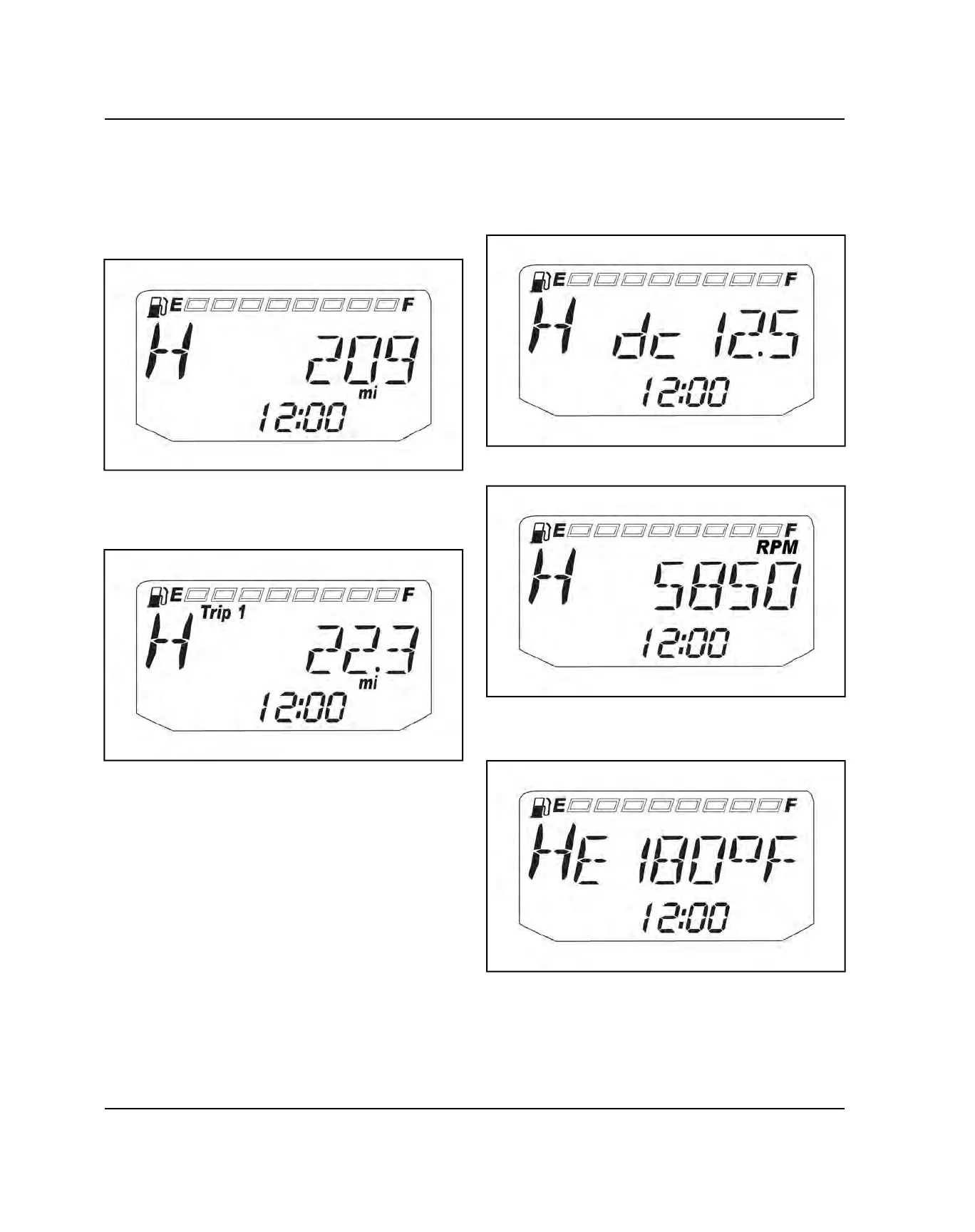12.8
9930588 R02 - 2017-2020 RZR 900 900/S 900/S4 1000/S 1000/S4 Service Manual
© Copyright Polaris Industries Inc.
INFORMATION DISPLAY AREA
The LCD portion of the instrument cluster is the
information display area. Information displayed in this
area includes: odometer, trip meter, engine RPM, engine
hours, service interval, clock, engine Diagnostic Trouble
Codes (DTCs) and power steering DTCs.
Odometer
The odometer records and displays the total distance
traveled by the vehicle. The odometer can not be reset.
Trip Meter
The trip meter records the miles traveled by the vehicle
on each trip. To reset the trip meter:
1. Toggle the MODE button to TRIP 1.
2. To reset to 0, push and hold the MODE button until
the distance display changes to 0.
3. Toggle the MODE button until the wrench icon is
displayed in the information area.
Battery Voltage
Cycle through the instrument cluster menu using the
mode button until “dc” appears in the middle of the
display. The reading to the right will give the current
battery voltage.
Tachometer (RPM)
Engine RPM can be displayed digitally.
Engine Temperature
Engine temperature can be displayed in ° F or ° C. Refer
to “Units of Measurement” to change the format.
ELECTRICAL
